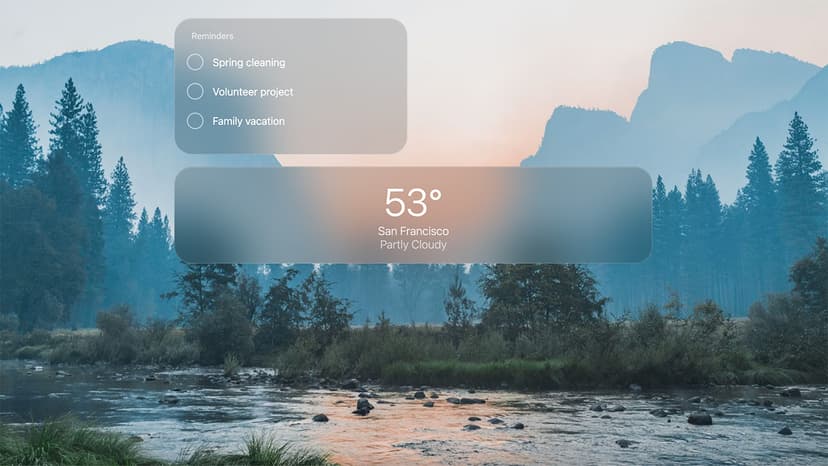How to Activate Developer Mode in Chatbots: Exploring Options Beyond ChatGPT
Customizing chatbots is essential for meeting specific business needs. While platforms like ChatGPT provide powerful AI chatbot capabilities, they lack an integrated developer mode. If you want to tailor your chatbot effectively, you may need to consider alternative solutions. This article outlines the steps to activate a developer mode for chatbots and how to create a personalized chatbot using platforms like OpenAI and AskHandle.
1. What is Developer Mode?
Developer mode refers to a setting that allows users to customize a chatbot's features, integrate specific APIs, or input unique training data. This enables businesses to create chatbots that cater to their specific requirements, whether it is handling customer inquiries, processing orders, or providing tech support.
2. OpenAI APIs: Building from Scratch
Are you interested in creating your chatbot from scratch? OpenAI provides APIs that enable extensive customization. By using these APIs, you can develop, train, and deploy a chatbot tailored to your specifications.
Steps to Get Started with OpenAI APIs:
-
Sign Up: Create an OpenAI account to gain access to the API documentation and other resources.
-
Access the API Key: After you register, you will receive an API key. This key is necessary to make requests to OpenAI servers and utilize GPT models.
-
Integration: Integrate the API key into your application. OpenAI offers a detailed guide to assist with this process.
-
Customization: Train your chatbot with specific data sets or add extra functionalities using the API.
3. AskHandle: Streamlined Customization with Pre-Built Foundations
Are you looking for a simpler approach to chatbot customization? Platforms like AskHandle provide a foundational chatbot system that users can easily modify using their training materials.
Steps to Customize Your Chatbot with AskHandle:
-
Sign Up: Register on the AskHandle platform.
-
Upload Training Materials: Users can upload training materials in various formats, such as documents or PDFs, to train the chatbot.
-
Fine-Tuning with AskHandle: AskHandle's advanced fine-tuning feature improves the chatbot's responses and behavior based on your uploaded materials. This ensures that your chatbot aligns closely with your business needs.
-
Deployment: Once you are satisfied with your chatbot's training and performance, you can deploy it on your chosen platforms or integrate it into your business processes.
Chatbots are vital tools for businesses. Their ability to provide efficient customer service enhances user experience and improves operational efficiency. Customization is key to maximizing their potential. Whether you choose a developer-centric approach with OpenAI or a more user-friendly solution with AskHandle, the goal is to create a chatbot that aligns with your brand and serves your audience effectively. Following the outlined steps will help ensure your chatbot meets and exceeds expectations.
(Edited on September 4, 2024)