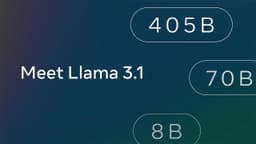How to Truncate All Tables in Postgres
Do you need to remove all data from multiple tables in your PostgreSQL database? Truncating tables can be an efficient solution for testing applications or setting up development environments. This guide will show you how to truncate all tables in your PostgreSQL database.
Truncating a table removes all rows at once. This operation is generally faster than removing rows individually, especially for large datasets.
Steps to Truncate All Tables in Postgres
Step 1: Connect to Your PostgreSQL Database
Ensure you have the necessary permissions to truncate tables. You can connect to your PostgreSQL database using the psql command-line tool or a GUI like pgAdmin or DBeaver.
Step 2: Generate Truncate Statements
To truncate all tables, write a script to generate the required truncate statements. Use the following query:
Sql
This query selects all table names in the public schema and constructs the TRUNCATE TABLE statements. Adjust the query if your tables are in a different schema.
Step 3: Execute the Truncate Statements
Copy the generated truncate statements and execute them in your PostgreSQL environment. This will remove all data from the tables while preserving their structures.
Step 4: Confirm the Truncation
After executing the truncate statements, verify that all tables are empty by running a simple select query on each table:
Sql
If the tables are empty, you should see a message indicating that no rows are returned.
Step 5: Automate the Process
To streamline truncation, encapsulate the above steps into a script or create a stored procedure in PostgreSQL. This allows you to truncate all tables with a single command.
Considerations and Precautions
Backup Data
Always back up your data before truncating tables to prevent permanent data loss. Truncating tables is irreversible.
Disable Constraints
If your tables have foreign key constraints or triggers, consider disabling them temporarily. You can re-enable these constraints after truncation.
Verify Dependencies
Ensure that truncating tables will not disrupt other parts of your system that rely on data from those tables. Be aware of any dependencies and plan accordingly.
Additional Resources
Refer to the official PostgreSQL documentation for more information on truncating tables and other database operations.
By following these steps, you can efficiently truncate all tables in your PostgreSQL database and reset your data as needed. Exercise caution when performing this operation and always test in a controlled environment before applying it to a production database.