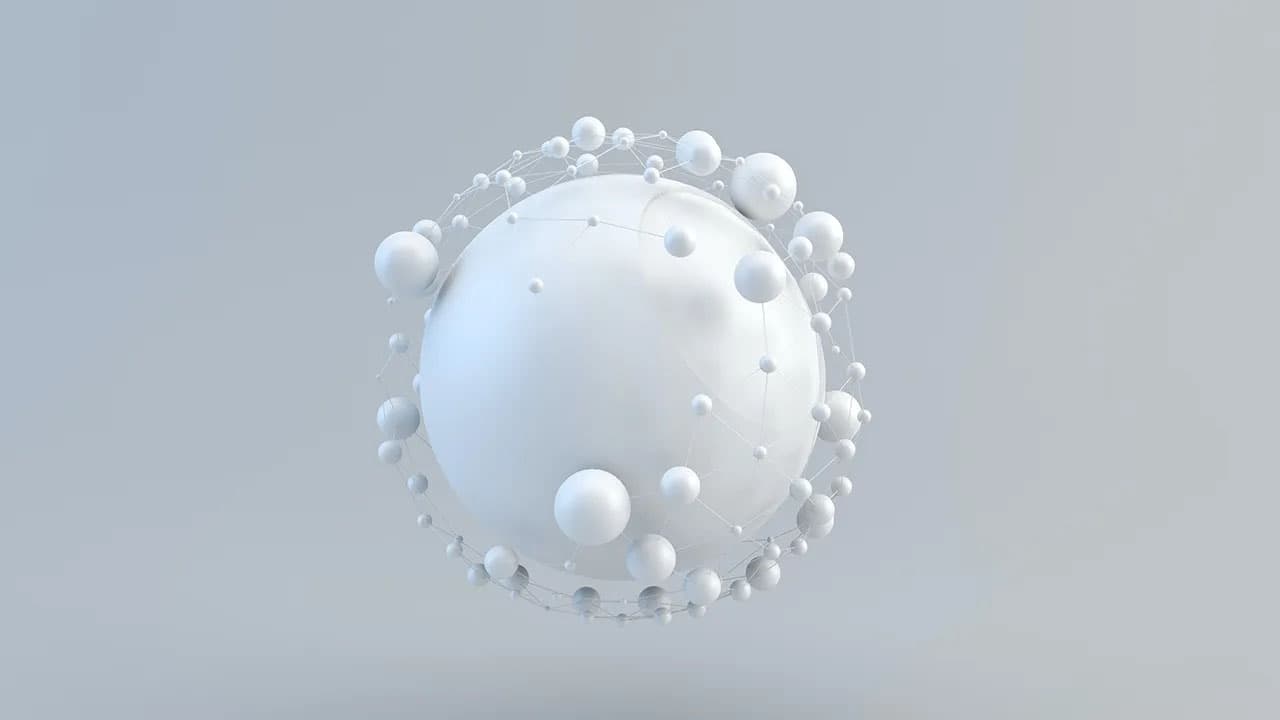How to Integrate EmailJS in React: A Comprehensive Guide
Wouldn't it be great if sending emails from your React application was as simple as a few lines of code? Well, with EmailJS, it can be! One of the commonly asked questions in the React community is how to effectively integrate EmailJS into a React project. In this guide, you will learn everything you need to know to seamlessly incorporate EmailJS into your React applications.
What is EmailJS?
Before we dive into the integration process, let's first understand what EmailJS is. EmailJS is a service that allows you to send emails directly from your client-side code using JavaScript. It eliminates the need for a server-side component to send emails, making the process efficient and straightforward.
Getting Started with EmailJS
To begin integrating EmailJS into your React project, the first step is to sign up for an account on the EmailJS website. Once you have created an account, you will be provided with a User ID that you will need to use in your application.
Installing the EmailJS Library
Now that you have your EmailJS account set up, the next step is to install the EmailJS library in your React project. You can easily add the library to your project using npm or yarn.
Bash
or
Bash
Setting Up EmailJS in Your React Application
After installing the EmailJS library, you need to configure it in your React application. Create a new EmailJS service on the EmailJS dashboard and obtain the Service ID, Template ID, and User ID. You will use these IDs to send emails from your React application.
Sending an Email with EmailJS
Once you have completed the setup steps, you can start sending emails from your React application. EmailJS provides a simple API that allows you to send emails with just a few lines of code. Here is an example of how you can send an email using EmailJS:
Javascript
Adding EmailJS to a Contact Form
One of the common use cases for integrating EmailJS in React is adding it to a contact form. You can easily capture form data and send it as an email using EmailJS. Here is an example of how you can send an email when a user submits a contact form:
Javascript
Handling EmailJS Responses
When you send an email using EmailJS, you can capture the response from the API to handle success or error scenarios. In the examples above, we utilized Promises to handle the response from the EmailJS API. You can customize the handling of these responses based on your application's requirements.
Additional Resources and Troubleshooting
If you encounter any issues or need further assistance with EmailJS integration in React, the EmailJS documentation is a valuable resource. You can refer to the official EmailJS documentation to explore advanced features, troubleshoot common problems, and discover best practices for using EmailJS in your React applications.
Wrapping Up
Integrating EmailJS into a React application can streamline the process of sending emails directly from the client-side code. By following the steps outlined in this guide, you can easily set up EmailJS in your React projects and start sending emails with ease. Whether you want to add a contact form to your website or implement email notifications, EmailJS provides a simple and efficient solution for handling email functionality in React applications.
EmailJS offers a convenient way to incorporate email sending capabilities into your React projects without the need for server-side logic. Start integrating EmailJS into your React applications today and enhance the user experience by enabling seamless email communications. Happy coding!