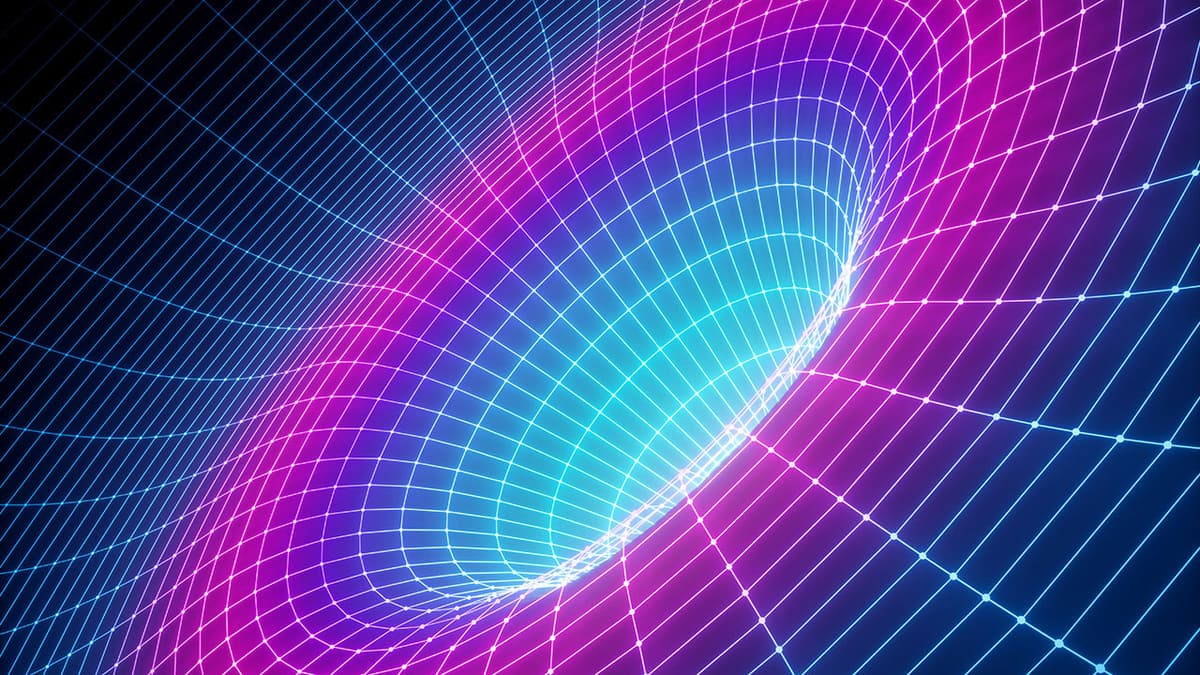How to Integrate Apache Superset with Keycloak for Secure Authentication
Do you find yourself struggling with setting up secure authentication in Apache Superset using Keycloak? Fear not, as we are here to guide you through the process step by step to ensure a smooth integration.
Before we dive into the details, let's understand the importance of integrating Apache Superset with Keycloak. Keycloak is a powerful open-source identity and access management solution that provides functionalities such as Single Sign-On, Multi-Factor Authentication, and user management. By integrating Keycloak with Apache Superset, you can enhance the security of your data visualization platform and provide a seamless authentication experience for your users.
Setting up Keycloak
The first step in the integration process is to set up Keycloak. You can download Keycloak from the official website and follow the installation instructions provided. Once Keycloak is up and running, you need to create a realm for your Apache Superset instance. A realm in Keycloak is a security context that contains all the configuration settings, roles, and users related to a specific application.
After creating the realm, the next step is to add a client representing Apache Superset in Keycloak. This client will be used to define the authentication settings and permissions for Apache Superset. Make sure to set the Valid Redirect URIs and Web Origins appropriately to allow Apache Superset to communicate with Keycloak securely.
Configuring Apache Superset
Now that Keycloak is set up, let's move on to configuring Apache Superset to work with Keycloak for secure authentication. In your Superset configuration file, you will need to specify the Keycloak realm, client ID, client secret, and Keycloak server URL. These settings will enable Superset to redirect users to Keycloak for authentication and validate the received tokens.
Here is an example of how you can configure Apache Superset to use Keycloak for authentication:
Python
Ensure that the Keycloak server URL, realm, client ID, and client secret are correctly configured in the Superset settings to establish a secure connection between the two platforms.
Enabling Single Sign-On
One of the key benefits of integrating Apache Superset with Keycloak is the ability to enable Single Sign-On (SSO) for your users. With SSO, users can log in once to Keycloak and access multiple applications, including Apache Superset, without the need to re-enter their credentials.
To enable SSO between Keycloak and Superset, you need to configure the Keycloak client settings in Apache Superset and set up the appropriate roles and permissions in Keycloak. By mapping Keycloak roles to Superset roles, you can control access to different resources within Superset based on user roles defined in Keycloak.
Securing API Endpoints
In addition to enabling secure authentication and SSO, you can further enhance the security of your Apache Superset instance by securing the API endpoints with Keycloak. By requiring users to authenticate with Keycloak before accessing the API endpoints, you can prevent unauthorized access to sensitive data and ensure that only authenticated users can interact with the data visualization platform.
To secure the API endpoints in Apache Superset with Keycloak, you can use Keycloak's Access Control Policies to define fine-grained permissions based on user roles and attributes. By specifying which users or groups have access to specific endpoints, you can control the actions that users can perform within the application and protect your data from unauthorized access.
Testing the Integration
After configuring Apache Superset to work with Keycloak for secure authentication and SSO, it's essential to test the integration to ensure that everything is functioning correctly. You can test the login flow by accessing Apache Superset and verifying that users are redirected to Keycloak for authentication. Once authenticated, users should be able to access the Superset dashboards and visualizations based on their assigned roles and permissions.
You can also test the API endpoints to ensure that only authenticated users with the required permissions can interact with the data and perform authorized actions. By testing different scenarios, such as login attempts with invalid credentials or unauthorized access to endpoints, you can identify any potential issues and make necessary adjustments to improve the security of your Apache Superset instance.
Integrating Apache Superset with Keycloak for secure authentication is a powerful way to enhance the security of your data visualization platform and provide a seamless authentication experience for your users. By following the steps outlined in this guide and configuring the settings in both Apache Superset and Keycloak correctly, you can establish a robust authentication mechanism that protects your data and ensures compliance with security best practices.
If you have any questions or encounter any issues during the integration process, feel free to reach out to the Apache Superset community for assistance and guidance. With the right configuration and testing, you can successfully integrate Keycloak with Apache Superset and enjoy the benefits of a secure and reliable authentication system for your data visualization needs.