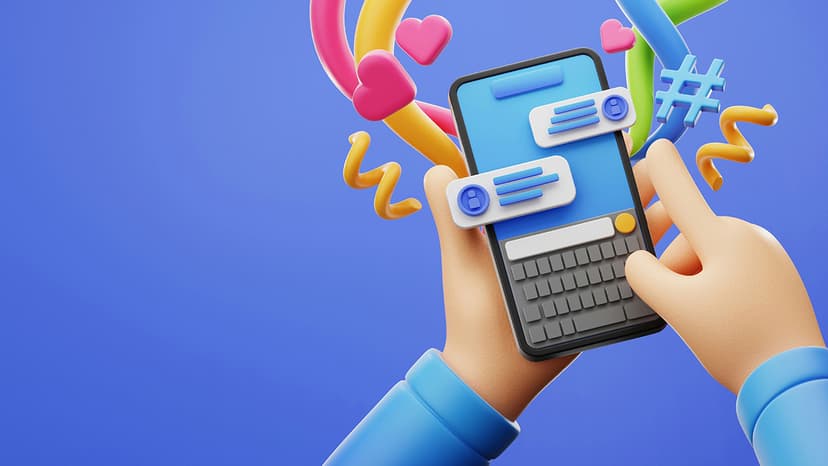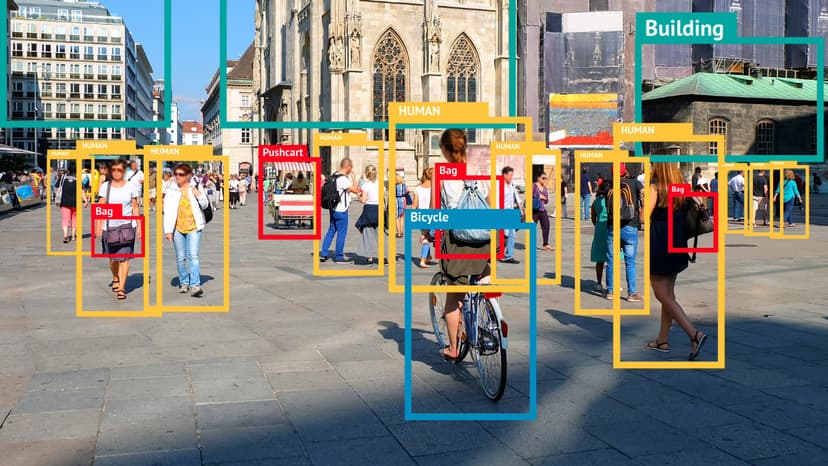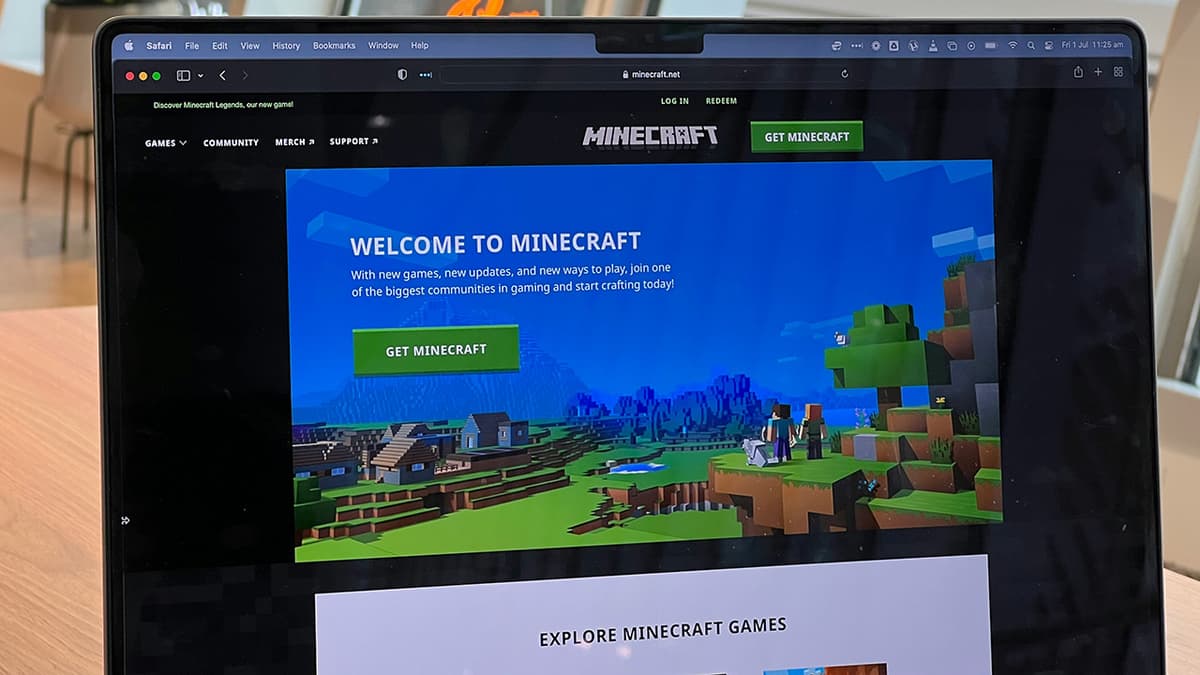How to Improve Performance with React DevTools Extension?
Are you a React developer looking to optimize your application's performance using the React DevTools extension? If so, you've come to the right place. React DevTools is a powerful tool that allows you to inspect and debug your React components right from the browser. However, many developers often wonder how they can leverage this tool to enhance their app's performance. In this article, we'll explore some practical tips and techniques to help you make the most out of React DevTools and boost your app's speed.
Understanding Profiling in React DevTools
Before we dive into specific strategies for performance optimization, let's first understand how profiling works in React DevTools. Profiling allows you to analyze your application's rendering process and identify performance bottlenecks. By using the Profiler tab in React DevTools, you can measure the render time of each component and pinpoint areas that need improvement.
To start profiling your app, simply open React DevTools in your browser and navigate to the Profiler tab. Click on the "Start Profiling" button to begin recording performance data. Interact with your app to trigger various actions and states, then click on "Stop Profiling" to view the collected data.
Identifying Performance Issues
Once you've collected profiling data, it's time to analyze the results and identify any performance issues. Look for components that have high render times or are re-rendering unnecessarily. These components are often the root cause of sluggish performance in your app.
One common pattern to watch out for is excessive rerendering due to state or prop changes. To address this issue, you can optimize your components by utilizing React's memoization techniques such as React.memo or useMemo hooks. By memoizing components, you can prevent unnecessary renders and improve overall performance.
Jsx
Leveraging React DevTools for Improving Performance
Now that you've identified potential performance bottlenecks in your app, it's time to leverage React DevTools to address these issues effectively. Here are some tips to help you improve performance using React DevTools:
-
Component Highlighting: Use the component selector feature in React DevTools to highlight specific components in your app's hierarchy. This can help you visually identify components that are causing performance issues and need optimization.
-
Component Filtering: Utilize the search and filter options in React DevTools to narrow down your focus on specific components or update types. This can be particularly useful when analyzing a large component tree with multiple nested components.
-
Component Rendering Frequency: Pay attention to the rendering frequency of your components in React DevTools. Components that render frequently or unnecessarily should be optimized to reduce render time and improve overall performance.
Monitoring Performance Metrics
In addition to profiling and identifying performance issues, it's essential to continuously monitor performance metrics in your app. React DevTools provides various metrics and tools to help you track performance over time and measure the impact of optimizations.
One key metric to monitor is the "Time spent rendering" for each component. This metric indicates how long it takes for a component to render and can help you prioritize optimization efforts on components that contribute most to rendering time.
Additionally, keep an eye on "Commit Time", which denotes the time taken to apply changes to the DOM after a component has rendered. This can give you insights into how well your components integrate with the React rendering cycle.
By monitoring performance metrics regularly and comparing them before and after optimizations, you can gain valuable insights into the impact of your changes and make informed decisions to further enhance your app's performance.
Improving performance in React applications is a crucial aspect of building fast and efficient user interfaces. By leveraging the capabilities of React DevTools and following best practices for optimization, you can significantly enhance the speed and responsiveness of your app.
Remember to profile your app, identify performance bottlenecks, and utilize React DevTools effectively to make informed optimizations. By continuously monitoring performance metrics and iterating on improvements, you can ensure that your app delivers a seamless user experience with optimal performance.
Now that you have a better understanding of how to improve performance with React DevTools extension, roll up your sleeves and start optimizing your React app for speed and efficiency.