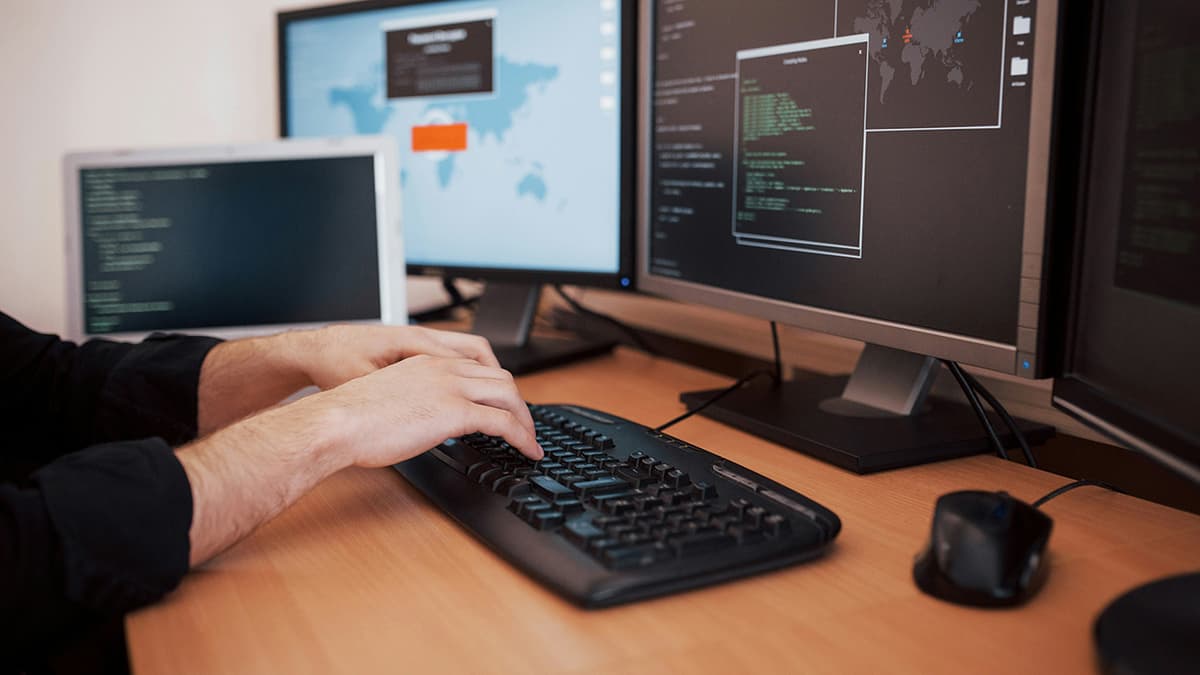Are Your Emails Reaching the Primary Inbox?
Delivering emails successfully to the intended inbox—especially the "Primary" inbox in Gmail—requires understanding technical restrictions, such as the egress packet limits on port 25, and the differing behaviors of Gmail and SendGrid APIs. This article discusses these technical limitations, highlights the differences between Gmail and SendGrid APIs, and provides actionable steps to achieve better deliverability by emulating Gmail API-like behavior through SendGrid.
1. Port 25 and the Reason for Blocking
Port 25, the standard port for Simple Mail Transfer Protocol (SMTP), is a common pathway for transferring emails between servers. Due to its widespread use, port 25 is frequently abused by spammers who attempt to send large volumes of unsolicited emails. Many providers, including Google, block egress (outbound) traffic on port 25 to reduce spam risks.
Why Google Blocks Egress Packets on Port 25
Blocking port 25 outbound traffic reduces the likelihood of unsolicited bulk email from unauthorized servers, which helps Gmail and other providers maintain IP reputation and network integrity. Users relying on programmatic email sending must adopt different approaches for secure, authenticated email transfers. This blocking measure doesn’t affect manual emails sent through the Gmail web interface but impacts external email services or developers using platforms like SendGrid.
Technical Alternatives for Port 25 Restrictions:
- Port 465 (SMTPS): Reserved for secure SMTP (SMTPS) traffic, this port requires SSL encryption, enabling secure data transmission and avoiding port 25 blocks.
- Port 587 (STARTTLS): As the default port for authenticated SMTP connections using STARTTLS, port 587 supports secure email transfers and is widely accepted by email providers, including SendGrid.
Configuring email servers to send on these ports provides a reliable alternative to port 25 and ensures compliance with provider restrictions.
2. Differences Between Gmail API and SendGrid API
Gmail API
The Gmail API offers programmatic access to Gmail accounts with a focus on personal use. Messages sent through this API originate from Gmail’s IP addresses, inherently aligning them with Gmail’s infrastructure, making it well-suited for trusted email sending. That said, certain characteristics limit its application in high-volume email marketing:
- Trust from Gmail Infrastructure: Emails sent through the Gmail API maintain Gmail’s IP reputation, which enhances inbox placement.
- Low-Volume Use Cases: Primarily designed for individual or low-volume emails rather than bulk or promotional email campaigns.
- Native Authentication: The Gmail API benefits from built-in Gmail authentication, reducing chances of spam flags.
SendGrid API
SendGrid’s API, optimized for large-scale email sends, is widely used for transactional, marketing, and promotional emails. However, Gmail’s filtering system may categorize emails from SendGrid differently due to certain factors:
- External IP Addresses: Emails originate from SendGrid’s IPs, which Gmail may treat with more scrutiny, especially for marketing emails.
- Marketing Perception: SendGrid’s reputation as a marketing tool can lead to categorization as "Promotions" or "Updates" in Gmail.
- Shared IP Pools: Unless using a dedicated IP, senders often share IPs, which can impact deliverability if other senders on the same IP do not follow best practices.
3. Emulating Gmail API-Like Behavior with SendGrid API
For users seeking to achieve Gmail API-like deliverability with SendGrid, the following practices can help create emails that Gmail interprets as closer to one-on-one communication, improving inbox placement.
3.1 Use Gmail’s Security Standards: SPF, DKIM, and DMARC
Strong authentication builds trust in emails sent via SendGrid, improving their likelihood of reaching the primary inbox. Implementing these standards on your domain aligns emails with Gmail’s authentication expectations:
- SPF (Sender Policy Framework): This protocol verifies that SendGrid’s IPs are authorized to send on behalf of your domain, reducing chances of rejection.
- DKIM (DomainKeys Identified Mail): By digitally signing each email with your domain’s signature, DKIM adds another layer of verification.
- DMARC (Domain-based Message Authentication): Setting a DMARC policy flags unauthenticated emails, which reinforces Gmail’s confidence in your domain.
When configured properly, these protocols enhance the credibility of SendGrid-sent emails to a similar degree as Gmail API messages.
3.2 Use a Custom Domain with Gmail-Like Branding
Emails sent with SendGrid can better emulate Gmail’s messages by utilizing a custom domain and branding, helping them align with the structure and appearance of one-on-one emails:
- Customize Sender Information: Avoid generic “no-reply” addresses. Instead, use an identifiable sender name and email address associated with your brand’s domain, such as “[email protected].”
- Maintain a Consistent Domain: Using a consistent “From” domain builds a recognizable sender identity and improves recipient familiarity.
This personalization increases the chances of Gmail interpreting the email as a personal message, which helps with inbox placement.
3.3 Send Smaller, Individualized Batches
Emails sent in large batches are more likely to land in “Promotions” or “Updates.” Smaller, segmented sends make emails appear less promotional:
- Limit Recipients Per Batch: Sending to smaller, targeted segments rather than large lists reduces the likelihood of promotional filtering.
- Personalize Content: Add unique recipient information using SendGrid’s dynamic fields to make each email appear tailored.
- Minimize Promotional Language: Avoid overtly promotional phrases and excessive HTML styling, which can trigger filters for “Promotions.”
Keeping the emails concise and relevant encourages Gmail to treat them as non-promotional messages.
3.4 Request Recipients to Mark Emails as Important
Encouraging recipients to mark emails as “Important” and move them to their “Primary” tab sends positive signals to Gmail’s algorithms:
- Increases Inbox Priority: When recipients mark emails as important, Gmail considers these actions for future categorization.
- Improves Long-Term Placement: This user-driven interaction builds trust in your emails, boosting primary inbox placement over time.
Although non-technical, these user actions significantly impact Gmail’s perception of email priority.
4. Improving SendGrid Deliverability Beyond Gmail’s API
Implementing best practices can further improve inbox placement and trust, especially for high-priority, transactional messages.
- Warm Up Dedicated IP Addresses: Dedicated IPs on SendGrid require a gradual increase in sending volume to establish a positive reputation, critical for high deliverability.
- Track Engagement Metrics: Monitoring engagement metrics like open rates, bounce rates, and spam complaints allows for adjustments that optimize deliverability.
- Regularly Clean Email Lists: Remove inactive users from your list to reduce bounces and spam complaints, which can improve domain reputation.
Achieving consistent inbox placement, especially in Gmail’s primary inbox, requires a thorough approach to security, personalization, and volume control. The port 25 block can be circumvented by using alternative secure ports, and SendGrid API’s trust can be strengthened through authentication standards, user interaction, and branding consistency. Through these steps, SendGrid-sent emails can emulate the Gmail API’s strengths, helping businesses reach their audience with trusted, high-impact communication.