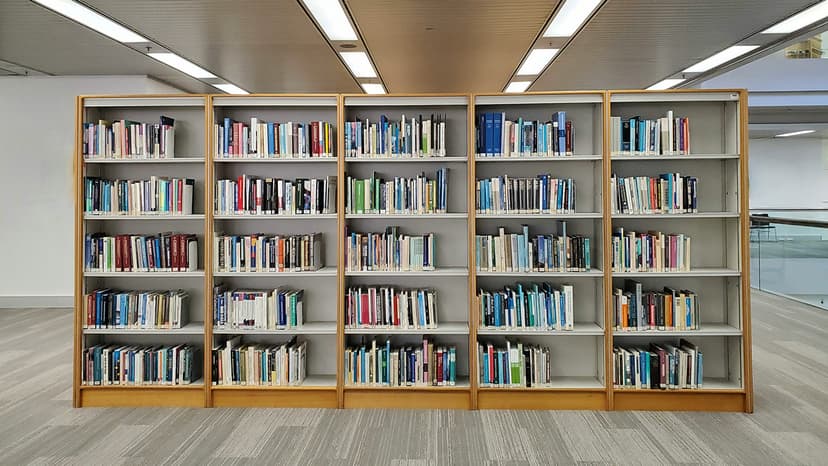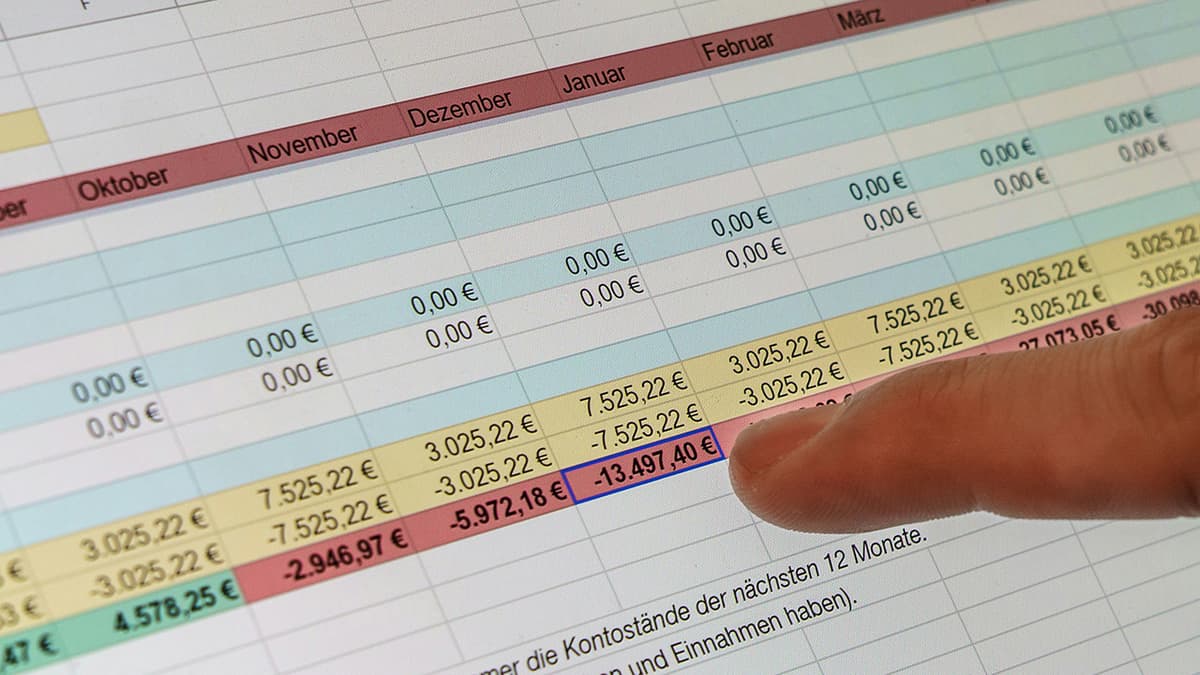How to Design an HTML Page: A Beginner's Guide
HTML (Hypertext Markup Language) is fundamental for web development. It provides the structure and markup needed for content on a webpage. This guide is aimed at beginners who wish to create a well-structured and visually appealing webpage.
Getting Started with HTML
What do you need to design an HTML page? You'll require a text editor and a web browser. Common text editors include Visual Studio Code, Sublime Text, and Atom. Follow these steps to start:
- Open your text editor and create a new file with a
.htmlextension. - Begin with the HTML doctype declaration
<!DOCTYPE html>. This indicates you're using HTML5. - Add the opening and closing
<html>tags to enclose the entire document. - Inside the
<html>tags, include the<head>and<body>tags to organize the page structure.
Html
Adding External URLs
How do you link external resources in your HTML? External URLs allow you to reference content outside your website. Here are two examples:
- Linking to a CSS stylesheet:
Html
The <link> tag with rel set to "stylesheet" points to the external CSS file. Replace "https://abcd.com/style.css" with the actual URL for your CSS file in real applications.
- Inserting a link to another webpage:
Html
The <a> tag creates a hyperlink. The href attribute indicates the URL, and the visible text "Visit Example Website" appears as the clickable link.
Styling Your HTML Page
What can you use to improve the appearance of your HTML page? CSS (Cascading Style Sheets) enhances the visual aspects of your content. You can apply CSS rules within your HTML document. Here’s an example of adding basic CSS:
Html
In this example, an external CSS file named "styles.css" is linked. Ensure that this file is in the same directory as your HTML file. Customize your CSS file to achieve your preferred design.
Creating an HTML page involves understanding the basic structure, linking external URLs, and applying CSS for styling. Follow the steps outlined here to build well-structured and visually appealing webpages. Experiment with various HTML tags and CSS properties to enhance your webpage design skills. With practice, you'll become adept at creating beautiful and functional webpages.