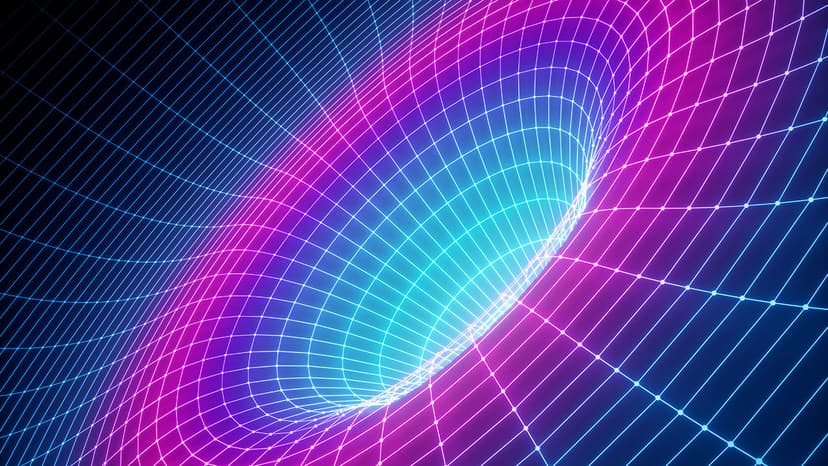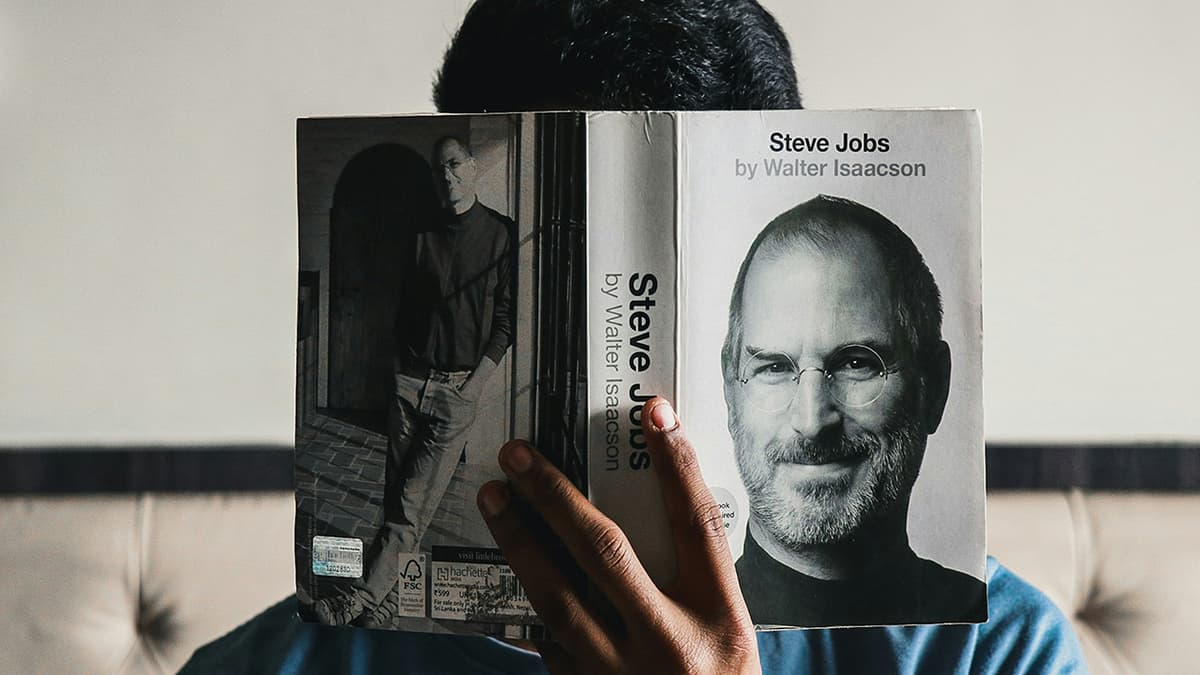How to Handle Form Submission in PHP Web Server
Are you a PHP developer working on web projects that involve form submissions? If so, you're likely familiar with the process of collecting data from users through forms and processing that data on the server side. In this comprehensive guide, we will explore the best practices for handling form submissions in a PHP web server environment.
Understanding Form Submission Basics
Before we dive into the intricacies of handling form submissions in PHP, let's first understand the basics of how form submission works. When a user fills out a form on a web page and clicks the submit button, the data entered into the form fields is sent to the server for processing. The server then receives this data and can perform various operations, such as storing it in a database, sending an email, or generating a response to the user.
In PHP, form data is typically sent using either the GET or POST method. The GET method appends the form data to the URL, making it visible in the browser's address bar, while the POST method sends the data in the request body, keeping it hidden from view. For sensitive information like passwords, it's essential to use the POST method to ensure data security.
Processing Form Data in PHP
To handle form submissions in PHP, you need to access the data sent from the form. This data is stored in special arrays called $_GET and $_POST, depending on the method used for form submission. For example, to retrieve the value of a form field named "username" submitted via POST, you can use:
Php
Once you have access to the form data, you can perform validation and sanitation to ensure the data is safe and accurately represents the user's input. PHP provides various functions for data validation, such as filter_input() and htmlspecialchars().
Php
Sanitizing User Input to Prevent Security Vulnerabilities
User input is a common attack vector for malicious users looking to exploit vulnerabilities in your web application. To prevent security risks such as SQL injection and cross-site scripting (XSS), it's crucial to sanitize user input before processing it further.
One effective way to sanitize user input in PHP is by using prepared statements when interacting with a database. Prepared statements separate SQL code from user input, preventing malicious SQL queries from being executed.
Php
Additionally, you can use PHP's filter_input() function to validate and sanitize input data based on predefined filters like email, URL, and integer.
Php
Implementing Form Validation for Data Integrity
Validating user input is essential for ensuring data integrity and accuracy in your application. Form validation allows you to check if the submitted data meets specific criteria, such as required fields, valid email format, or character limits.
PHP offers various validation functions that you can leverage to validate form data effectively. For instance, you can use filter_var() to validate an email address format:
Php
By implementing robust form validation logic, you can enhance the user experience by providing immediate feedback on input errors and prevent invalid data from being processed.
Handling File Uploads Securely in PHP
Aside from processing text-based form data, PHP web servers often encounter file uploads from users, such as images, documents, or multimedia files. Handling file uploads securely is critical to preventing security breaches and ensuring the integrity of your server.
When receiving file uploads in PHP, you must set the appropriate server-side configurations to limit file types, sizes, and locations. You can use the move_uploaded_file() function to store uploaded files securely on the server.
Php
Remember to validate the file type and content before processing the uploaded file to prevent executable file uploads or other malicious activities.
Handling form submissions in a PHP web server environment requires a combination of data processing, validation, and security measures to ensure a seamless user experience and protect your application from potential threats. By following best practices and leveraging PHP's built-in functions, you can create robust and secure web forms that empower users to interact with your application effectively.