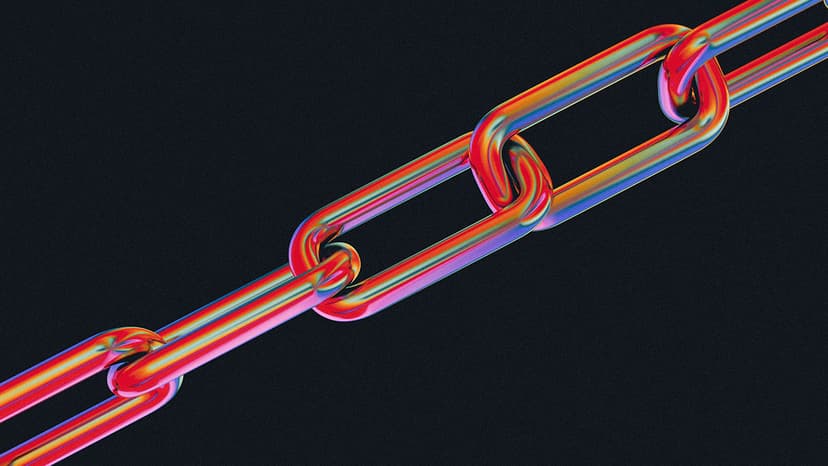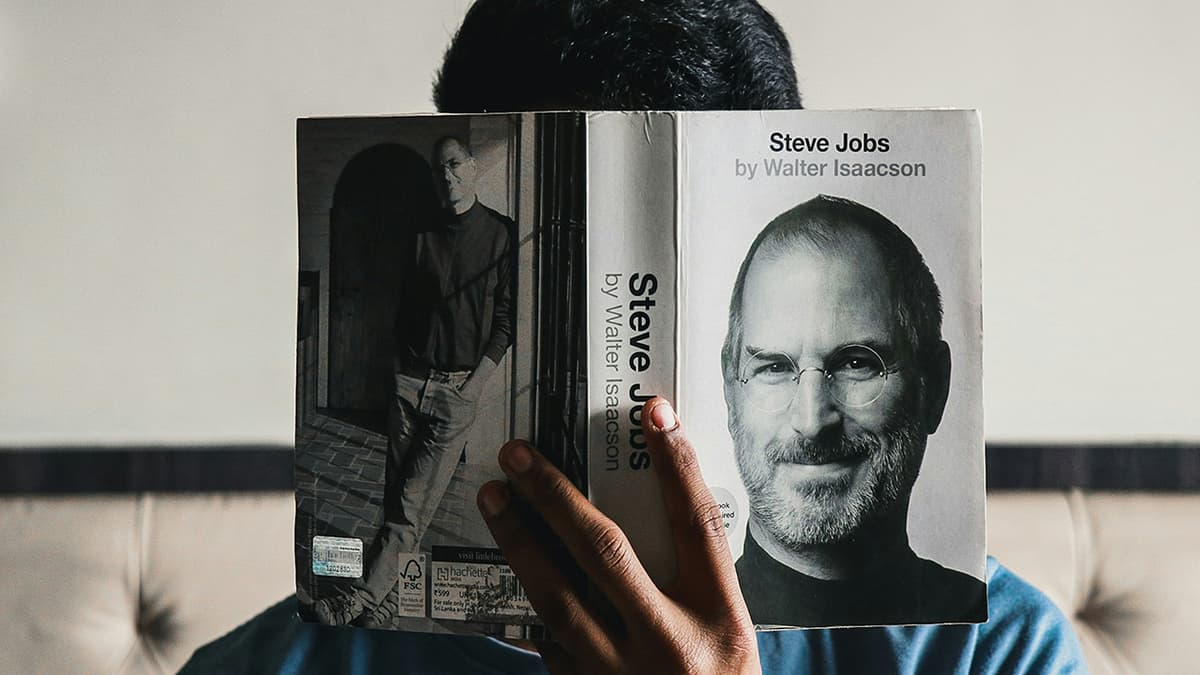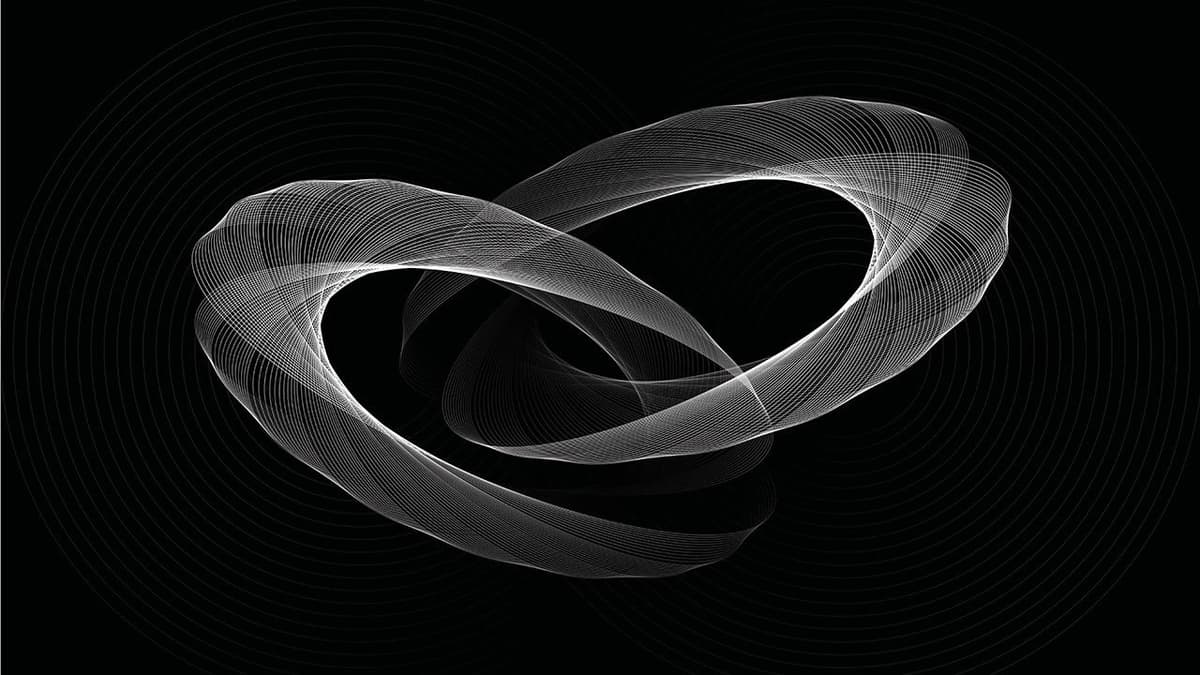How to Extract Rules from Decision Trees in Python
You have trained a decision tree model in [Python](/glossary/python) and now you want to extract the rules from it. This is a common query among data scientists and machine learning enthusiasts who wish to gain better insights into how their decision tree model is making predictions.
In Python, decision tree models are popular for their interpretability and ease of understanding. However, extracting the rules from a decision tree can be a bit tricky if you are not familiar with the process. But fret not, as I will guide you through the steps to extract rules from your decision tree model in Python.
Understanding Decision Trees
Before we dive into extracting rules from decision trees, let's have a brief overview of how decision trees work. A decision tree is a tree-like model where each internal node represents a "test" on an attribute, each branch represents the outcome of the test, and each leaf node represents a class label or decision. Decision trees partition the feature space into regions and make predictions by following the path from the root node to a leaf node based on the input features.
Extracting Rules from Decision Trees
To extract rules from a decision tree model in Python, we can use the dtreeviz library. This library provides a simple and intuitive way to visualize and interpret decision trees.
First, if you haven't already installed the dtreeviz library, you can do so using pip:
Bash
Next, let's assume you have trained a decision tree model named clf. You can extract the rules from this model using the following code snippet:
Python
In the code above, X_train is the feature matrix used to train the decision tree model, y_train is the target variable, and feature_names is a list of feature names. The target_name parameter specifies the name of the target variable in your dataset. The viz.view() command will display the decision tree along with the rules extracted from it.
Interpreting the Rules
Once you have visualized the decision tree with the extracted rules, you can interpret the rules to gain insights into how the model is making predictions. Each path from the root node to a leaf node represents a set of conditions that need to be satisfied for a particular prediction to be made.
For example, a rule extracted from a decision tree might look like this:
- If
feature1<= 5 andfeature2> 10, then predict class A - If
feature1> 5 andfeature3<= 20, then predict class B
By examining these rules, you can understand the criteria the model is using to make predictions and gain a deeper understanding of the relationship between the input features and the target variable.
Further Resources
If you want to explore more advanced techniques for extracting rules from decision trees in Python, you can check out the following resources:
- scikit-learn documentation on Decision Trees
- Towards Data Science article on decision tree interpretation
Extracting rules from decision trees in Python can provide valuable insights into the decision-making process of your model. By visualizing and interpreting the rules, you can better understand how the model works and potentially improve its performance. Go ahead and extract the rules from your decision tree model to unravel the secrets hidden within!