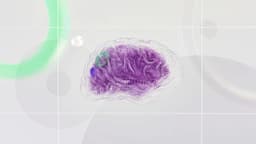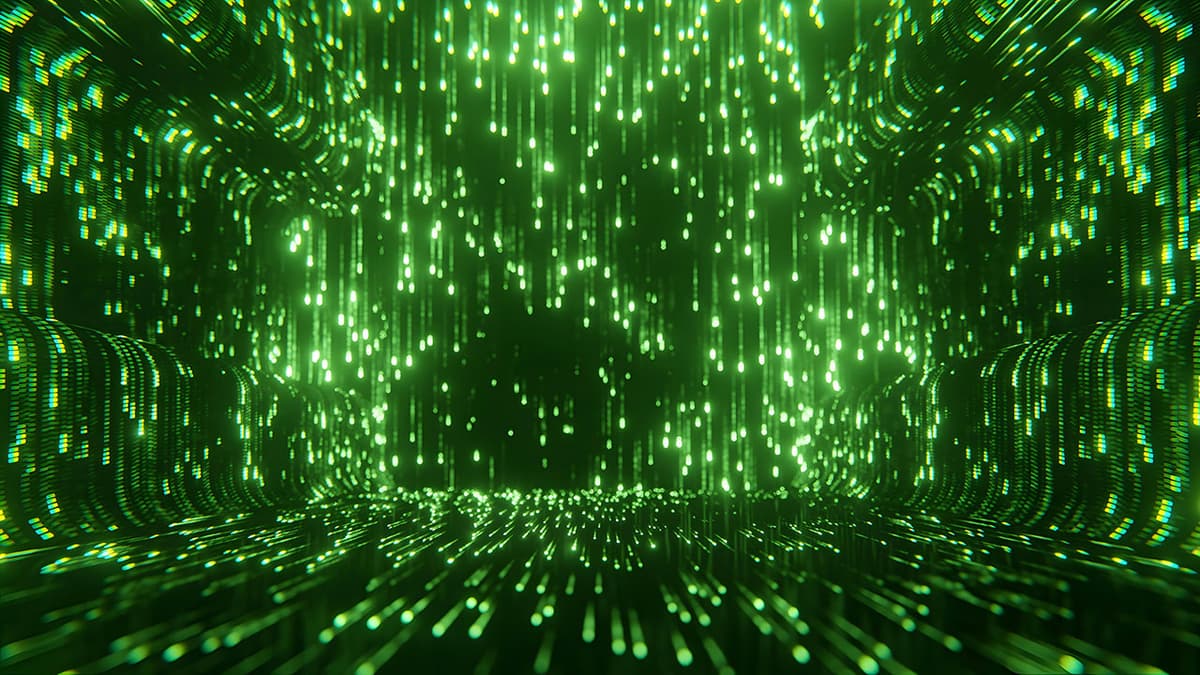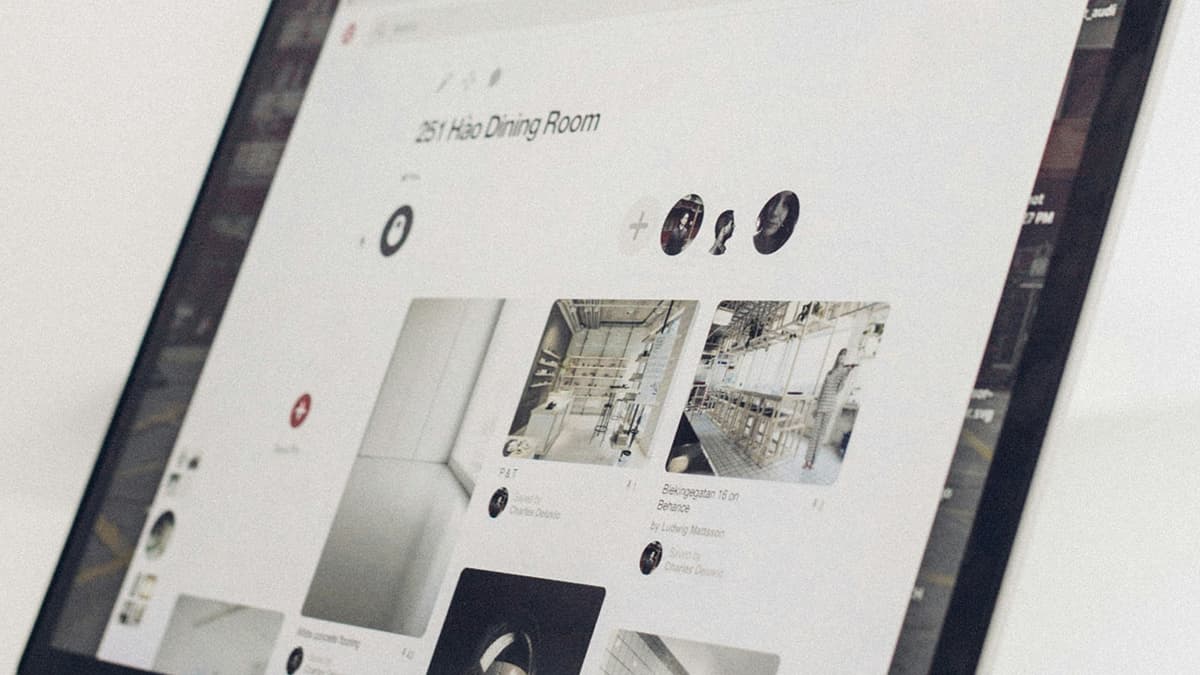How to Efficiently Use PHP and MySQL Together?
Are you looking to enhance your web development skills by harnessing the power of PHP and MySQL? These two technologies are commonly used together to create dynamic and interactive websites. In this article, we will explore how you can efficiently utilize PHP and MySQL to build robust web applications without breaking a sweat.
Understanding PHP and MySQL
Before we dive into the nitty-gritty details of using PHP and MySQL together, let's first understand what each of these technologies brings to the table.
PHP (Hypertext Preprocessor)
PHP is a server-side scripting language that is widely used for web development. It allows you to embed dynamic content within HTML files, making it easier to create web pages that can interact with databases, handle forms, and perform various other tasks. PHP is known for its versatility and ease of use, making it a popular choice among developers.
MySQL
MySQL is an open-source relational database management system (RDBMS) that stores and retrieves data for your web applications. It is known for its speed, reliability, and ease of use, making it a top choice for many developers when it comes to database management. MySQL uses Structured Query Language (SQL) to interact with the database.
Connecting PHP to MySQL
One of the most common tasks when working with PHP and MySQL is establishing a connection between the two. This connection allows your PHP scripts to communicate with the MySQL database and perform operations such as querying data, inserting records, updating information, and deleting entries.
Here is a simple example of how you can connect PHP to MySQL using mysqli_connect:
Php
In the example above, we specify the server name, username, password, and database name to establish a connection. If the connection is successful, the message "Connected successfully" will be displayed; otherwise, an error message will be shown.
Executing MySQL Queries in PHP
Once you have established a connection between PHP and MySQL, you can start executing MySQL queries in your PHP scripts. This allows you to interact with the database to retrieve data, update records, insert new entries, and perform various other operations.
Here is an example of executing a simple SELECT query in PHP:
Php
In the code snippet above, we execute a SELECT query to fetch the id, name, and email fields from the users table. We then loop through the result set and display the retrieved data. Finally, we close the MySQL connection using mysqli_close.
Best Practices for Using PHP and MySQL Together
To ensure optimal performance and security when using PHP and MySQL together, it is essential to follow some best practices:
-
Sanitize User Input: Always sanitize user input to prevent SQL injection attacks. You can use functions like
mysqli_real_escape_stringto escape special characters in user input. -
Use Prepared Statements: Utilize prepared statements to execute SQL queries safely and efficiently. Prepared statements help prevent SQL injection and improve the overall performance of your queries.
-
Manage Connections Wisely: Open database connections only when needed and close them promptly after use. Keeping connections open unnecessarily can impact the performance of your web application.
-
Handle Errors Gracefully: Always check for errors when executing SQL queries and handle them gracefully. Displaying detailed error messages to users can pose security risks, so consider logging errors instead.
-
Optimize Queries: Write efficient SQL queries by utilizing indexes, avoiding unnecessary
SELECT *statements, and minimizing database calls. Optimized queries can significantly improve the speed and performance of your web application.
By following these best practices, you can effectively leverage the power of PHP and MySQL while ensuring the security and efficiency of your web applications.
Additional Resources
If you're looking to deepen your understanding of PHP and MySQL, there are plenty of resources available online to help you refine your skills:
- PHP Manual: The official PHP documentation provides comprehensive information on PHP functions, syntax, and best practices.
- MySQL Tutorial: The MySQL documentation offers tutorials, guides, and references to help you master database management using MySQL.
- W3Schools PHP: W3Schools provides interactive tutorials and examples to improve your PHP coding skills.
Whether you're a beginner or a seasoned developer, continuous learning and exploration are key to mastering PHP and MySQL and creating dynamic web applications that stand out.
PHP and MySQL are a powerful duo that can help you build feature-rich web applications with ease. By understanding how to connect PHP to MySQL, execute queries efficiently, and follow best practices, you can elevate your web development skills and create impressive projects that leave a lasting impact. Roll up your sleeves, dive into the world of PHP and MySQL, and let your creativity soar in the realm of dynamic web development.