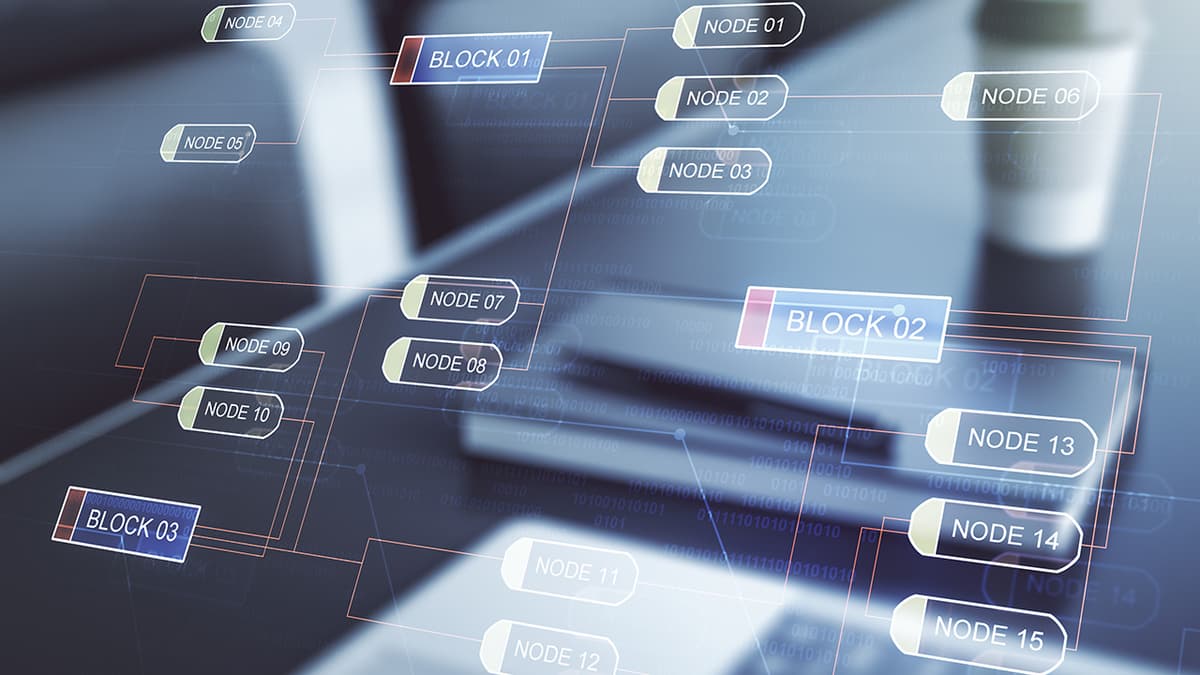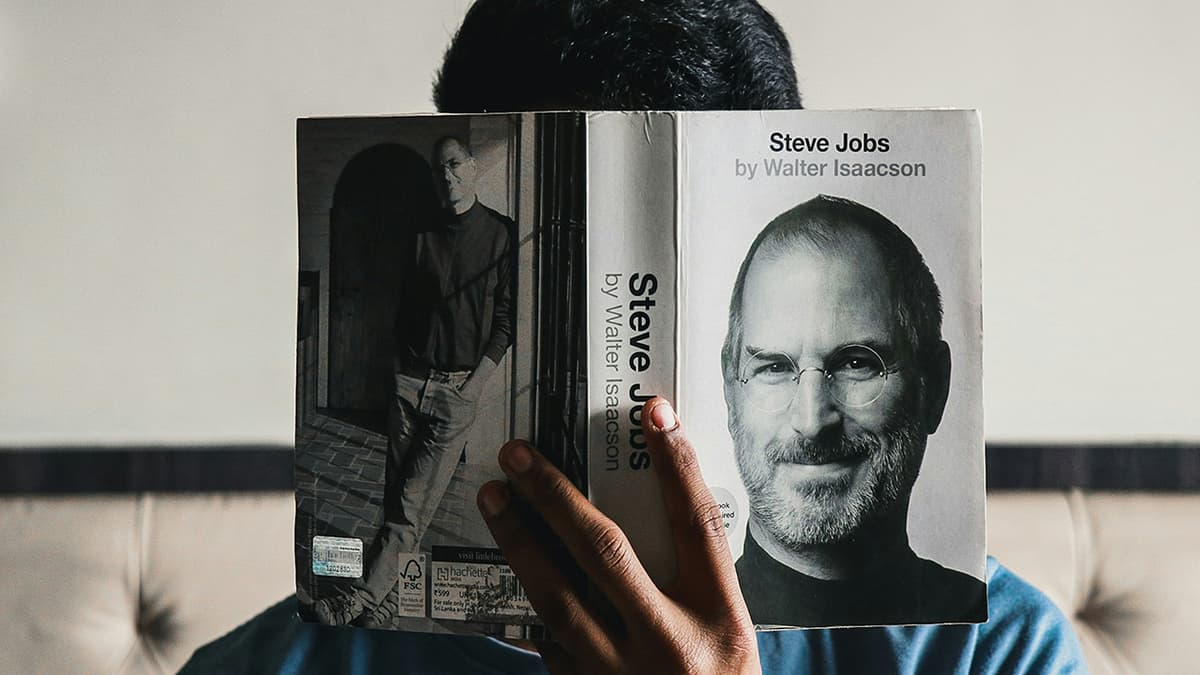How to Efficiently Manage Interval Minutes in PostgreSQL
Have you ever found yourself struggling to work with interval minutes in PostgreSQL? Understanding how to effectively handle this data type can greatly improve your SQL queries and database management. In this article, we will explore different ways to manage interval minutes in PostgreSQL, from calculating durations to performing date/time operations. Let's dive into some practical examples and best practices to make your experience handling interval minutes in PostgreSQL a breeze.
Interval Minutes Overview
Interval data types in PostgreSQL allow you to store and manipulate time spans. When working specifically with minute intervals, it's important to know how to efficiently perform calculations and comparisons. Let's consider a scenario where you need to track the duration of an event in minutes. You can store this information using the interval data type, making it easy to work with time-based data.
To start, let's create a table to demonstrate how interval minutes can be utilized:
Sql
In the above example, we have a basic events table with columns for event information. Now, how can we calculate the duration of each event in minutes? PostgreSQL provides functions to assist with such calculations, making it easier to work with interval minutes.
Calculating Interval Minutes
To calculate the duration of an event in minutes, you can use the EXTRACT function in combination with the appropriate interval types. For instance, to find the duration of each event in minutes, you can execute the following query:
Sql
In this query, we subtract the start_time from the end_time to get the total duration, and then convert it to minutes using the EXTRACT function. This allows you to retrieve the duration of each event in minutes accurately.
Moreover, you can leverage interval data types directly in your queries to perform specific operations. Here's an example of updating the end time of an event by adding 15 minutes:
Sql
By using interval arithmetic, you can easily manipulate time-based data in PostgreSQL, enabling you to efficiently manage interval minutes in your database.
Filtering Interval Minutes
When working with interval minutes, you may need to filter records based on specific time durations. PostgreSQL provides useful functions like DATE_PART to assist with such queries. Consider a scenario where you want to retrieve events that last more than 60 minutes:
Sql
In this query, you filter events based on a duration greater than 60 minutes by comparing the calculated duration using the EXTRACT function. This allows you to efficiently filter records based on interval minutes criteria.
Aggregating Interval Minutes
Aggregating interval minutes can provide valuable insights into your data. You can use the SUM function in conjunction with interval arithmetic to calculate the total duration across multiple events. Let's find the total duration of all events in minutes:
Sql
By summing up the durations of individual events, you can obtain the total duration of all events combined in minutes. This can be particularly useful when analyzing time-based data sets.
Date and Time Operations with Interval Minutes
Interval minutes can also be used in date and time operations to perform calculations that involve time spans. Let's consider an example where you need to calculate the end time of an event by adding a specific number of minutes to the start time:
Sql
In this query, we add 90 minutes to the start_time of each event to calculate the corresponding end time. By leveraging interval arithmetic, you can efficiently perform date and time calculations within your PostgreSQL queries.
Efficiently managing interval minutes in PostgreSQL is crucial for working with time-based data effectively. By utilizing functions like EXTRACT and DATE_PART, along with interval arithmetic, you can perform calculations, filtering, and aggregations seamlessly. Whether you need to calculate event durations, filter records based on time spans, or aggregate total durations, PostgreSQL offers robust capabilities for handling interval minutes with ease. Implement these techniques in your SQL queries to streamline your database operations and gain valuable insights from your time-based data.