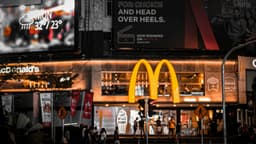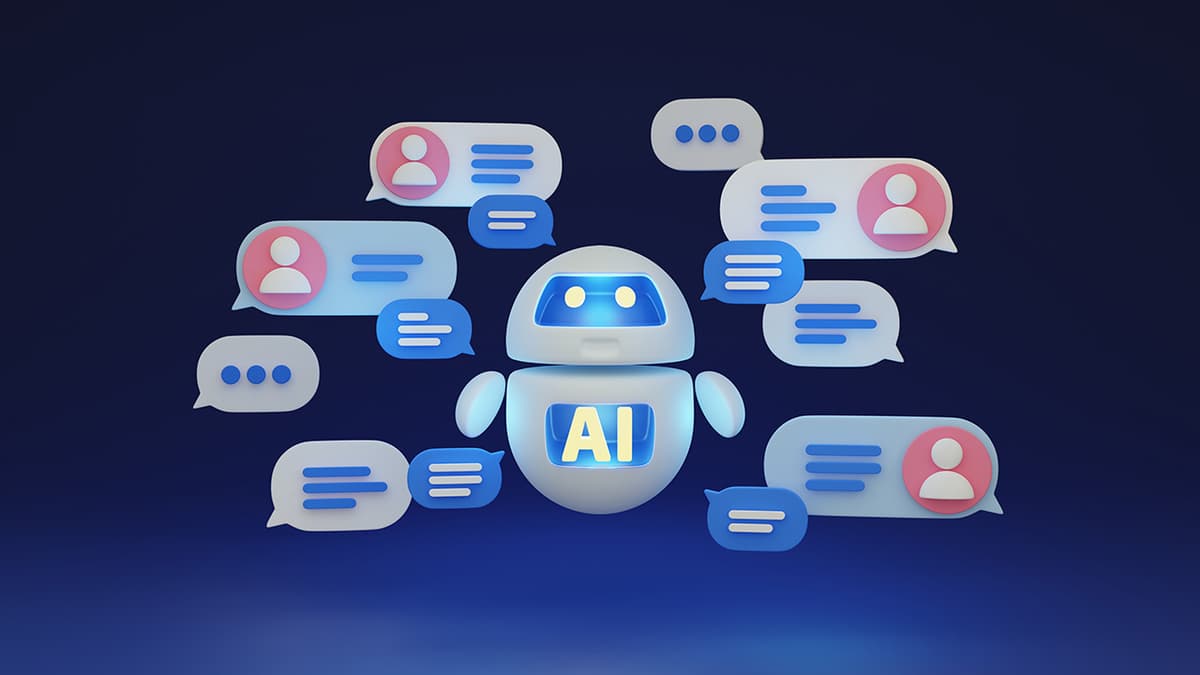How to Effectively Use React with MongoDB in Your Web Development Projects
Are you a developer looking to leverage the power of React in combination with MongoDB for your next web development project? If so, you're in the right place! This article will guide you on how to effectively integrate React and MongoDB to build robust and dynamic web applications.
Understanding React and MongoDB
Before we dive into the integration process, let's briefly understand what React and MongoDB are and how they work together.
React: React is a popular JavaScript library for building user interfaces. It allows developers to create interactive and dynamic UI components that can seamlessly update based on changing data. With React, developers can build single-page applications (SPAs) that provide a smooth user experience.
MongoDB: MongoDB is a NoSQL database that stores data in a flexible, schema-less format. It is well-suited for handling large volumes of data and is known for its scalability and performance. MongoDB uses collections and documents to store data, offering a robust solution for managing complex data structures.
Setting Up Your Development Environment
To start working with React and MongoDB, you need to set up your development environment. Here's a step-by-step guide to help you get started:
-
Install Node.js: Node.js is a runtime environment that allows you to run JavaScript on the server side. You can download and install Node.js from the official Node.js website.
-
Create a React App: You can create a new React app using Create React App, a popular tool that sets up a new React project with a single command. Simply run the following command in your terminal:
Bash -
Install MongoDB: To work with MongoDB, you need to install MongoDB on your machine. You can download MongoDB from the official MongoDB website.
-
Set Up a MongoDB Database: Once MongoDB is installed, you can set up a new database using the MongoDB shell or a graphical user interface like MongoDB Compass. Create a new database and define collections to store your data.
Connecting React to MongoDB
Now that your development environment is set up, let's look at how you can connect your React app to MongoDB to fetch and manipulate data:
-
Install Axios: Axios is a popular HTTP client for making API requests in React applications. You can install Axios using npm:
Bash -
Set Up a Node.js Server: To interact with MongoDB from your React app, you need to create a backend server using Node.js. This server will handle the interactions with the MongoDB database and expose API endpoints for your React app to communicate with. You can use Express.js to create a simple server.
-
Create API Endpoints: Define API routes on your Node.js server to interact with MongoDB. You can use MongoDB's Node.js driver or an ODM (Object Data Modeling) library like Mongoose to perform CRUD operations on your database.
-
Fetch Data in React: In your React app, use Axios to fetch data from the API endpoints exposed by your Node.js server. You can make asynchronous API calls using Axios and update your UI with the fetched data.
Best Practices for Working with React and MongoDB
As you start building your web application with React and MongoDB, consider the following best practices to ensure a seamless development process:
-
Use Mongoose for Data Modeling: Mongoose is a popular ODM library for MongoDB that provides a schema-based solution for modeling your data. By defining schemas and models in Mongoose, you can easily interact with your MongoDB database from your Node.js server.
-
Implement Error Handling: When working with asynchronous operations in React and MongoDB, it's essential to implement proper error handling to gracefully manage exceptions and provide meaningful feedback to users.
-
Optimize Query Performance: MongoDB offers powerful query capabilities, but it's crucial to optimize your queries for performance. Indexing key fields and leveraging MongoDB's aggregation framework can help improve query efficiency.
-
Secure Your Application: Ensure that your React app and Node.js server are secure by implementing best practices for authentication, authorization, and data validation. Use packages like bcrypt for password encryption and express-validator for input validation.
In this article, we walked through how you can effectively use React with MongoDB in your web development projects. By understanding the strengths of React for building dynamic UIs and MongoDB for data storage, you can create robust and scalable web applications that deliver a seamless user experience. Start exploring the possibilities of React and MongoDB in your projects and unleash the full potential of these powerful technologies!