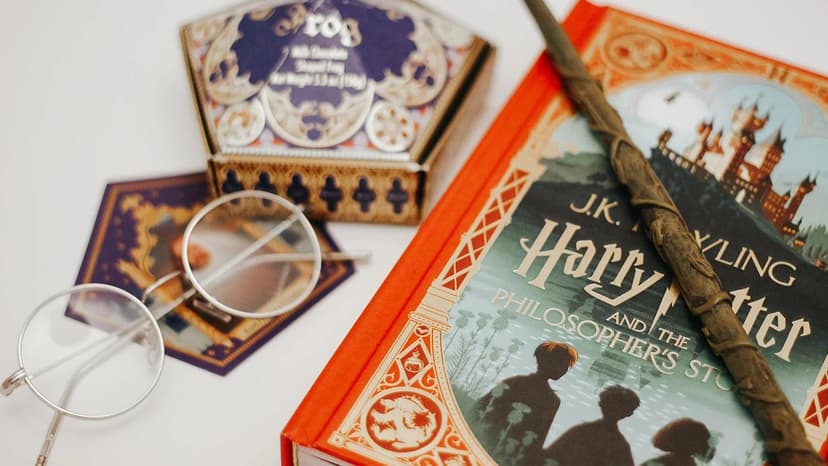How to Effectively Manage State in a Material-UI React App?
Are you struggling to find the right way to manage state in your Material-UI React app? State management is a crucial aspect of building robust and scalable applications, and with the flexibility that Material-UI offers, it's important to understand the best practices for handling state effectively. In this article, we will explore various strategies and techniques to help you manage state seamlessly in your Material-UI React projects.
Leveraging React Hooks for State Management
One of the most powerful features introduced in React is React Hooks. Hooks provide a more concise and elegant way to manage component state without using class components. There are several built-in hooks like useState and useEffect that facilitate state management in functional components.
Let's take a look at an example of using useState hook to manage state in a Material-UI React component:
Jsx
In this example, we use the useState hook to declare a state variable count and a function setCount to update the state. By calling setCount with the new value, we can efficiently manage the state of the counter in our component.
Context API for Global State Management
If you need to manage global state across multiple components in your Material-UI app, the Context API can be a great solution. Context API allows you to pass data through the component tree without having to pass props down manually at every level.
Here's a simplified example of using Context API for managing theme settings in a Material-UI React application:
Jsx
In this code snippet, we create a ThemeProvider component that uses the Context API to manage the theme state for our Material-UI app. By wrapping our app with the ThemeProvider, we can easily toggle between light and dark themes across all components.
Redux for Complex State Management
For large-scale applications with complex state requirements, Redux remains a popular choice for state management in React. Redux provides a centralized store to manage the state of your entire application, making it easier to track changes and manage state updates.
To integrate Redux with a Material-UI React app, you can follow these steps:
- Install Redux and React-Redux packages in your project:
Html
- Define your Redux store, actions, reducers, and connect them to your components using the
connectfunction fromreact-redux.
Here's a simple illustration of using Redux with Material-UI React for managing a todo list:
Jsx
Jsx
Jsx
Jsx
By incorporating Redux into your Material-UI React app, you can achieve a structured and scalable state management solution for handling complex application states efficiently.
External Libraries for Advanced State Management
In addition to the built-in features and external libraries mentioned above, there are several other libraries that can aid in more advanced state management scenarios in Material-UI React applications. Libraries like MobX, Recoil, and Redux Toolkit offer different approaches to state management and can be beneficial based on your specific requirements.
For instance, MobX provides a simple and reactive approach to state management, whereas Recoil offers a more atomic way of managing state. Redux Toolkit combines the simplicity of Redux with modern best practices to streamline state management in React applications.
Explore these libraries and choose the one that aligns best with your state management needs in your Material-UI React projects.
Effective state management plays a critical role in ensuring the smooth functioning of your Material-UI React applications. By utilizing React Hooks, Context API, Redux, and other state management libraries, you can efficiently handle state at different levels of complexity within your app.
Experiment with these techniques and find the optimal approach that suits your project requirements. The key to successful state management lies in understanding the nuances of each method and applying them judiciously to create robust and maintainable Material-UI React applications.
Start implementing these strategies in your projects today and witness the seamless management of state in your Material-UI React apps!