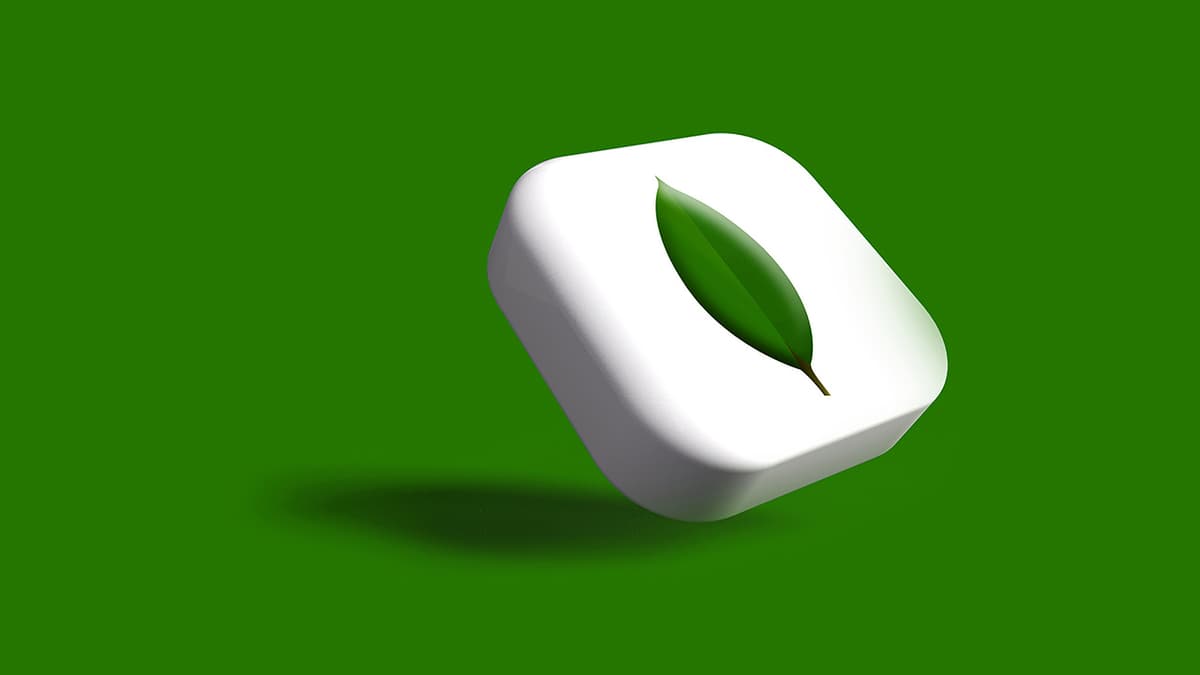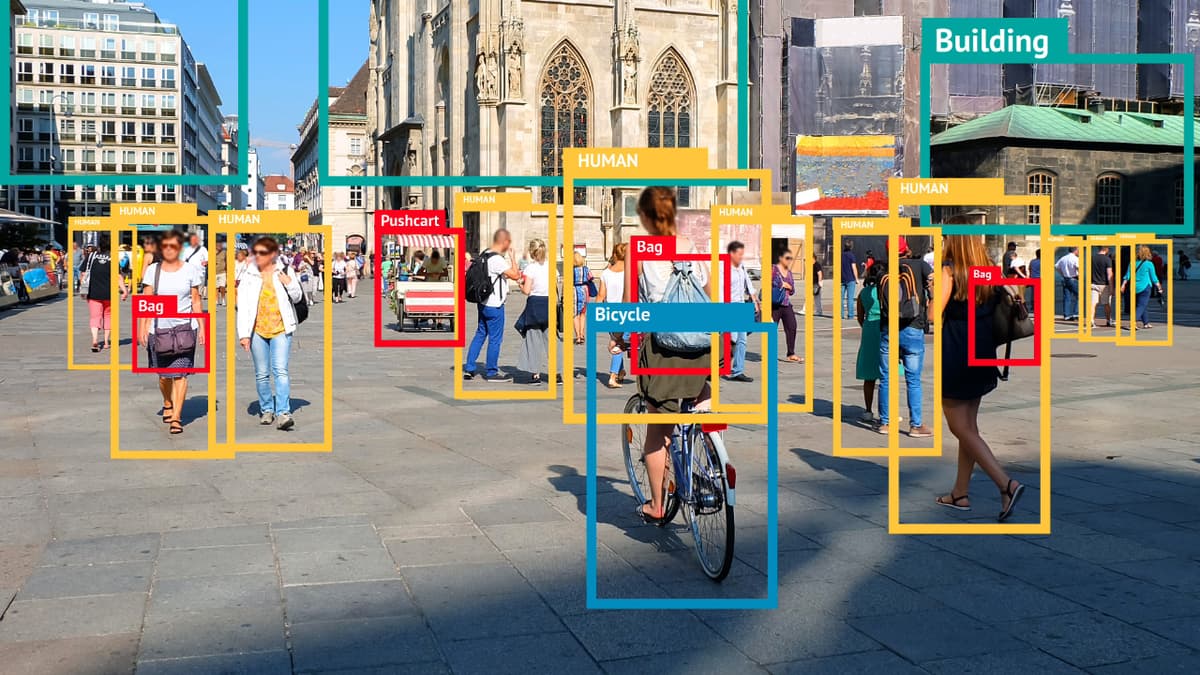How to Easily Convert a DB2 CLOB to a String
Are you struggling to convert a DB2 CLOB (Character Large Object) data type to a string format in your database applications? If so, you're not alone. Many developers encounter challenges when dealing with CLOB data due to its unique nature. However, fret not, as I will guide you through a simple and effective approach to seamlessly convert a DB2 CLOB to a string.
Understanding DB2 CLOB
Before we delve into the conversion process, let's briefly discuss what a DB2 CLOB is. A CLOB is a data type in DB2 that can store large amounts of character data, up to 2GB in size. This makes CLOB ideal for storing text files, XML data, and other lengthy textual information that exceeds the capacity of standard VARCHAR or CHAR data types.
Potential Challenges
One common challenge developers face when working with DB2 CLOB data is the need to convert it to a string for processing or display purposes. Unlike VARCHAR data, which is stored as regular character strings, CLOB data is stored as a separate entity outside the database table. This can make it cumbersome to work with, especially when trying to manipulate or extract information from the CLOB field.
Efficient Conversion Method
To overcome this challenge, you can use SQL built-in functions provided by DB2 to easily convert CLOB data to a string format. One such function is the CLOB function, which allows you to cast a CLOB data type to a VARCHAR data type. Here's an example of how you can use this function in your SQL queries:
Sql
In this query, replace your_clob_column with the name of your CLOB column and your_table with the name of your table. The CAST function will convert the CLOB data to a VARCHAR data type, enabling you to work with it as a regular string.
Handling Large CLOB Data
If you are dealing with very large CLOB data that exceeds the capacity of a VARCHAR data type, you can use the SUBSTR function to extract a portion of the CLOB data as a string. Here's an example of how you can do this:
Sql
In this query, the SUBSTR function will extract the first 1000 characters of the CLOB data and convert it to a VARCHAR data type. You can adjust the starting position and length parameters of the SUBSTR function to extract the desired portion of the CLOB data.
Additional Considerations
When converting a DB2 CLOB to a string, it's important to be mindful of encoding issues, especially if your CLOB data contains multibyte characters or special characters. Ensure that the character encoding of the resulting string aligns with your application requirements to avoid any data corruption or display issues.
Converting a DB2 CLOB to a string doesn't have to be a complicated process. By leveraging the power of SQL functions like CAST and SUBSTR, you can efficiently extract and manipulate CLOB data in a string format. Remember to consider encoding factors and data length limitations when performing the conversion to ensure accurate and seamless results in your applications.
Next time you encounter a CLOB-to-string conversion dilemma in your DB2 projects, simply follow the steps outlined in this guide for a smooth and hassle-free process.