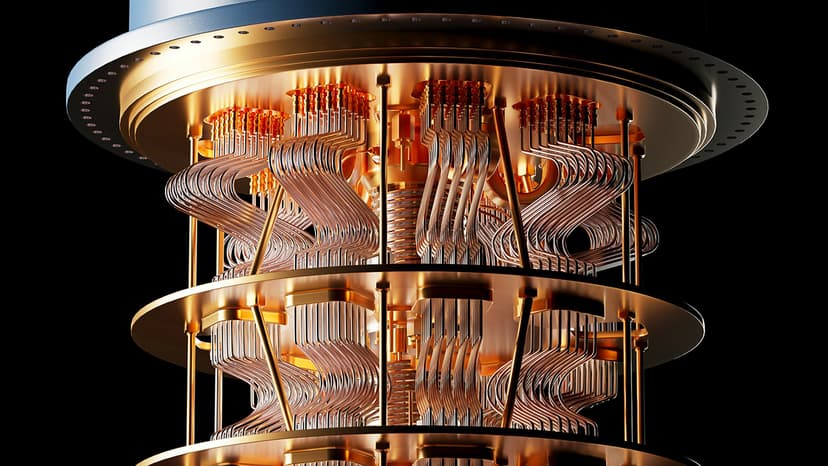How to Dynamically Load Data in a React Dashboard?
Are you looking to enhance your React dashboard by dynamically loading data without having to refresh the entire page? You're in the right place! In this article, we will explore various methods to achieve this goal, helping you create a more responsive and interactive dashboard experience for your users.
Understanding the Importance of Dynamic Data Loading
Before we jump into the technical details, let's take a moment to understand why dynamic data loading is crucial for modern web applications, especially dashboards. Imagine a scenario where your dashboard displays real-time analytics, such as user interactions or sales figures. In such cases, it's essential to update the data seamlessly without disrupting the user experience.
By incorporating dynamic data loading in your React dashboard, you can ensure that the displayed information is always up to date, providing users with accurate insights at all times. Whether you're fetching data from an API, a database, or any other source, the ability to refresh content on the fly can greatly enhance the usability of your dashboard.
Leveraging State Management in React
One of the key concepts in React development is state management, which allows components to store and update data internally. By utilizing React's built-in state management capabilities, you can easily implement dynamic data loading in your dashboard.
Jsx
In the example above, we define a functional component Dashboard that uses the useState hook to manage the data state, storing the fetched information. The useEffect hook is employed to trigger the fetchData function when the component mounts, ensuring that data is loaded dynamically.
Implementing Data Fetching Techniques
When it comes to fetching data dynamically in a React dashboard, there are various techniques you can employ based on your specific requirements. Here are a few common approaches:
Using Axios for HTTP Requests
Axios is a popular JavaScript library for making HTTP requests, providing a simple and efficient way to fetch data from external sources. By integrating Axios into your React project, you can streamline the process of retrieving data for your dashboard.
Bash
Jsx
Utilizing WebSocket for Real-Time Updates
If you require real-time data updates in your dashboard, WebSocket can be a valuable tool. By establishing a WebSocket connection between your React frontend and a server, you can receive instantaneous updates whenever the data changes on the server side.
Jsx
By incorporating WebSocket communication, you can achieve seamless real-time data synchronization in your React dashboard, ensuring that users always have access to the latest information.
Caching Data for Performance Optimization
To improve the performance of your dashboard, you can implement data caching strategies that store previously fetched data locally. By caching data in the browser's storage (e.g., using localStorage or sessionStorage), you can reduce the number of network requests and enhance the responsiveness of your dashboard.
Jsx
By implementing data caching mechanisms, you can strike a balance between data freshness and performance efficiency in your React dashboard, providing a seamless user experience.
Incorporating dynamic data loading capabilities into your React dashboard can elevate its functionality and user engagement. By leveraging state management, choosing appropriate data fetching techniques, and optimizing performance through caching, you can create a responsive and interactive dashboard that delivers real-time insights to your users.
So why wait? Start enhancing your React dashboard today with dynamic data loading techniques and take your web application to the next level of interactivity and usability!