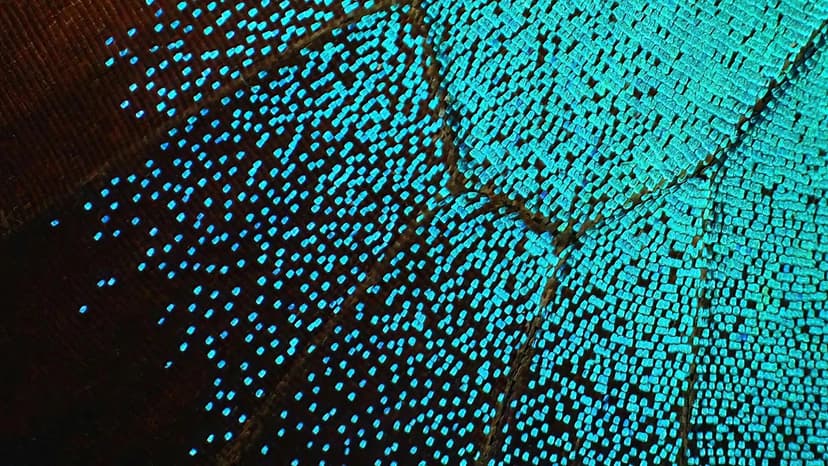How to Say Goodbye to Facebook Forever
Are you tired of endless scrolling, constant notifications, and privacy concerns? It might be time to say goodbye to Facebook. Deleting your Facebook account can help you reclaim your time and personal data. This guide outlines a simple process for permanently deleting your account.
Before proceeding, consider backing up your important data. Facebook allows you to download your information, including photos, videos, and messages. This is a good way to preserve your memories outside of Facebook.
Once you're ready to leave, follow these steps:
1. Go to Facebook's Deactivation Page
Visit Facebook's deactivation page through this link. Here, you will see options to deactivate or permanently delete your account. Click on the "Delete Account" button.
2. Confirm Your Decision
Facebook will ask for confirmation before deleting your account. Take a moment to consider your choice. If you are sure, click "Continue to Account Deletion."
3. Enter Your Password and Solve the Puzzle
For security reasons, Facebook will request your password. Enter your password to verify your identity. You will also need to solve a simple puzzle to prove you’re not a bot.
4. Bid Farewell to Friends and Family
Before deletion, Facebook will show a list of your friends and family. You'll have the opportunity to say goodbye and inform them about other ways to stay connected, such as email or alternative messaging apps.
5. Confirm Again and Finalize the Process
Facebook will ask you to confirm once more before deleting your account. Take a deep breath, click "Delete Account," and you will have successfully removed yourself from Facebook.
6. Say No to Temptation
After deleting your account, you may feel FOMO (Fear Of Missing Out). This is normal, as Facebook has been a significant part of many lives. There are other ways to connect with your friends and family outside of Facebook.
7. Take Back Control
With Facebook behind you, it's time to regain control over your online privacy. Be selective about the information you share on other platforms, and regularly check your security settings. Consider using end-to-end encrypted messaging apps like Signal or Telegram for added security.
8. Embrace the Freedom
Deleting Facebook is a step towards personal freedom. Explore offline hobbies, spend quality time with loved ones, and enjoy the world around you without digital distractions. Engage in activities like reading, hiking, or cooking. The world outside is full of opportunities.