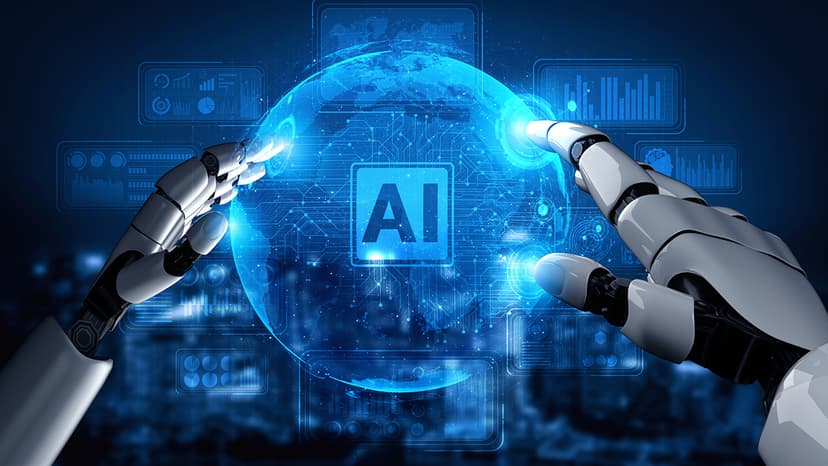What Hardware Do I Need To Run LLaMa?
When we talk about running the latest AI models like LLaMa (Large Language Model), the excitement is palpable. After all, these models promise cutting-edge performance in tasks like text generation, language translation, and even answering complex queries. Yet, amid the buzz, a crucial question arises: "What hardware do I need to effectively run LLaMa?" If you're planning to dive into the fascinating world of AI and machine learning with LLaMa, here’s a straightforward guide to help you set up the right hardware.
The Heart of the Setup: Choosing the Right Processor
The processor, or CPU, is the heart of your computer, playing a pivotal role in general computing tasks and feeding your more specialized hardware (like GPUs) with data. For running something as sophisticated as LLaMa, you'll want a modern, high-performance CPU. Brands like Intel with their Core i7 or i9 series, or AMD Ryzen 7 or 9, offer processors that ensure smooth operation of complex AI models. The newer the model, the better it manages tasks, thanks to improvements in architecture and processing power.
The Powerhouse: Graphics Processing Unit (GPU)
A more critical component for running AI models is the Graphics Processing Unit or GPU. This piece of hardware is specially designed to handle massive amounts of computations simultaneously, making it perfect for machine learning tasks. For LLaMa, consider powerful GPUs such as NVIDIA's RTX 3080 or the even more potent RTX 3090. These GPUs not only offer a high number of CUDA cores (which are essential for handling the parallel computing required in training AI models) but also come with substantial RAM to manage large datasets efficiently.
RAM: More Is Better
RAM (Random Access Memory) is another key factor in your AI hardware setup. When training or running models like LLaMa, the machine needs to access a significant amount of data quickly. At a minimum, you should aim for 32GB of RAM; however, 64GB or more is ideal for more intense AI workloads. Fast RAM ensures that data flows efficiently between the CPU and GPU, minimizing potential bottlenecks.
Storage: Speed and Capacity
Storage might not seem as critical as the CPU or GPU, but when handling large datasets or working with complex AI models, the speed and capacity of your storage can make a significant difference. Opt for an SSD (Solid State Drive) over an HDD (Hard Disk Drive) as they offer faster read and write speeds, reducing the time it takes to load data and start your models. Capacities starting from 1TB and upwards are recommended, especially if you'll be juggling multiple projects.
Power Supply and Cooling: Keeping Things Running Smoothly
Running advanced AI models on top-end hardware can draw a lot of power and generate significant heat. Ensure your power supply unit (PSU) can handle the load, with at least an 80+ Gold rating or higher for efficiency. Cooling is also crucial. Whether you choose air cooling or a more advanced liquid cooling system, maintaining optimal temperatures ensures that your hardware performs at its best without throttling under load.
Motherboard and Case: The Supporting Cast
The motherboard ties all your components together, so choosing one that supports your chosen CPU, has enough GPU slots, and offers fast connectivity options is important. Make sure it’s a motherboard that can handle future upgrades should you decide to enhance your setup later on.
As for the case, it’s not just about aesthetics; ample space for your components, effective airflow, and cable management capabilities all contribute to a functional and efficient running system.
Setting Up Your System
Once you have all your components, setting up your AI hardware system can be quite straightforward if you follow the component manuals meticulously. Alternately, seeking professional help from a computer technician can ensure your system is assembled correctly and running optimally.
Embarking on your journey with LLaMa using the right hardware setup can dramatically affect performance and efficiency. Though the investment in high-quality components might seem considerable, the payoff in terms of capabilities and future-proofing your AI projects is invaluable. By focusing on a powerful GPU, a robust CPU, sufficient RAM, speedy storage, and reliable power and cooling systems, you're well on your way to exploring the potential of AI and machine learning.
The right tools not only provide the means to run advanced models but also ensure a smoother and more enjoyable experience in your AI explorations. So gear up, set up, and get ready to unleash the power of LLaMa in your machine learning projects!