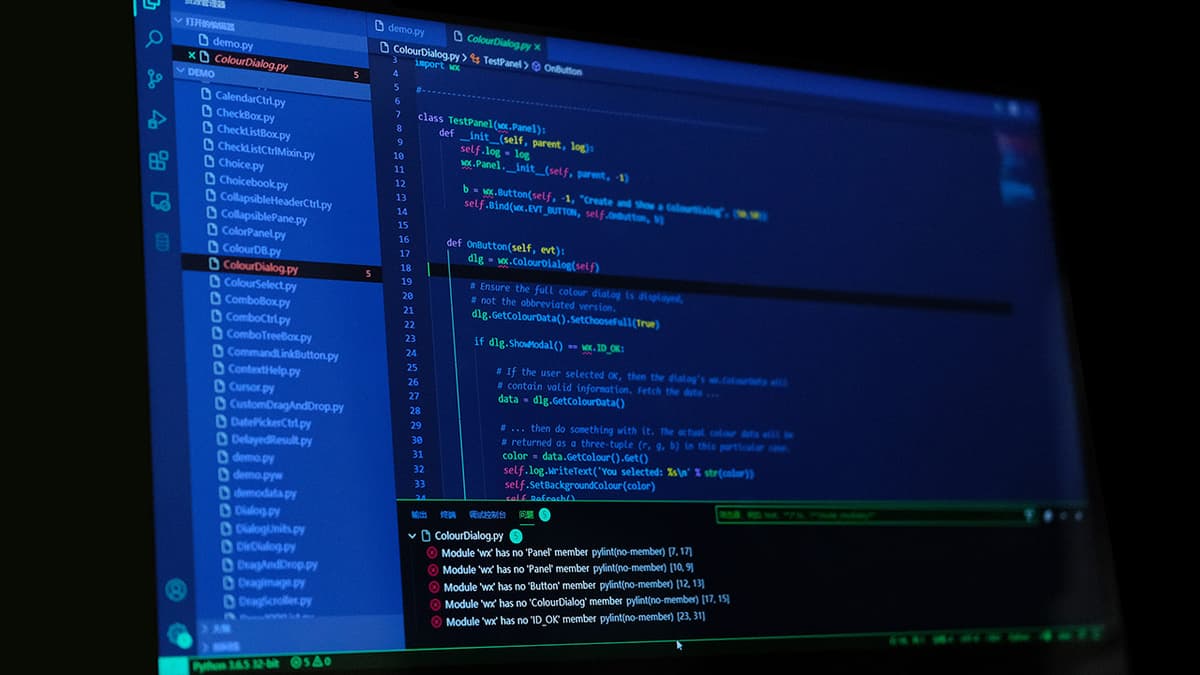Beginner's Guide to Using the Pandas Python Library
Pandas is a Python library designed for data manipulation and analysis. It provides powerful data structures such as DataFrames and Series that make data cleaning, analysis, and visualization easier.
Installing Pandas
Ensure Python is installed on your system, then install Pandas using pip:
Bash
Starting with Pandas
Import Pandas in your Python script or Jupyter notebook:
Python
Basic Commands in Pandas
-
Creating a DataFrame: Create a DataFrame from a Python dictionary:
Python -
Reading a CSV File: Read data from a CSV file into a DataFrame:
Python -
Inspecting Data: Get an overview of your DataFrame:
Python -
Selecting Data: Select columns or rows:
Python -
Filtering Data: Filter data based on conditions:
Python -
Exporting Data to CSV: Save your processed data back to a CSV file:
PythonThis saves your filtered DataFrame (
df_filtered) as a new CSV file. Theindex=Falseparameter prevents Pandas from writing row indices into the CSV file.
A Full Example of Using Pandas
This Python script demonstrates filtering people above the age of 30 from a CSV file and exporting the results to a new CSV file. The filtered data is saved in a file named filtered_data.csv.
| Name | Age |
|---|---|
| Anna | 34 |
| Lisa | 42 |
| Tom | 31 |
Python
Useful Resources
Pandas is a powerful and user-friendly tool for data analysis in Python. It streamlines various data-related tasks, making data manipulation efficient and straightforward.
(Edited on September 4, 2024)