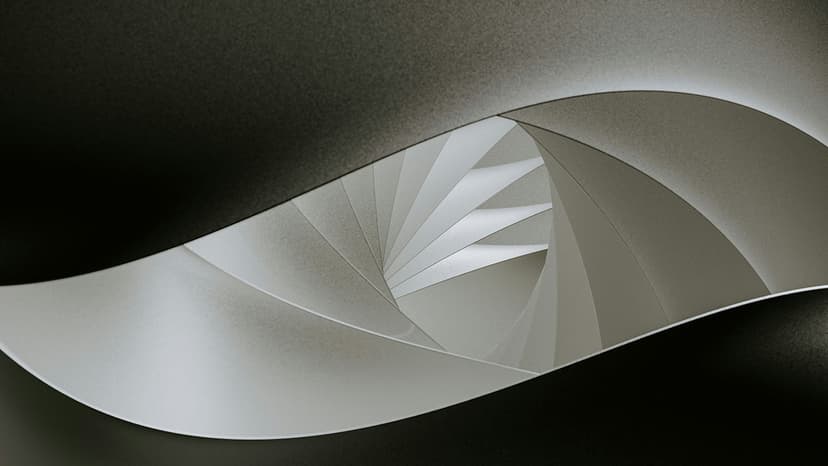How to Debug Triggers in PostgreSQL Like a Pro
Have you ever encountered issues with triggers in PostgreSQL and found yourself scratching your head trying to figure out what's going wrong? Fear not, debugging triggers in PostgreSQL can be a straightforward process if you know the right techniques. In this article, we will walk you through some practical steps to debug triggers effectively and efficiently.
Understanding Triggers in PostgreSQL
Before we dive into debugging, let's quickly revisit what triggers are in PostgreSQL. Triggers are special types of functions that are executed automatically when certain events occur on a particular table. These events may include INSERT, UPDATE, or DELETE operations on the table.
Triggers are incredibly powerful and can be used to enforce complex business rules, maintain data integrity, or automate certain tasks. However, they can also be a common source of bugs and unexpected behavior if not implemented and maintained correctly.
Common Issues with Triggers
Some common issues that may arise when working with triggers in PostgreSQL include:
- Syntax errors in trigger functions or trigger definition.
- Logic errors in trigger functions leading to incorrect results.
- Triggers not firing when expected.
- Triggers firing multiple times unexpectedly.
- Performance issues due to poorly optimized trigger functions.
Identifying and resolving these issues promptly is crucial to ensuring the smooth operation of your PostgreSQL database.
Debugging Techniques
1. Enable Logging
One of the first steps in debugging triggers is to enable logging in PostgreSQL. By setting the log_statement parameter to 'all' in your postgresql.conf file, you can capture all SQL statements, including trigger-related statements, in the PostgreSQL log files. This can help you trace the execution flow and identify any anomalous behavior.
Sql
2. Use RAISE NOTICE
The RAISE NOTICE statement in PostgreSQL allows you to print custom debugging messages to the server log. By strategically placing RAISE NOTICE statements in your trigger functions, you can track the value of variables, control flow, and intermediate results during trigger execution.
Sql
3. Inspect pg_trigger Catalog
The pg_trigger catalog in PostgreSQL stores information about defined triggers in the database. By querying this catalog, you can retrieve valuable metadata about triggers, such as trigger names, associated tables, and trigger function names. This can help you validate the trigger setup and troubleshoot any misconfigurations.
Sql
4. Check Trigger Execution Order
In PostgreSQL, triggers are fired in a specified order based on their creation sequence. If you have multiple triggers defined on a table, it's essential to understand the firing order to predict the execution flow accurately. You can view the trigger execution order by examining the tgfoid column in the pg_trigger catalog.
5. Utilize EXPLAIN and EXPLAIN ANALYZE
The EXPLAIN and EXPLAIN ANALYZE commands in PostgreSQL are powerful tools for analyzing the query execution plan. You can apply these commands to trigger functions to understand how PostgreSQL processes and optimizes the trigger logic. By identifying any performance bottlenecks or incorrect query plans, you can optimize your triggers for better efficiency.
Sql
6. Test Trigger Isolation
To isolate trigger-related issues, you can test trigger functions independently outside the trigger context. By invoking trigger functions directly with sample data, you can verify the correctness of the logic and behavior without relying on the triggers themselves. This approach can help pinpoint any erroneous code within the trigger functions.
Best Practices for Debugging Triggers
To streamline your debugging process and maximize efficiency, consider incorporating the following best practices:
- Maintain clear and concise trigger functions with descriptive comments.
- Use version control to track changes to trigger functions and revert to previous states if needed.
- Test triggers thoroughly in a controlled environment before deploying them to production.
- Collaborate with your team or seek assistance from online communities like Stack Overflow or the PostgreSQL documentation for troubleshooting guidance.
By following these best practices and leveraging effective debugging techniques, you can master the art of debugging triggers in PostgreSQL and overcome any challenges that come your way.
Debugging triggers in PostgreSQL may seem daunting at first, but with the right strategies and tools at your disposal, you can tackle any trigger-related issues with confidence. Remember to stay patient, persistent, and proactive in your debugging efforts, and you'll be well on your way to becoming a PostgreSQL trigger debugging pro!
Start putting these techniques into practice today, and watch your PostgreSQL trigger debugging skills soar to new heights. Happy debugging!