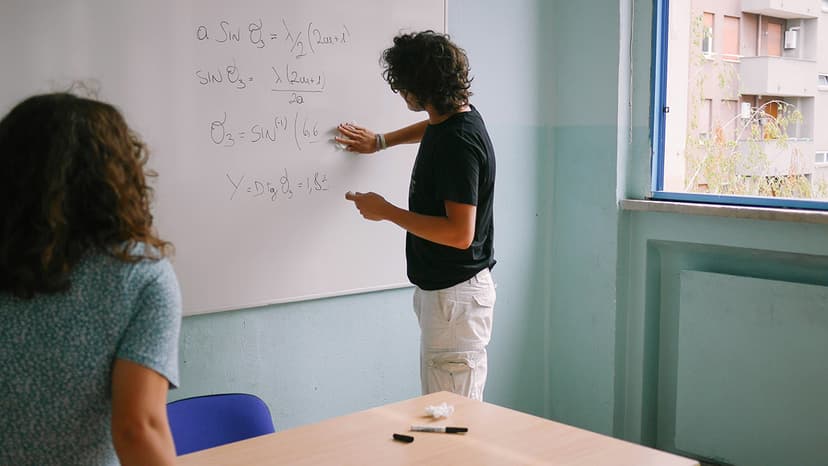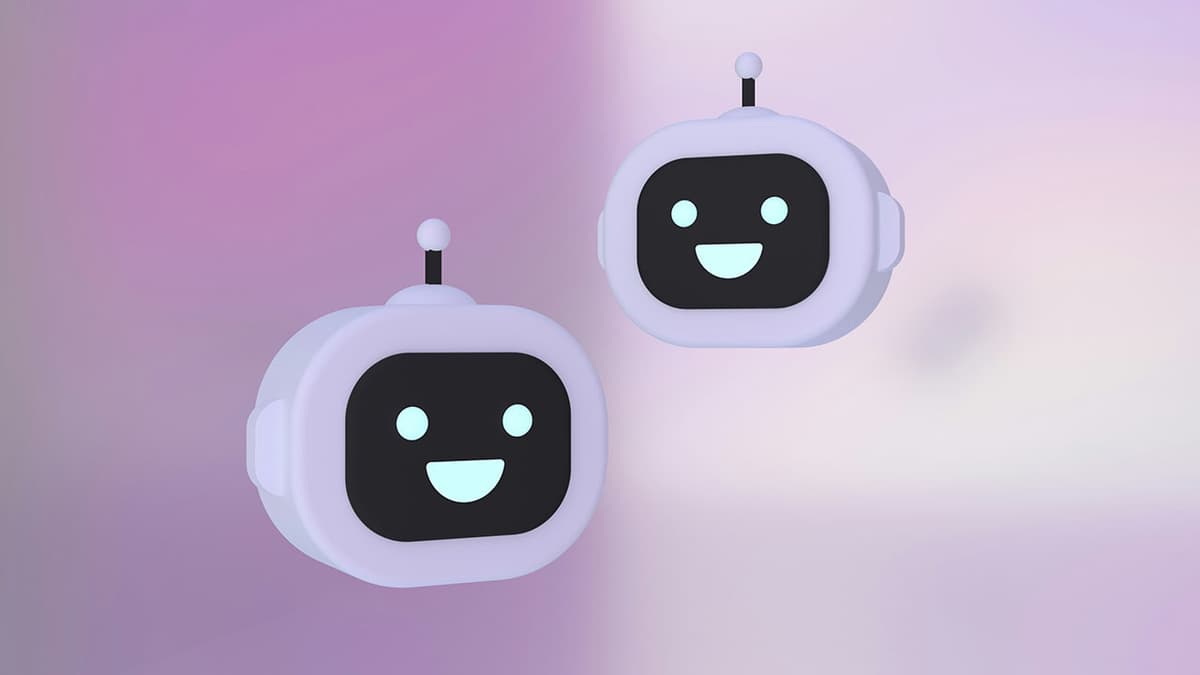How to Contact Windows Customer Support
Windows customer support is a vital resource for individuals and businesses encountering technical issues or having questions about Windows products and services. Here are the methods to contact Windows customer support and the support options available.
1. Contact Microsoft Support Website
The official Microsoft Support website is a comprehensive platform that offers various self-help options and resources. Here's how to navigate the website for support:
- Visit the Microsoft Support website.
- Sign in to your Microsoft account for personalized support options.
- Select the specific product you need help with (e.g., Windows, Office, Xbox).
- Explore the self-help options and articles related to your issue.
- If you need additional assistance, you can initiate a live chat with a Microsoft specialist.
2. Call Microsoft Support
If you prefer speaking directly with a customer support representative, contacting Microsoft Support via phone is a convenient option. Here are the steps to find the correct phone number for your region:
- Visit the Global Customer Service phone numbers page.
- Scroll down to find your country or region.
- Click on your country to reveal the available phone numbers.
- Dial the provided number and follow the prompts to reach a support agent.
3. Use the Get Help App (Windows 11)
For users of Windows 11, Microsoft introduced the Get Help app, making it easier to seek assistance directly from the operating system. Here's how to use the Get Help app:
- Launch the Get Help app using the search function on your Windows 11 device.
- Type in your problem or query in the search bar.
- The app will provide relevant suggestions and troubleshooting steps.
- If you are not signed in with a Microsoft account, you may be prompted to do so to access contact support options.
- Click on the "Sign in to contact support" button to get in touch with a customer support representative.
4. Contact Windows Sales and Support
If you require support or information specifically related to Windows security solutions, contacting Microsoft Security is the right approach. Here's how to get in touch with Windows Sales and Support:
- Visit the Microsoft Security contact page.
- Dial the toll-free number 1-800-642-7676 to connect with Windows Sales and Support.
- If you prefer written communication, you can start a chat with a sales representative or request contact from a sales specialist.
5. Explore Online Communities and Forums
In addition to direct support channels, Microsoft maintains vibrant online communities and forums where users can seek help from fellow Windows enthusiasts and Microsoft Most Valuable Professionals (MVPs). These platforms provide valuable user-generated insights, solutions, and tips for common and specific Windows-related issues.