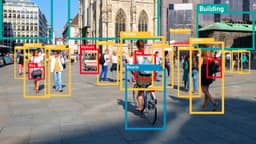How to Contact Paychex Flex Support by Phone
Getting in touch with Paychex Flex customer support doesn't need to be complicated. Here's a clear guide on reaching their phone support team efficiently when you need help with payroll, benefits, or other HR services.
Main Support Phone Numbers
The quickest way to reach Paychex Flex support is through their main phone line at 1-877-281-6624. This number connects you to their general customer service team, available Monday through Friday from 8:00 AM to 8:00 PM Eastern Time. For technical issues specific to the Paychex Flex platform, call 1-877-236-2079.
Best Times to Call
Calling during off-peak hours increases your chances of shorter wait times. The busiest periods are typically:
- Monday mornings between 9:00 AM and 11:00 AM
- Lunch hours (12:00 PM to 2:00 PM)
- Friday afternoons
For faster service, try calling mid-morning on Tuesday through Thursday, or during early afternoon hours between 2:00 PM and 4:00 PM Eastern Time.
Before Making the Call
Prepare these items before contacting support:
- Your Paychex Flex account number
- Company name and tax ID
- Specific details about your issue
- Any error messages you've encountered
- Recent actions taken related to your problem
Alternative Contact Methods
While phone support is direct, Paychex Flex offers other ways to get help:
- Online chat through your Paychex Flex account dashboard
- Email support via your account portal
- Self-service help center at support.paychex.com
Tips for Efficient Phone Support
Make your support call more productive with these suggestions:
Take notes during your conversation, including the representative's name and any case numbers provided. Use a quiet location for the call to ensure clear communication. If possible, have access to your Paychex Flex account while speaking with support.
Getting Escalated Support
If your issue requires additional attention, politely request to speak with a supervisor or senior support representative. Explain that your problem needs specialized assistance, and provide details about previous attempts to resolve the issue.
Follow-up Documentation
After your call, document the conversation details, including:
- Date and time of the call
- Support representative's name
- Case or ticket number
- Solutions discussed
- Next steps or follow-up actions
This information proves valuable if you need to reference the conversation later or require additional support for the same issue.