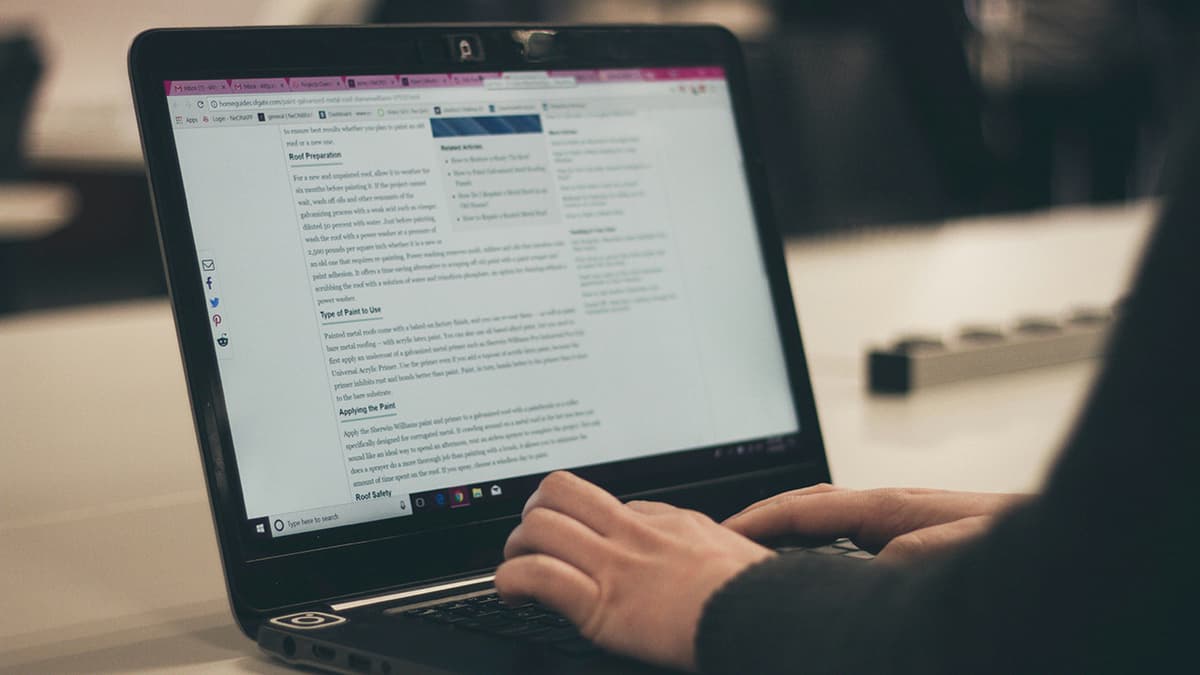How Can You Reach Jio Customer Care?
Are you experiencing issues with your Jio services, such as Jio Fiber, Jio Mobile, or JioBusiness? Or perhaps you have some questions about their various offerings? Getting in touch with Jio's customer care team is easy and accessible, with several channels available for quick assistance. This article provides a comprehensive guide on how to contact Jio customer support, ensuring you get the help you need efficiently.
Why Contact Jio Customer Care?
There are many reasons you might want to contact Jio customer care. Whether you're facing issues with connectivity, need help with your billing, or have questions about new services, Jio's customer support is available 24/7 to assist you. Common reasons to contact Jio support include:
- Troubleshooting connectivity issues
- Account or billing inquiries
- Service activation or verification
- Information on offers, recharges, or data balance
- Help with Jio Fiber, Jio Mobile, JioPhone, and other devices
- Porting your mobile number to Jio or getting a new connection
Whatever the issue, Jio's customer care team is available around the clock to ensure that your concerns are addressed swiftly.
How to Contact Jio Customer Care
Jio offers multiple ways to contact customer support, depending on the service you're using and your preference for communication. Below is a detailed list of methods you can use to get in touch with Jio support.
Jio Mobile
-
Customer Care Helpline (General Queries): If you’re a Jio Mobile user and have a query about your services, such as recharges, data balance, validity, or offers, you can call 199 directly from your Jio number.
-
Customer Complaint Helpline: For complaints related to Jio Mobile, dial 198 from your Jio number to speak directly to a representative.
-
Recharge and Data Balance Enquiries: Dial 1991 from your Jio number to get information about your recharges, data balance, validity, and offers.
-
Tele-Verification and Activation: To verify and activate HD calls and data services, you can call 1977 from your Jio number.
-
Customer Care for Non-Jio Numbers: If you're calling from a non-Jio number, you can reach Jio customer care for mobile services at 1800-889-9999.
-
International Roaming Helpline: If you're traveling and need assistance with international roaming services, you can call the toll-free number +917018899999.
-
Porting or New Jio Number: For help with porting your number to Jio or getting a new connection, you can call 1860-893-3333.
JioFiber
For JioFiber customers, support is available 24/7 via the following methods:
- 24/7 JioFiber Customer Care: Call 1800-896-9999 for any assistance with your JioFiber connection. Make sure to call from your Registered Mobile Number or JioFiber Fixed Line Number for quicker service.
JioAirFiber
If you're a JioAirFiber customer and need assistance, here’s how to reach out:
- 24/7 JioAirFiber Customer Care: Dial 1800-896-9999. Similar to JioFiber, make sure to call from your Registered Mobile Number for a seamless experience.
JioBusiness
For JioBusiness customers, including enterprise mobility services and connectivity solutions, Jio offers 24/7 customer care:
-
Enterprise Mobility Services: For assistance with Jio's enterprise mobility services, dial 1800-889-9333.
-
Enterprise Connectivity Services & Business Solutions: For help with Jio’s enterprise connectivity services and other business solutions, dial 1800-889-9444.
-
New Business Connections: If you're looking to get a new business connection, you can call 1800-889-9555 for more information.
Jio Devices: JioPhone, JioBharat, JioFi & LYF Mobile
For assistance with Jio devices such as JioPhone, JioBharat, JioFi, or LYF Mobile, customer care is available 24/7:
- Device Support Helpline: You can call 1800-890-9999 for any issues related to Jio devices.
Other Support Channels
Apart from calling customer care, Jio offers various other methods to connect with their support team:
-
Jio App: You can manage your account and raise service queries through the MyJio app, available on both Google Play and the Apple App Store. The app also offers live chat options for real-time support.
-
Website Support: Visit the Jio customer care page to explore FAQs, raise support tickets, and access live chat. It’s a great way to find quick solutions to common problems.
-
Email Support: If you prefer email, you can write to Jio's customer care team at [email protected]. Be sure to include your account details and a description of your issue to expedite the process.
-
Social Media: Jio is responsive on social media, particularly on X.com. You can tweet your concerns to @JioCare, or send a message on their official Facebook page. Social media inquiries often receive prompt attention.
-
Visit a Jio Store: For in-person assistance, you can visit a nearby Jio store. Use the store locator on the Jio website to find the nearest store and get help from trained staff directly.
What Information Should You Have Ready?
To make your interaction with Jio customer care smoother, it’s helpful to have the following information prepared:
- Your Jio account number or Registered Mobile Number
- Description of the issue you're facing
- Relevant reference numbers from previous support requests (if applicable)
- Device details (for device-related issues)
What to Expect When Contacting Jio Support?
Here’s what typically happens when you reach out to Jio support:
-
Initial Contact: Whether you call, chat, or email, a customer service representative will greet you and ask how they can assist. Providing your account details upfront can help them quickly access your information.
-
Troubleshooting or Query Resolution: Depending on your issue, they may guide you through troubleshooting steps or provide the specific information you need. In some cases, your issue may be escalated to a specialized team.
-
Follow-Up: For unresolved issues, expect follow-up communication until your problem is addressed. Jio aims to provide timely resolutions and updates throughout the process.
Tips for a Smooth Customer Care Experience
- Call During Off-Peak Hours: Try calling early in the morning or late at night to avoid long wait times.
- Be Clear and Concise: Explain your issue clearly and concisely for better assistance.
- Keep Patience: During busy periods, it might take time to get help, but staying patient helps the process.
- Request a Reference Number: Always ask for a reference number after your call or chat for future follow-ups.
Jio provides multiple, convenient ways for you to contact their customer care team, whether you're a JioFiber, Jio Mobile, or JioBusiness customer. From 24/7 toll-free numbers to app support and social media, there is always an option available to suit your needs. Be prepared with the necessary information, and don’t hesitate to reach out for any assistance you require.