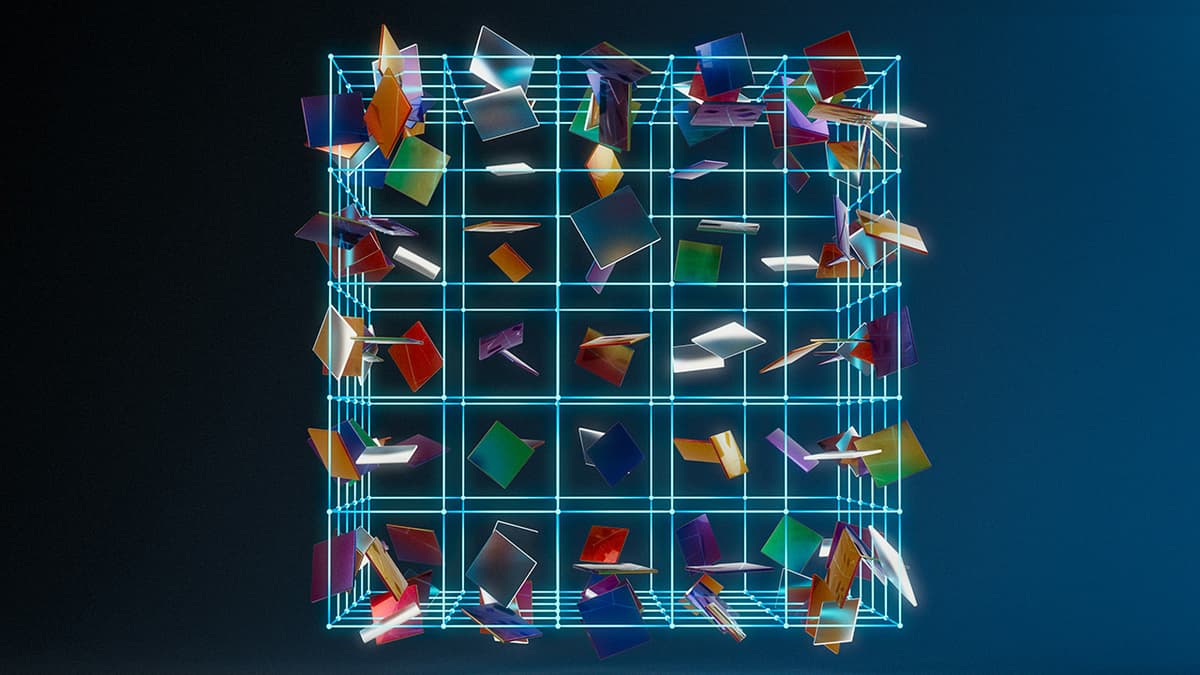How to Contact BDO Unibank Customer Support in the Philippines
BDO Unibank is one of the largest and most trusted banks in the Philippines. Whether you need assistance with your account, have questions about their services, or are dealing with a technical issue, contacting BDO's customer support is simple. Below, I’ll walk you through the various ways you can reach their support team, depending on your needs.
1. Call BDO’s Hotline
The quickest way to get in touch with BDO is through their customer service hotline. If you're in the Philippines, you can call:
- BDO Customer Service Hotline: 631-8000
This hotline is available during business hours, which are typically from Monday to Friday, 8:00 AM to 6:00 PM. Calling this number will connect you with a customer service representative who can assist you with a wide range of banking concerns, from account inquiries to issues with online banking services.
If you're calling from outside the Philippines, you can use:
- International Hotline: +632-631-8000
The international hotline is useful if you’re abroad and need to get in touch with BDO. Keep in mind that international calls may incur additional charges.
2. Use BDO’s Online Chat Support
For a more immediate response, BDO offers a live chat feature on their official website. This is great if you have a simple question or issue and don’t want to wait on hold. To access the chat, simply visit the BDO Unibank website, and click on the “Chat with Us” button that’s typically located at the bottom of the screen.
Once you click, you’ll be connected with a customer support agent who can help resolve your concern. This method is especially convenient if you’re browsing online and have a question that needs quick attention.
3. Reach Out Via Email
If you prefer written communication or have a more detailed inquiry, you can email BDO. They offer specific email addresses for different types of concerns:
- General inquiries: [email protected]
- Credit card issues: [email protected]
- Technical support (for online banking): [email protected]
Emailing is a good choice if you need a record of your communication or if you have a question that isn’t urgent. It’s important to note that email responses may take a bit longer than phone calls or live chat, but BDO’s support team is typically responsive.
4. Visit a BDO Branch
Sometimes, nothing beats speaking face-to-face with a customer service representative. If you have an urgent issue or if it requires documentation (like account updates or disputes), visiting a BDO branch can be the best option. There are hundreds of BDO branches nationwide, so you should have no trouble finding one nearby.
To find the nearest BDO branch, you can use the branch locator on their website. Simply go to the BDO Branch Locator and enter your location to get a list of nearby branches.
5. BDO’s Mobile App Support
If you are using BDO’s mobile banking app, you can also get support directly through the app. BDO provides a help section within the app, which includes FAQs, troubleshooting tips, and contact details for customer support. If your concern requires further assistance, you can also chat with a support agent through the app’s live chat feature.
6. BDO’s FAQs and Help Center
Before reaching out to customer support, it’s always a good idea to check BDO’s FAQ page. Many common questions about accounts, loans, online banking, and more are answered in detail here. You can find the FAQ section on the BDO website by navigating to the “Help Center” link at the bottom of the homepage.
If your issue is more specific or complex, you can always follow up with one of the other support channels listed above.