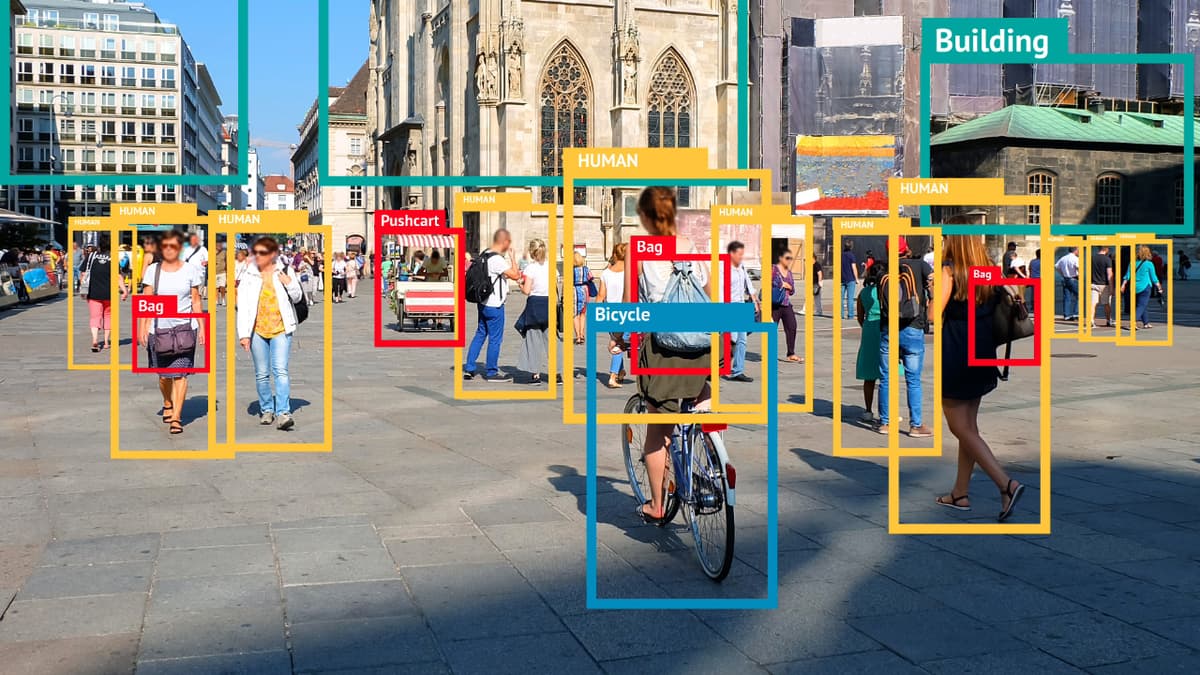How to Connect to a MySQL Database in PHP
Connecting to a MySQL database using PHP is a common task in web development. This guide focuses on the steps needed to establish a connection with a MySQL database effectively.
Understanding the Basics
Connecting to a MySQL database with PHP involves using PHP, a server-side scripting language, alongside MySQL, a relational database management system. You'll need to provide credentials such as the hostname, database name, username, and password to connect successfully.
Setting Up the Connection
The mysqli extension is a widely used option for connecting to MySQL databases in PHP. Here is a straightforward example of how to connect using the mysqli extension:
Php
In this code, we specify the server name (localhost), username, password (empty here), and database name. We create a new mysqli object with these credentials. If the connection fails, an error message appears; otherwise, a success message is displayed.
Executing SQL Queries
After establishing a successful connection to a MySQL database, you can execute SQL queries. The mysqli extension facilitates various operations like selecting, inserting, updating, and deleting records. Here is an example of how to select data from a table:
Php
This code executes an SQL SELECT query to retrieve data from a users table. It then outputs the retrieved data.
Sanitizing User Input
Sanitizing user input is critical to prevent SQL injection attacks. SQL injection can occur when harmful SQL statements are inserted through input fields. Prepared statements with parameterized queries can help protect against this risk.
Here’s an example of using a prepared statement to securely insert data into a MySQL database:
Php
In this snippet, the prepared statement safely inserts data into the users table. By binding variables to parameters, the code ensures user input is sanitized.
Additional Resources
For more advanced topics related to connecting to a MySQL database in PHP, consult the official PHP documentation on the mysqli extension at php.net. This resource offers detailed guidance on using mysqli functions and handling database connections.
Connecting to a MySQL database in PHP equips you with a vital web development skill. Following these guidelines will help you create dynamic, data-driven applications effectively.