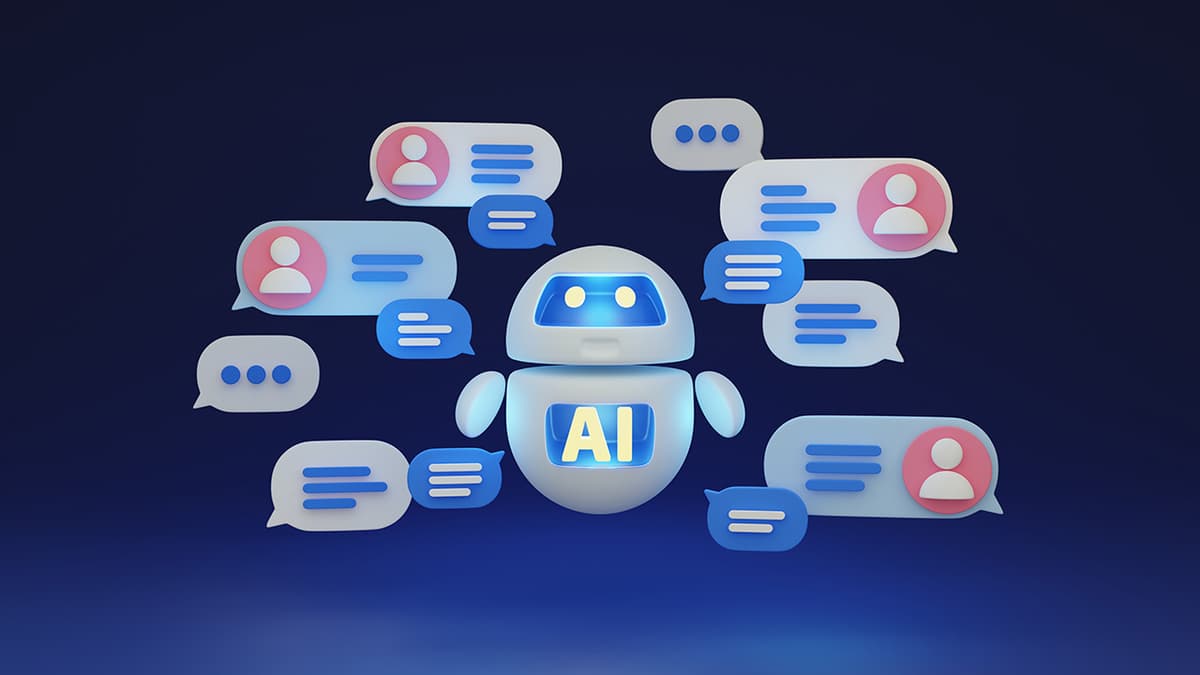Centering Images in CSS
Centering images in CSS is a fundamental task for web developers. It enhances layout and ensures visual harmony. This article will explain several effective methods to center images in their containers.
The Simple Horizontal Centering
How can you center an image horizontally? Use text-align for inline or inline-block elements. Most images are inline-block by default.
Css
Apply this class to the image's container:
Html
The Power of Flexbox
What about centering images both horizontally and vertically? Flexbox is an excellent solution.
Css
Use this class on the image's container:
Html
Meet Grid, the Flexible Layout Companion
Can you use CSS Grid for centering as well? Yes, it's straightforward.
Css
This approach will center your image effectively:
Html
Margins and Auto in Unison
What if your image is a block element? The margin property becomes useful. Setting left and right margins to auto centers the image horizontally.
Css
Apply this class to the image:
Html
Modern CSS Techniques for Vertical Centering
How can you achieve vertical centering without Flexbox or Grid? Use the position and transform properties.
Css
This combination centers the image vertically:
Html
Responsive Centering Tricks
How can centering adapt to different screen sizes? Use percentages or viewport units for responsive designs.
Css
This setup keeps images centered in responsive layouts.
Final Stylistic Notes
Each centering method has its ideal application. The flexibility of web design allows for various options. Test these methods to find the most suitable one for your projects. Prioritize accessibility and semantic HTML to ensure your websites are user-friendly.