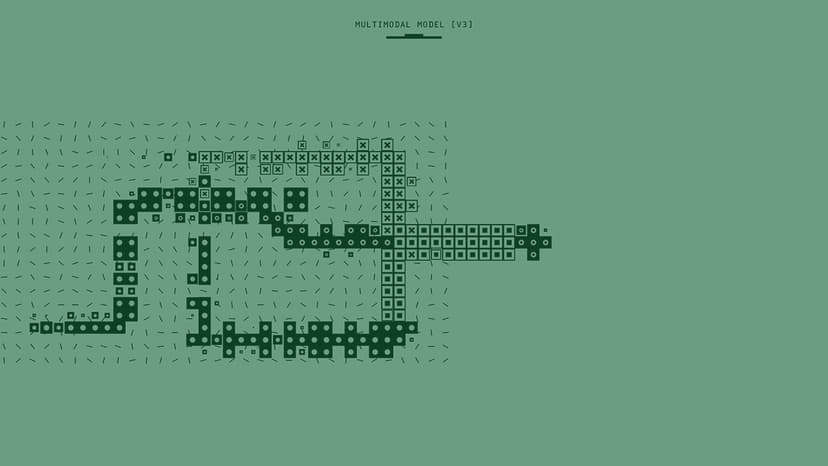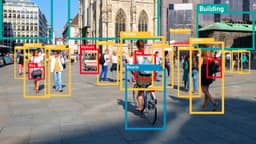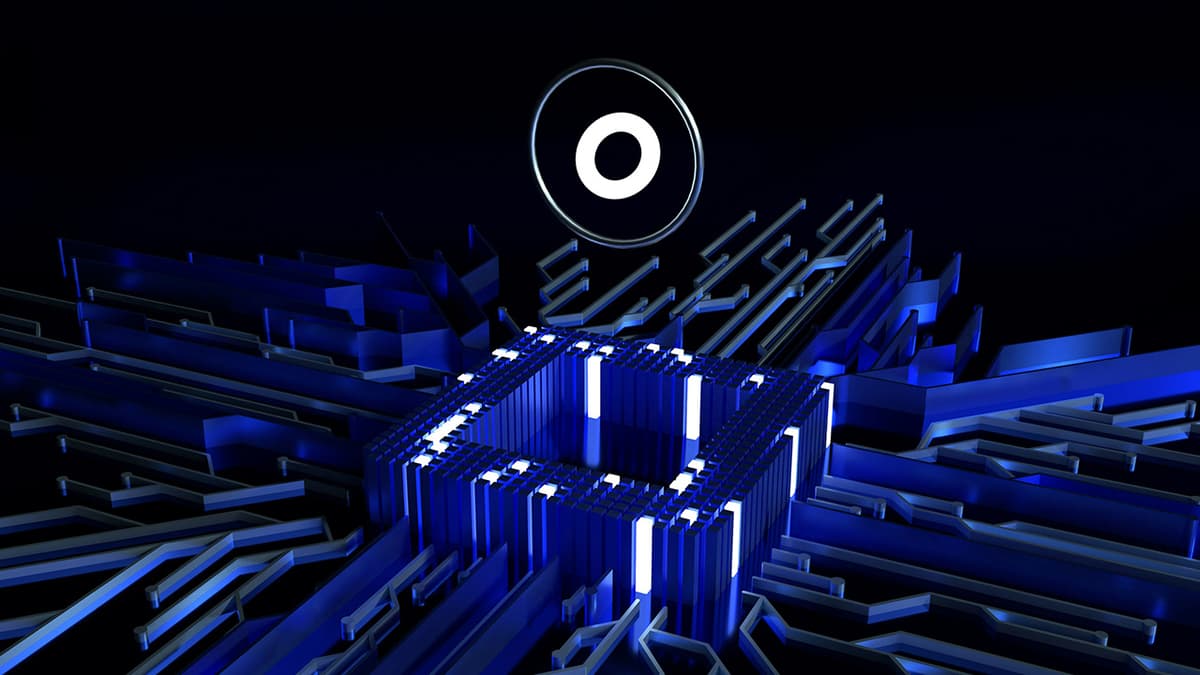How to Add a Starter Message in Dialogflow ES
Dialogflow ES is a powerful platform for building chatbots. One of the key features for any chatbot is a smooth user experience. A starter message, displayed upon user interaction, can significantly enhance this experience. This article explains how to add a starter message in Dialogflow ES and highlights its importance in user engagement.
Why Starter Messages Matter
Starter messages help set the tone of the interaction. They provide context and introduce the chatbot's capabilities. A well-crafted starter message can improve user satisfaction and create a positive first impression.
Adding a Starter Message in Dialogflow ES
To add a starter message in Dialogflow ES, follow these steps:
-
Accessing the Dialogflow ES Console: Open the Dialogflow ES console in your web browser and navigate to your desired agent.
-
Selecting the Intent: Choose the intent for which you want to add the starter message or create a new intent.
-
Adding a Training Phrase: In the training phrases section, add a phrase that triggers the starter message. For example, add "Hi" as a training phrase if you want the starter message to be shown when the user greets the bot.
-
Creating a Response: In the response section, click on the "+ Add Response" button to add a new response for the intent.
-
Crafting the Starter Message: In the response field, enter the starter message for the user. This message should be inviting and suggest how to interact. For example:
Html -
Saving and Testing: Save the intent, then test your chatbot using the Dialogflow simulator to see the starter message in action.
Benefits of Using Starter Messages
Adding a starter message offers several benefits:
-
Improved User Experience: A welcoming starter message makes users feel comfortable initiating conversation.
-
Clear Guidance: It can give clear instructions on how to interact with the chatbot, reducing confusion.
-
Branding and Personality: Customizing the message with your brand's voice creates a memorable experience.
-
Contextual Information: Provide relevant updates or information, such as announcements or common queries.
-
Enhanced User Engagement: A strong starter message captures attention and encourages further interaction.
Adding a starter message in Dialogflow ES is an effective way to enhance the user experience. A warm greeting and clear instructions engage users right from the beginning. Continuously refine your starter message based on feedback to ensure an optimal experience. Happy chatbot building!