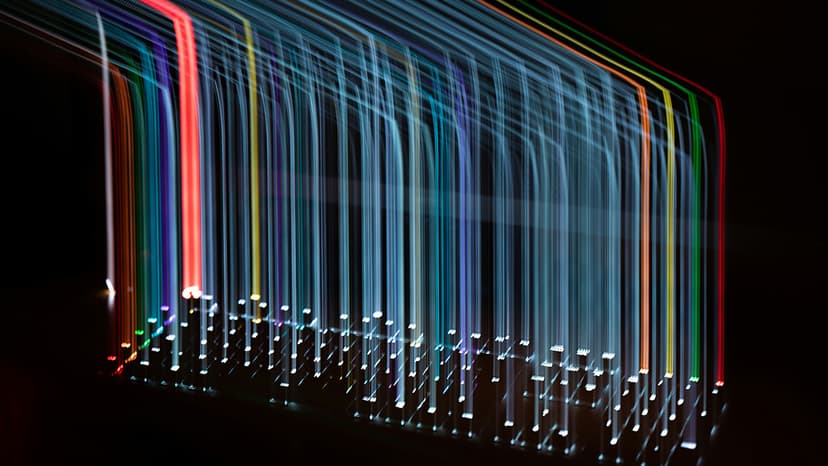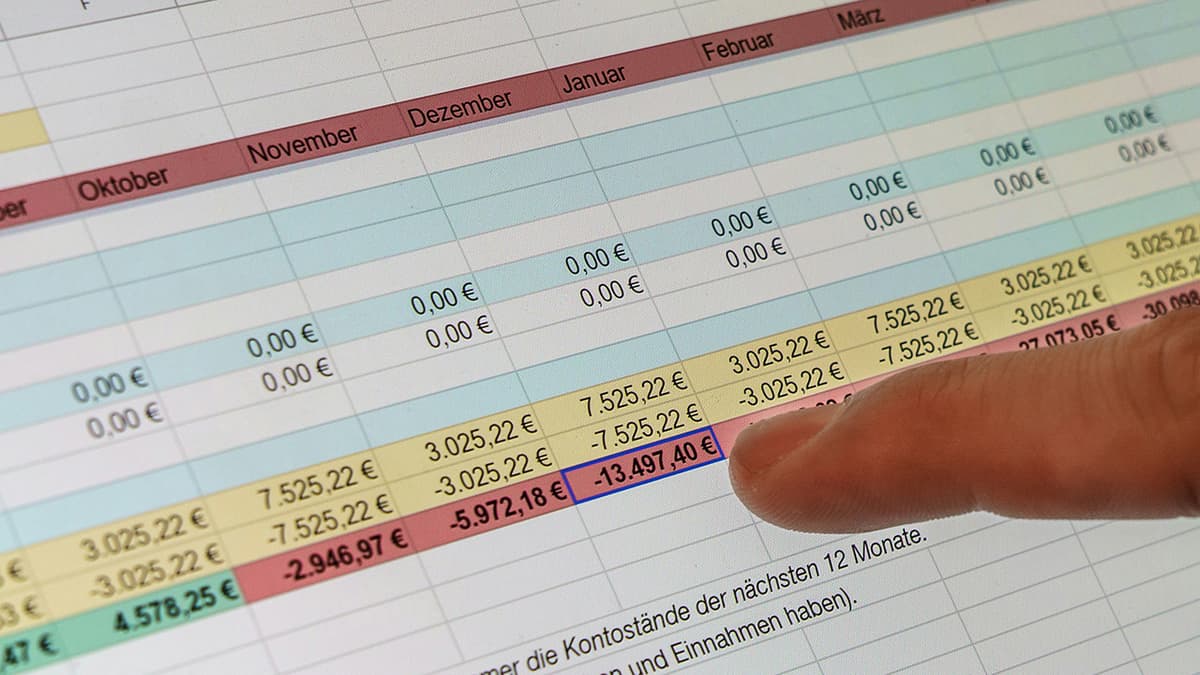How Do I Split a String in JavaScript Using Different Separators?
The .split() method in JavaScript is one of the most useful string operations that breaks down a text into smaller pieces. When you work with strings in your code, you often need to separate them into parts based on specific characters or patterns. This article explains different ways to use .split() and shows practical examples.
Basic String Splitting
The simplest way to use .split() is to pass a single character as the separator. The method will create an array containing all parts of the string divided by that character.
Javascript
When you don't provide any separator, the entire string becomes a single element in an array:
Javascript
Using Space as Separator
One common task is splitting a sentence into words. You can do this using a space character as the separator:
Javascript
Setting a Limit
The .split() method accepts a second parameter that limits the number of splits. This is useful when you only want to get a specific number of parts:
Javascript
Regular Expressions
You can use regular expressions (regex) as separators for more complex splitting patterns:
Javascript
Empty Strings Between Separators
When multiple separators appear next to each other, .split() creates empty strings in the resulting array:
Javascript
If you want to remove these empty strings, you can chain the .filter() method:
Javascript
Common Use Cases
Text Processing:
Javascript
URL Processing:
Javascript
CSV Data:
Javascript
Tips for Using Split
-
String splitting is case-sensitive. Make sure your separator matches the exact case in the string.
-
If the separator is not found in the string, the result will be an array with one element containing the original string.
-
When splitting with regular expressions, escape special characters if needed.
-
The original string remains unchanged;
.split()creates a new array.
The .split() method is a powerful tool for string manipulation in JavaScript. It helps you break down complex strings into manageable pieces that you can process separately. Whether you're working with simple comma-separated values or complex text patterns, .split() provides a straightforward way to separate strings into arrays.
The examples shown here cover most common situations you'll face when splitting strings in JavaScript. As you write more code, you'll find that combining .split() with other array methods like .map(), .filter(), or .join() creates powerful text processing capabilities.