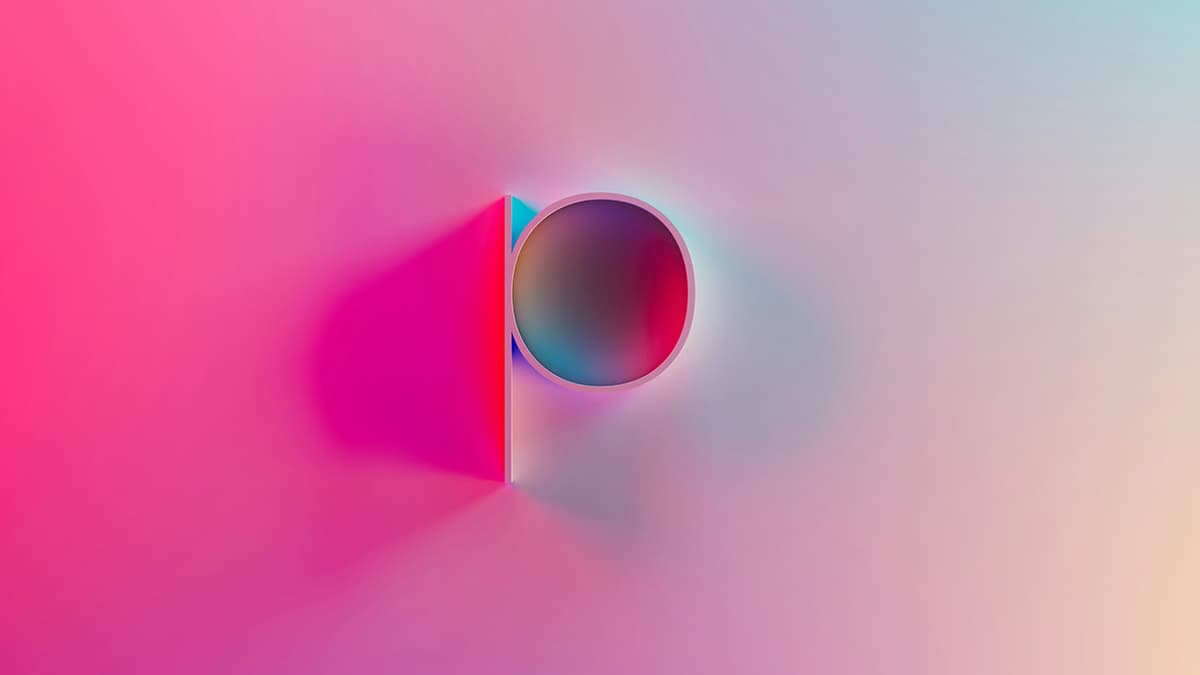How Can I Protect Against SQL Injection in Prepared Statements?
How can you secure your databases and prevent SQL injection attacks on your applications? Using prepared statements is one of the most effective methods. Prepared statements provide a secure way to interact with databases by separating SQL code from user input.
When you utilize prepared statements in your SQL queries, you create a template for the query and bind parameters to that template. This process allows the database to differentiate between SQL code and user input, preventing the execution of malicious SQL code.
Example of Prepared Statements
Consider a simple example using PHP and MySQL with a login form where users enter their username and password. Without prepared statements, your SQL query might look like this:
Php
Here, if a malicious user inputs a username like '; DROP TABLE users;--, the resulting SQL query would be:
Sql
Using prepared statements, you can safely handle user input by rewriting the query like this:
Php
In this adjusted code, the database recognizes the placeholders ? as parameters for the query. The actual values of $username and $password are bound to these placeholders with bind_param(). As a result, even if a user tries to inject SQL code, the database treats it as a parameter value, not executable code.
Benefits of Prepared Statements
Prepared statements not only protect against SQL injection but also enhance query performance. The database server can cache the query plan and reuse it with different parameters, leading to faster execution times and improved overall application performance.
Implementation Across Different Languages
The use of prepared statements may vary by programming language and database system. For instance:
- In Java, use
PreparedStatementobjects to create and execute parameterized queries. - In Node.js, libraries like
mysqloffer built-in support for prepared statements.
Incorporating prepared statements into your database interactions significantly reduces the risk of SQL injection attacks. Make it a standard practice in your development workflow. Your databases and users will benefit from this additional layer of protection.