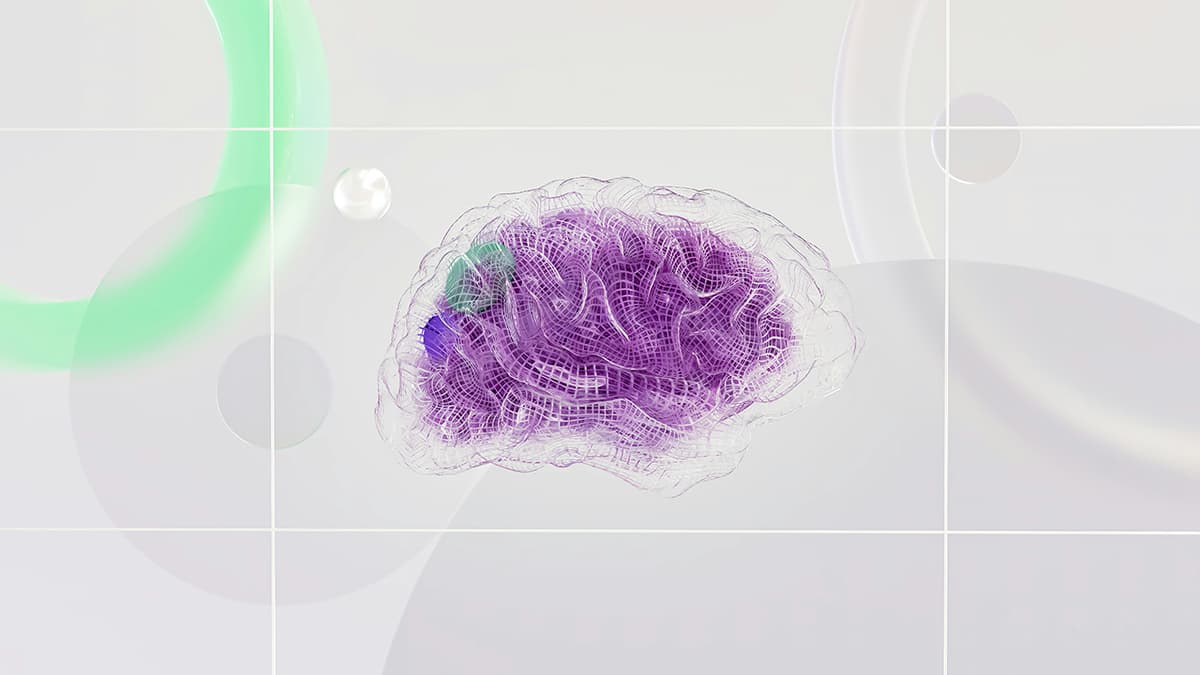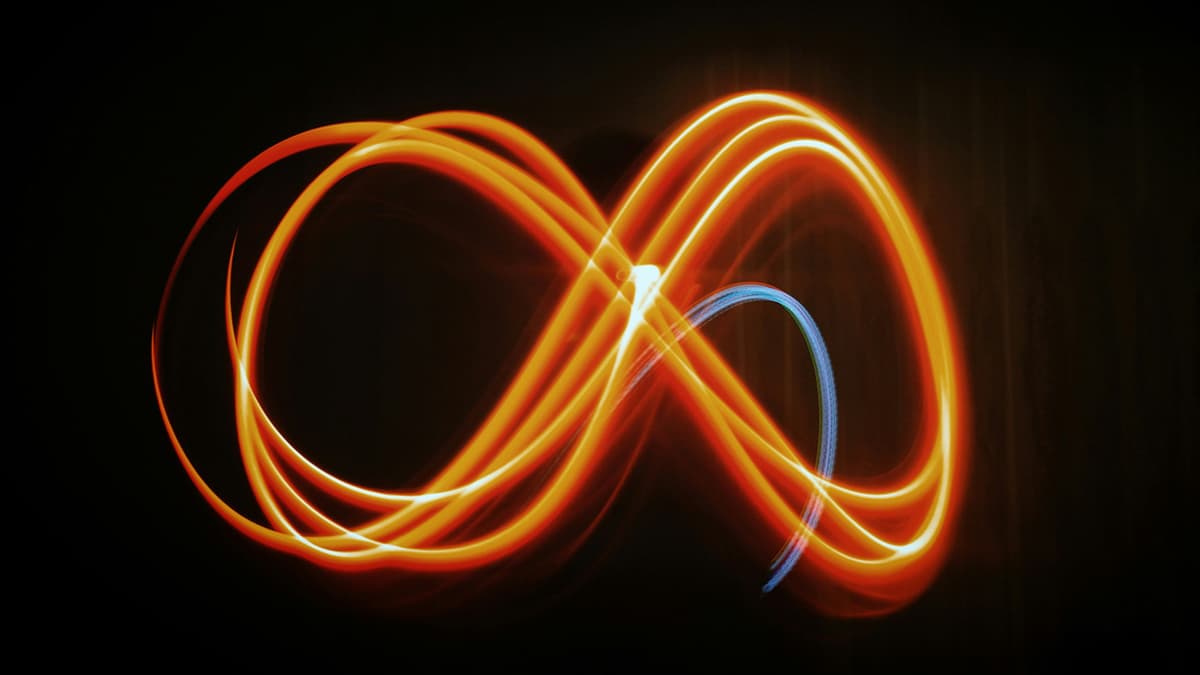What Is the FFmpeg Package?
FFmpeg is a crucial tool in managing and converting digital media files. This article outlines the key features and capabilities of FFmpeg.
What is FFmpeg?
FFmpeg is a collection of libraries and tools for handling multimedia data. It offers functionalities for decoding, encoding, transcoding, muxing, demuxing, streaming, filtering, and playing various media files.
Key Components of FFmpeg
FFmpeg consists of several important components, each serving a specific role:
- ffmpeg: The command-line tool for converting multimedia files, accepting input from various sources and outputting in different formats.
- ffplay: A simple media player based on FFmpeg libraries for quick content playback.
- ffprobe: Analyzes multimedia streams and provides detailed file information, useful for debugging.
- libavcodec: Contains audio and video encoders and decoders, supporting a wide array of codecs.
- libavformat: Handles different media container formats, allowing for the demuxing and muxing of streams.
- libavfilter: Processes audio and video frames, providing functions for media manipulation.
- libavdevice: Facilitates data capture from various input devices.
- libswscale: Manages image scaling and conversion operations.
- libswresample: Handles audio resampling, rematrixing, and format conversion.
What Can FFmpeg Do?
Multimedia Conversion
FFmpeg can convert media files between formats, such as turning an AVI file into MP4 or converting WAV files to MP3.
Streaming
FFmpeg supports live streaming with various protocols like RTMP and HLS. It allows the streaming of content to platforms, including YouTube.
Encoding and Decoding
FFmpeg efficiently encodes and decodes audio and video files. This functionality helps compress files and convert them into more manageable formats.
Basic Editing
FFmpeg can perform basic editing tasks. You can trim videos, concatenate files, add watermarks, and apply filters.
Extracting Information
With ffprobe, users can extract metadata from media files, including duration, bitrate, and codec details.
How to Use FFmpeg
FFmpeg primarily operates via command line. With practice, its commands become easier to master. Here are a few examples:
Converting a Video File
To convert a video file from AVI to MP4, use the following command:
Sh
Extracting Audio from a Video
To extract audio from a video and save it as an MP3, use:
Sh
Applying a Filter
To scale a video to a width of 640 pixels while maintaining the aspect ratio, use this command:
Sh
Why FFmpeg is So Popular
FFmpeg is utilized by many prominent companies and organizations, including video streaming services like YouTube. Its robust capabilities and versatility appeal to developers and media professionals alike.
FFmpeg is free and open-source, licensed under the GNU Lesser General Public License (LGPL) or the GNU General Public License (GPL), allowing anyone to use, modify, and distribute it.
FFmpeg is an outstanding tool in multimedia processing. It offers extensive functionalities for developers, media professionals, and individuals looking to manage their media files effectively.
(Edited on September 4, 2024)