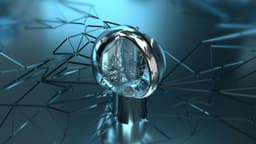How Can I Create Dynamic Reports in Vue.js Reporting Tool?
Are you looking to enhance the interactivity and flexibility of your reports in Vue.js but unsure how to achieve a dynamic and versatile reporting tool? Fear not, as in this article, we will explore how you can create dynamic reports in Vue.js reporting tools to provide users with insightful and customizable data visualizations.
Understanding the Vue.js Reporting Tool
First and foremost, let's establish a clear understanding of what a reporting tool in Vue.js is and how it can benefit your application. Vue.js is a progressive JavaScript framework that is widely used for building user interfaces and single-page applications. However, when it comes to reporting and data visualization, you might find the need for additional tools to present data in a more structured and interactive manner.
A Vue.js reporting tool serves as a powerful adjunct to your Vue.js application, enabling you to generate detailed reports, charts, and dashboards that display complex data sets in an easy-to-understand format. By utilizing a reporting tool, you can empower users to analyze trends, make informed decisions, and gain valuable insights from the data at hand.
Leveraging Dynamic Components in Vue.js
One of the key aspects of creating dynamic reports in Vue.js reporting tools is the utilization of dynamic components. Vue.js allows you to dynamically render components based on changing data or user interactions, making it an ideal choice for building interactive reports.
To implement dynamic components in your reporting tool, you can leverage Vue.js's component element along with computed properties to conditionally render different components based on user input or data changes. Here's a simple example to demonstrate how you can create dynamic reports using Vue.js:
Vue
In this example, we have a simple Vue.js component that toggles between displaying a bar chart and a pie chart based on user interaction. By dynamically rendering components in this manner, you can create reports that adapt to user preferences and provide a more engaging user experience.
Implementing Data Binding and State Management
Another essential aspect of building dynamic reports in Vue.js reporting tools is implementing effective data binding and state management. Vue.js offers a reactive and efficient way to handle data changes and synchronize the state of your application with the user interface.
By utilizing Vue.js's reactivity system and Vuex for state management, you can ensure that your reports update in real-time as data changes occur. This enables users to interact with the reports seamlessly and see immediate updates based on their actions.
To demonstrate the power of data binding and state management in Vue.js reporting tools, consider the following example:
Vue
In this example, we have a Vue.js component that displays report data and allows users to update it by clicking a button. The data binding ensures that the report is automatically updated in the UI when the reportData property changes, creating a dynamic reporting experience for users.
Enhancing Visualization with Chart Libraries
To take your dynamic reports in Vue.js reporting tools to the next level, consider integrating chart libraries such as Chart.js or Vue Chartkick to visualize data in a more compelling and interactive manner. These libraries provide a wide range of chart types and customization options to suit your reporting needs.
By incorporating a chart library into your Vue.js reporting tool, you can create stunning visual representations of data that are not only informative but also aesthetically pleasing. Whether you need to showcase trends, comparisons, or distributions, chart libraries offer a versatile solution for data visualization.
Here's a quick example of how you can integrate Chart.js into your Vue.js reporting tool to create a dynamic chart:
Vue
In this example, we have extended the Vue Chart.js component to render a bar chart displaying sales data for different months. By customizing the chart configuration and data, you can create visually appealing reports that captivate users and convey complex information effectively.
Creating dynamic reports in Vue.js reporting tools is achievable through a combination of dynamic components, data binding, state management, and chart libraries. By harnessing the power of Vue.js's reactivity and component-based architecture, you can develop robust reporting solutions that empower users to explore and understand data in meaningful ways.
If you're looking to elevate the reporting capabilities of your Vue.js application, follow the strategies outlined in this article to create dynamic and engaging reports that drive insights and enhance user experience. Happy reporting!