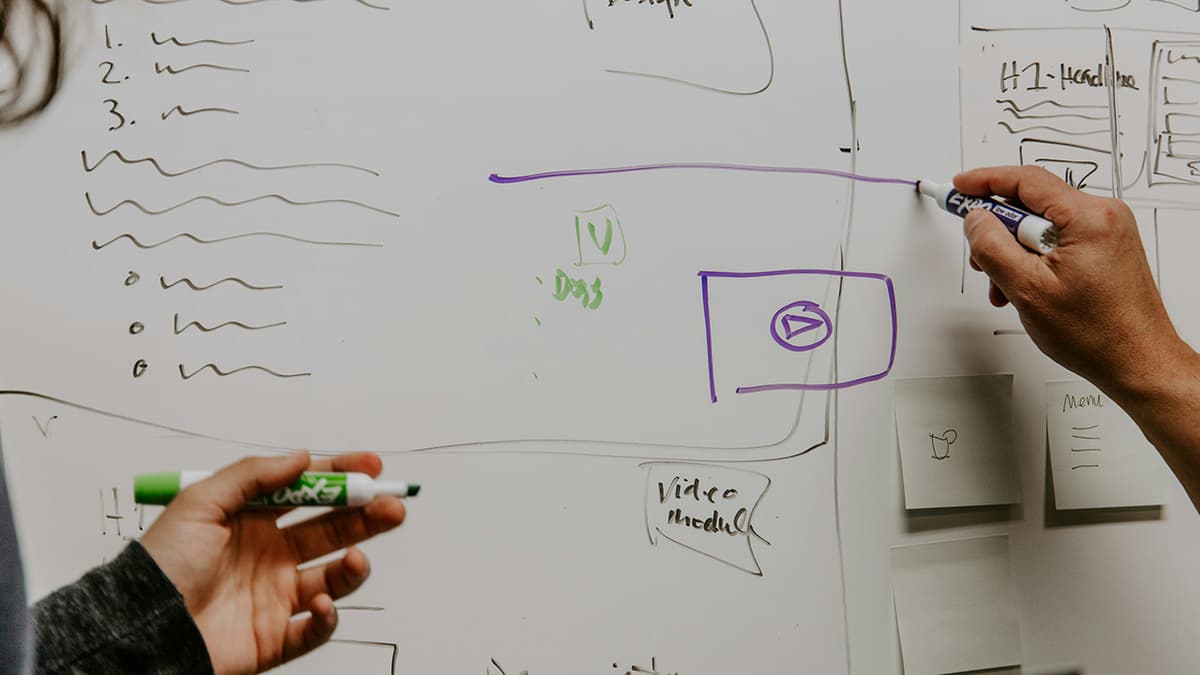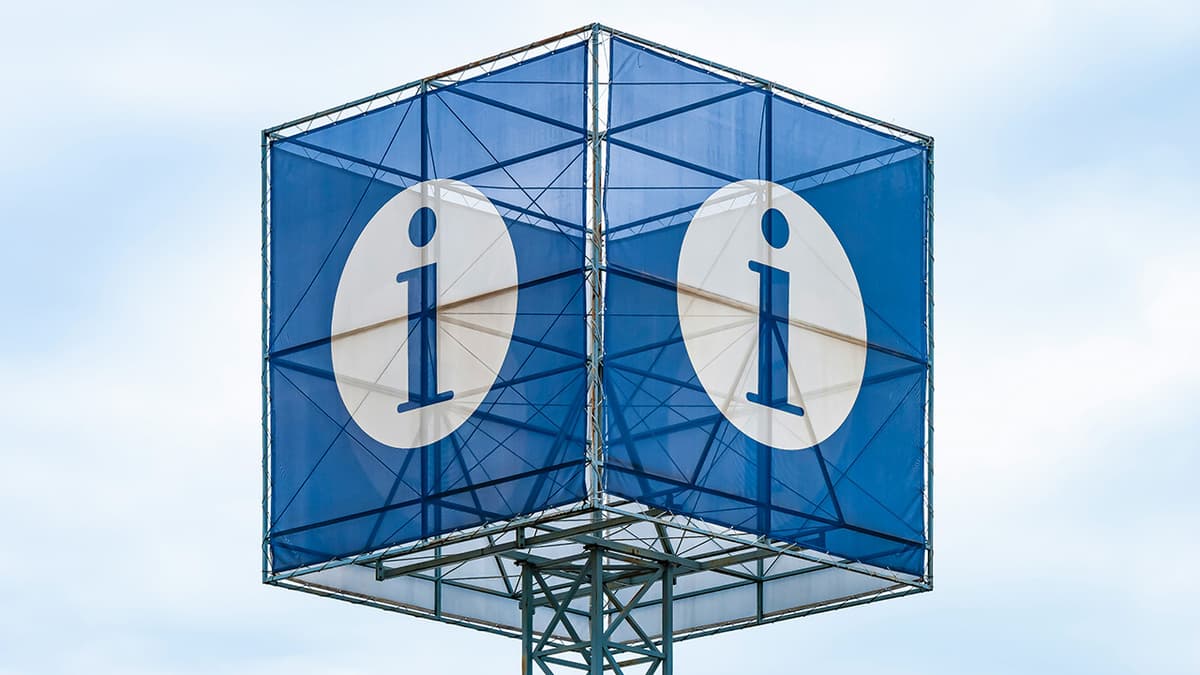Gulp 5 vs Gulp 4: What Should You Know When Upgrading?
Gulp, the popular task runner for automating development workflows, has seen significant updates over the years. With the release of Gulp 5, many users want to know what changes have been made compared to Gulp 4 and what they should keep in mind when upgrading. This article will explore the key differences and provide a guide for an easy transition.
What’s New in Gulp 5?
Gulp 5 introduces several improvements and changes that impact developers directly. Understanding these changes can make the upgrade process smoother and more beneficial.
-
Functionality with ES Modules: One of the most anticipated changes in Gulp 5 is its support for ES Modules (ESM). This means developers can now use the ES module syntax natively, which aligns with modern JavaScript practices. This shift can help streamline the code and improve compatibility with other libraries that also use ESM.
-
Dropping Node.js Support: Gulp 5 has dropped support for older versions of Node.js. If you are using a version below Node.js 14, it is time to upgrade your Node environment. This move ensures better performance and compliance with newer features introduced in Node.js, allowing Gulp to leverage its full potential.
-
Configuration Changes: Gulp 5 has introduced a new way to configure tasks. This change allows for more flexibility and clarity in how tasks are defined and executed. The new configuration method may require some adjustments in existing gulpfiles, but it ultimately leads to cleaner and more maintainable code.
-
Performance Enhancements: With Gulp 5, there are various under-the-hood improvements that can help speed up the task execution times. This means that projects could become more efficient and responsive, which is crucial for larger applications.
Why Upgrade to Gulp 5?
Upgrading to Gulp 5 can provide several advantages that can enhance your development experience. Here are some reasons to consider the switch:
-
Modern Features: Incorporating modern JavaScript features through ES Modules allows developers to write cleaner and more modular code. This takes advantage of the latest JavaScript capabilities.
-
Enhanced Community Support: With a new major release comes increased attention and support from the community. You will find more resources, tutorials, and help online if you run into issues after upgrading.
-
Better Performance: Faster task execution can significantly affect your development workflow. Projects can build faster, allowing for quicker iterations.
-
Access to Updated Tools: Many libraries and tools in the JavaScript ecosystem are upgrading to be compatible with the latest standards. By embracing Gulp 5, you'll position yourself to better utilize these tools.
What Should You Be Cautious About?
While upgrading might sound appealing, there are a few things to keep in mind to ensure the transition goes smoothly:
-
Read the Migration Guide: Gulp provides a migration guide that outlines the necessary steps and changes to smoothly transition from Gulp 4 to 5. Reviewing this guide can save you time and headaches.
-
Test Your Existing Tasks: Before fully committing to Gulp 5, make sure to test your existing gulpfile and tasks. Check if all tasks run correctly under Gulp 5, and pay attention to any changes in behavior.
-
Check for Plugin Compatibility: Some plugins developed for Gulp 4 may not work seamlessly with Gulp 5. Be sure to check that essential plugins you use are compatible or updated to a version that supports Gulp 5.
-
Backup Your Project: Always create a backup or use version control to safeguard your project before upgrading. This way, you can easily roll back if something goes wrong.
How to Upgrade to Gulp 5?
Following a clear upgrade path can help you transition to Gulp 5 without major hitches. Here's a simplified process to follow:
- Ensure Node.js Version: Confirm that you are using Node.js version 14 or higher.
- Upgrade Gulp Globally: Run the command
npm install --global gulp@5to install Gulp 5 globally on your machine. - Update Your Project's Gulp: Inside your project folder, update your local Gulp installation with
npm install --save-dev gulp@5. - Refactor Your Tasks: Adjust your gulpfile according to the new configuration guidelines provided in the migration documentation.
- Test and Optimize: Run your tasks and address any issues that arise.
Transitioning from Gulp 4 to Gulp 5 brings exciting improvements worth exploring. With enhanced performance, modern features, and ongoing community support, Gulp 5 can greatly enhance your development experience. While the upgrade may require some adjustments, the long-term benefits can lead to a more efficient workflow.