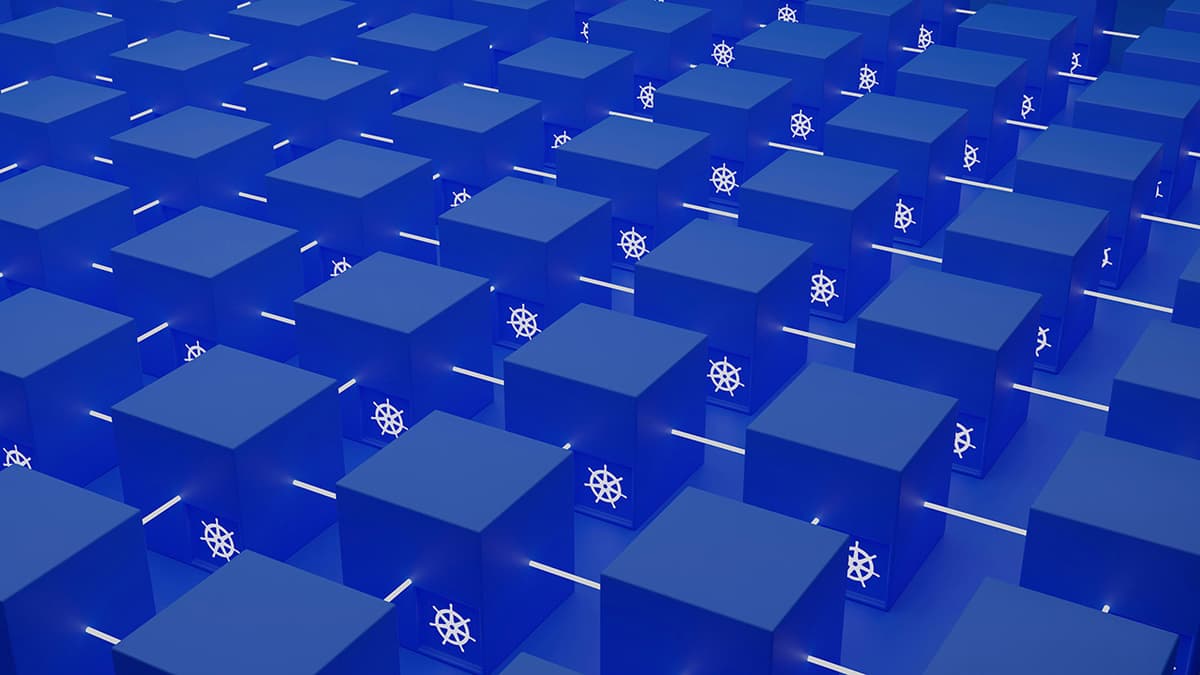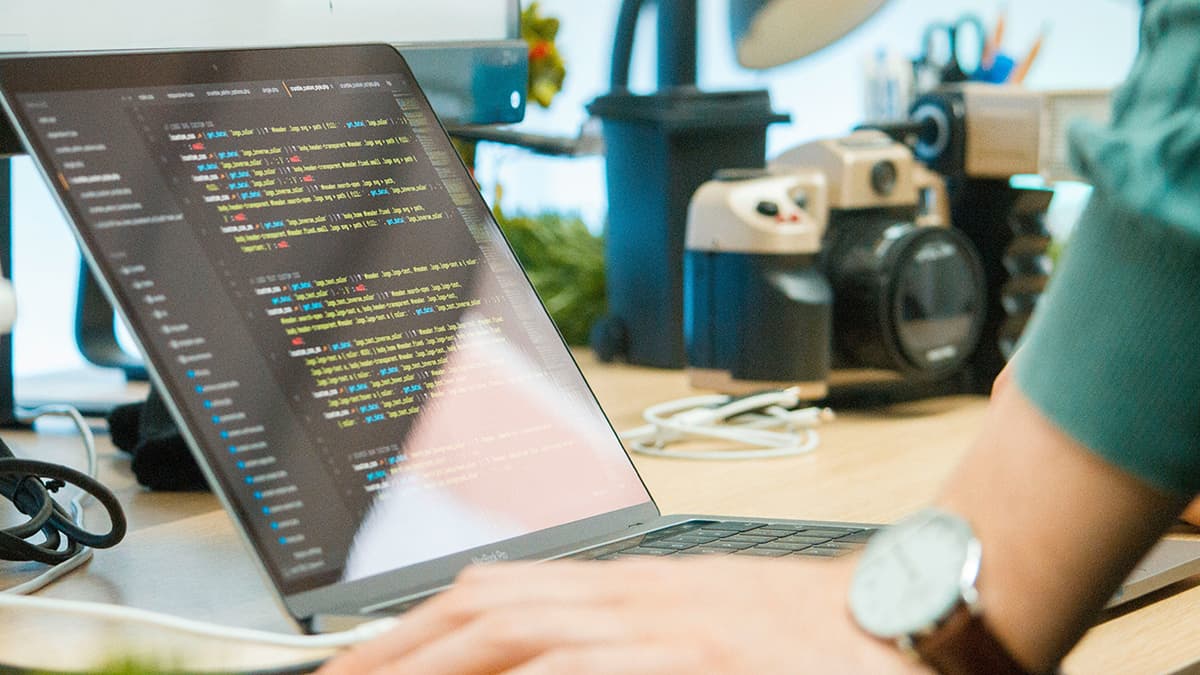GCash Help Center: Addressing Device Security Alerts
In today’s tech-driven world, mobile payment platforms like GCash are becoming a staple for managing our finances. But with the convenience of online transactions comes the need for security, and sometimes, you might encounter a message stating that your device is not secure. Let’s explore why this happens and what you can do to resolve it.
Why Does GCash Say My Device Is Not Secure?
When GCash flags your device as not secure, it typically points to specific settings or configurations that may put your financial transactions at risk. This notification serves as a warning intended to protect you from potential threats. Here are some common reasons why GCash might consider your device insecure:
1. Outdated Operating System
Using an outdated version of your device's operating system can expose you to security vulnerabilities. Older OS versions may lack the recent security patches that protect your device from malware and other cyber threats.
2. Untrusted Apps Installed
If your device has applications from unverified sources, it can be seen as a security risk. Such apps might contain malicious software that can compromise your sensitive information, including your GCash account.
3. Rooted or Jailbroken Devices
Rooting an Android phone or jailbreaking an iPhone removes the built-in security features meant to protect your device. GCash has strict protocols against using such devices, as they can be easily exploited by hackers.
4. Inactive or Disabled Security Features
If your device lacks basic security settings, like an enabled PIN, password, or biometric lock, GCash will consider it insecure. These features are vital for ensuring that your personal information remains safe from unauthorized access.
5. Previous Security Incidents
If GCash has detected suspicious activity from your device previously, it may label it as untrustworthy. This could happen if there were attempts to log in from unknown locations or devices.
How to Resolve Device Security Issues
If you’ve received a message indicating that your device is not secure, here are the steps you can take to improve its security.
1. Update Your Operating System
Regularly check for software updates. Both Android and iOS offer updates that include critical security patches. By keeping your OS up to date, you reduce the risk of vulnerabilities.
2. Review Installed Applications
Take a moment to examine the apps on your device. Uninstall any that are unnecessary or from unknown sources. Stick to apps from reputable developers to minimize risks.
3. Avoid Rooting or Jailbreaking
If you have rooted or jailbroken your device, consider restoring it to its original settings. This action can significantly enhance your device's security and make it compliant with GCash's requirements.
4. Enable Security Features
Ensure that features such as password protection, fingerprint recognition, or facial recognition are activated. These simple steps can help secure your device and reassure GCash of its safety.
5. Re-Verify Your Device
After making security improvements, try accessing GCash again. You may need to log out and log back in to re-verify your device. Keeping your app updated will also help to ensure that any new security protocols are applied.
Additional Security Measures
Beyond addressing GCash's immediate concerns, consider adopting these practices for safer online transactions:
-
Use Strong Passwords: Ensure that your passwords are a mix of letters, numbers, and symbols. Avoid using easily guessable information.
-
Enable Two-Factor Authentication: If available, turn on two-factor authentication for an extra layer of security.
-
Be Wary of Public Wi-Fi: Avoid accessing GCash or entering sensitive information when connected to unsecured public Wi-Fi networks. If necessary, use a VPN to secure your connection.
-
Be Cautious with Links and Emails: Phishing attempts can come through emails or links. Always verify the source before clicking.
Keeping your device secure not only protects your finances but also gives you peace of mind while making transactions. Make sure you regularly assess your device’s security and follow best practices to safeguard your information.