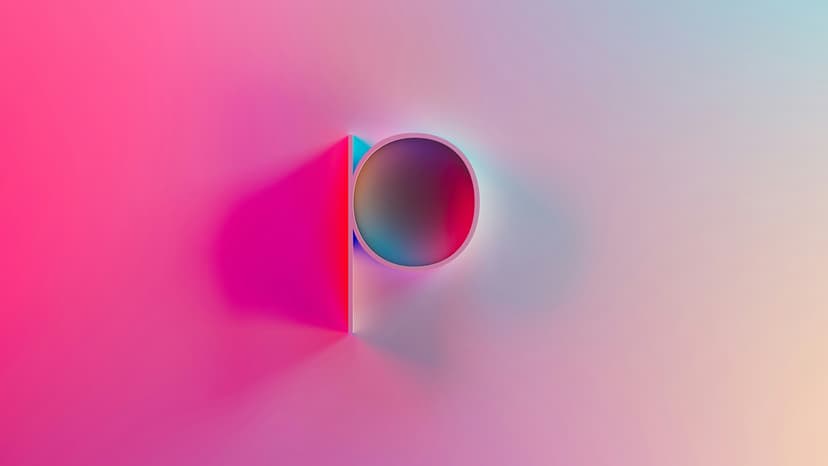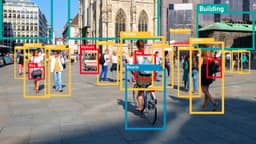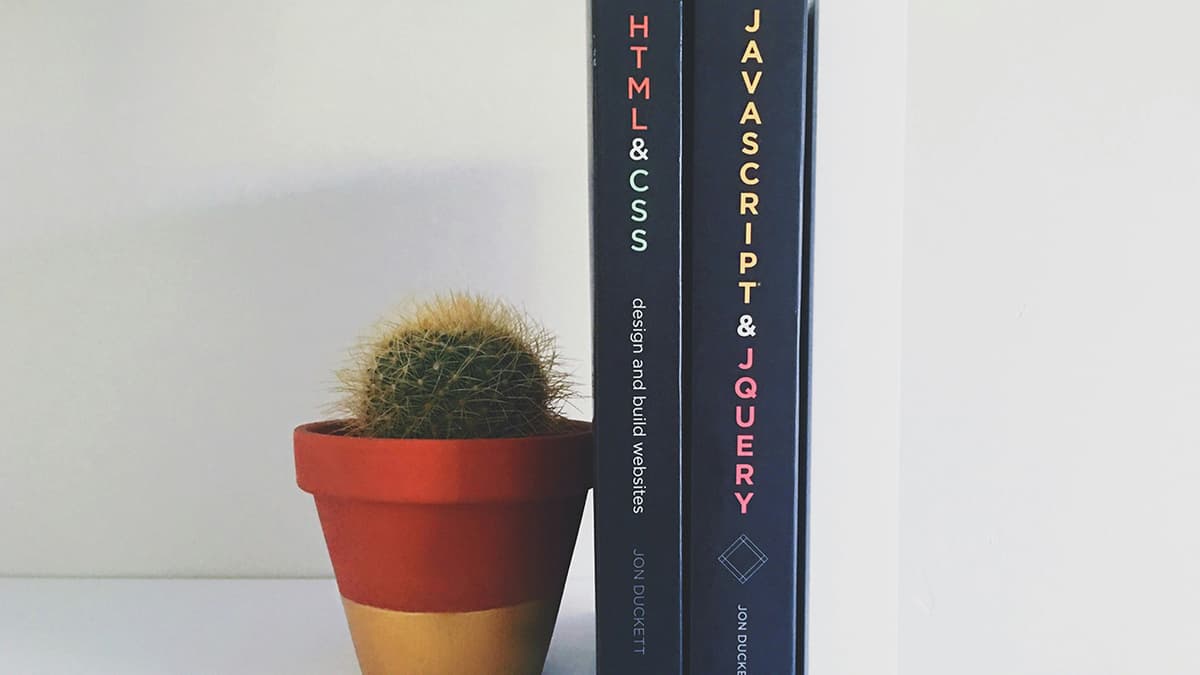How to Delete Your Instagram Account
Are you looking to take a break from Instagram or concerned about your privacy? Deleting your Instagram account may be the right choice. Follow the steps below to permanently delete your account. This action is irreversible. All your photos, videos, followers, and account data will be permanently lost, so back up any important content beforehand.
Step 1: Backup Your Data
Before deleting your Instagram account, it's important to save a copy of your data. Instagram allows users to download their data, which includes photos, videos, and direct messages. Here’s how to do it:
- Log in to your Instagram account on a web browser.
- Go to your profile and click on the gear icon to access the settings menu.
- Scroll down and click on "Privacy and Security."
- Under the "Data Download" section, click on "Request Download."
- Enter your email address and click "Next."
- Enter your Instagram password and click "Request Download."
- Instagram will gather your data and email you a link to download it.
Taking these steps ensures you have a copy of your Instagram data for future reference.
Step 2: Permanently Delete Your Instagram Account
After backing up your data, you can proceed to delete your Instagram account. Follow these steps:
- Go to the Instagram website on a web browser. Account deletion cannot be done via the mobile app.
- Log in to your account if needed.
- Visit the "Delete Your Account" page.
- Select a reason for deleting your account from the drop-down menu.
- Re-enter your password.
- Click on the "Permanently delete my account" button.
Your account will be deactivated immediately, and your profile, photos, videos, comments, and followers will be permanently removed after a few days. Keep in mind you cannot sign up again with the same username if you create a new account later.
Step 3: Consider Alternatives
If you want to reduce your time on Instagram or its impact on your mental health, there are alternatives to account deletion:
-
Limit Screen Time: Set daily time limits for using Instagram. Use built-in screen time features on your smartphone or third-party apps to track and restrict social media usage.
-
Unfollow Negative Accounts: Unfollow accounts that don't add value or make you feel negative. Curate your feed to include only inspiring and uplifting content.
-
Take Breaks: Consider taking regular breaks from Instagram. These breaks can range from a day to a month. Spend this time on hobbies, with loved ones, or engaging in joyful activities.
Finding a balance between social media and a healthy lifestyle is important.
Deleting your Instagram account can bring relief if you feel overwhelmed or want greater privacy. Use the steps in this article to take control of your digital life. Always back up your data first and think about alternative methods to manage your Instagram use. Evaluate your relationship with the platform to make a thoughtful decision that suits your goals and values.