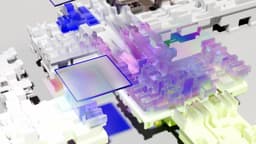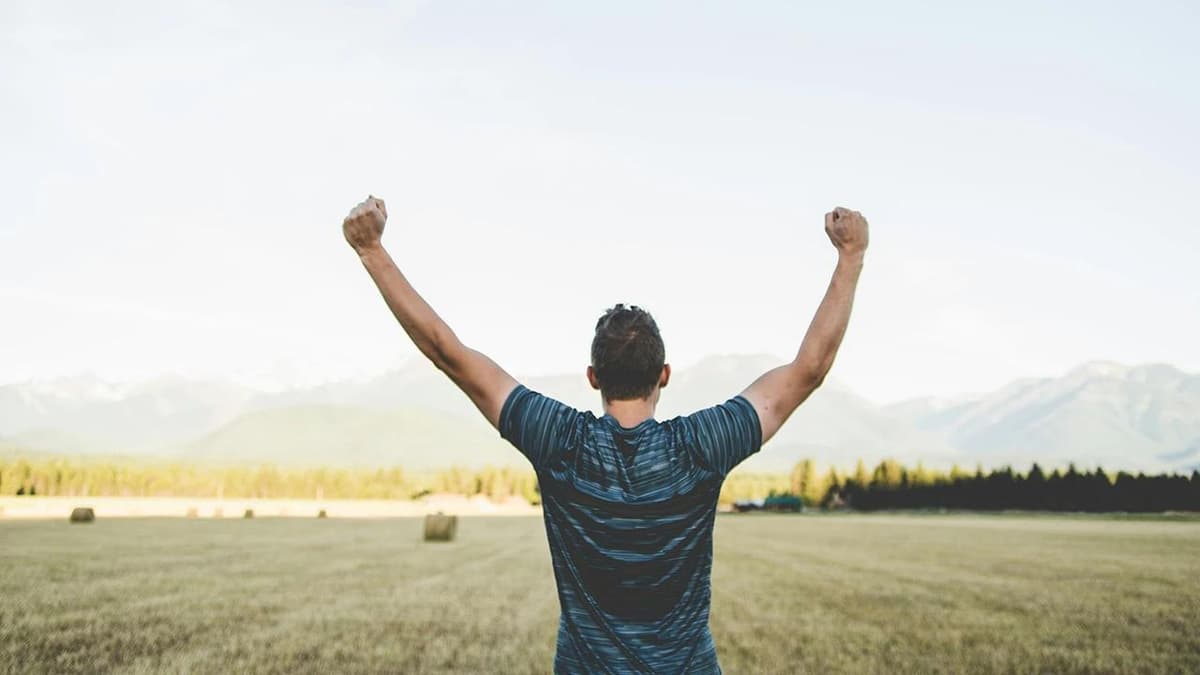Contacting OpenTable Customer Support: A Step-by-Step Guide
When you're planning a special dinner or need help with your restaurant reservations, the last thing you want is to encounter any hurdles. OpenTable, a leading platform for restaurant reservations, understands this and provides several ways to get in touch with their customer support team. Here’s a straightforward guide on how to contact OpenTable customer support.
Reaching Out Through the Website
One of the most convenient ways to get help is directly through the OpenTable website. Here’s how you can do it:
- Go to the OpenTable website and log in to your account. If you don’t have an account, you can still access the support options.
- At the bottom of the homepage, you’ll find a section labeled "Help" or "Customer Support." Click on this link.
- You’ll be directed to a page with various FAQs and common issues. If your question isn’t answered here, look for the "Contact Us" option.
- Clicking "Contact Us" will often lead you to a form where you can fill in your details and describe your issue. This form usually includes your name, email address, and a description of your problem.
Using the Mobile App
If you're using the OpenTable mobile app, you can also access customer support from there:
- Open the app and go to the menu or settings section.
- Look for "Help" or "Support" and tap on it.
- Similar to the website, you’ll find FAQs and an option to contact the support team directly through a form or sometimes a phone number.
Phone Support
For more immediate assistance, you can call OpenTable’s customer support directly. Here’s how:
- On the OpenTable website or app, look for the contact information in the "Help" or "Customer Support" section. Sometimes, this information can be found in the footer of the page.
- Call the provided phone number during their operational hours. Be prepared to provide your account details and a clear description of your issue.
- The support team is generally available to help with issues such as reservation changes, cancellations, and any technical problems you might be facing.
Email Support
If you prefer to communicate via email or need to send documentation related to your issue, you can email OpenTable’s customer support:
- Use the contact email address provided in the "Help" or "Customer Support" section of the website or app.
- Clearly state your issue, include any relevant details such as your reservation number, and attach any necessary documents.
- OpenTable typically responds to emails within a few hours, depending on the volume of inquiries.
Social Media
In today’s connected world, social media can be a quick way to get help. OpenTable has active profiles on various social media platforms where you can reach out for assistance:
- Look up OpenTable on platforms like Twitter, Facebook, or Instagram.
- Send a direct message or post your query on their wall. Keep your message concise and include any relevant details.
- The social media team often responds quickly and can direct you to the right resources or escalate your issue to the customer support team.
Additional Tips
Be Prepared
When contacting customer support, it’s helpful to have all your details ready. This includes your reservation number, the name of the restaurant, and the date and time of your reservation. Having this information at hand can speed up the resolution process.
Check FAQs First
Before reaching out to customer support, take a moment to go through the FAQs section on the OpenTable website. Many common issues are addressed here, and you might find the answer to your question without needing to contact support.
Follow Up
If you don’t receive a response within a reasonable time frame, don’t hesitate to follow up. You can send another email or make another call to ensure your issue is being addressed.
OpenTable provides multiple avenues for contacting their customer support team, ensuring that you can get help whenever you need it. Whether you prefer the convenience of the website, the immediacy of a phone call, or the ease of social media, OpenTable has made it simple to resolve any issues that may arise. So the next time you're planning a meal and need some assistance, you know exactly where to turn.