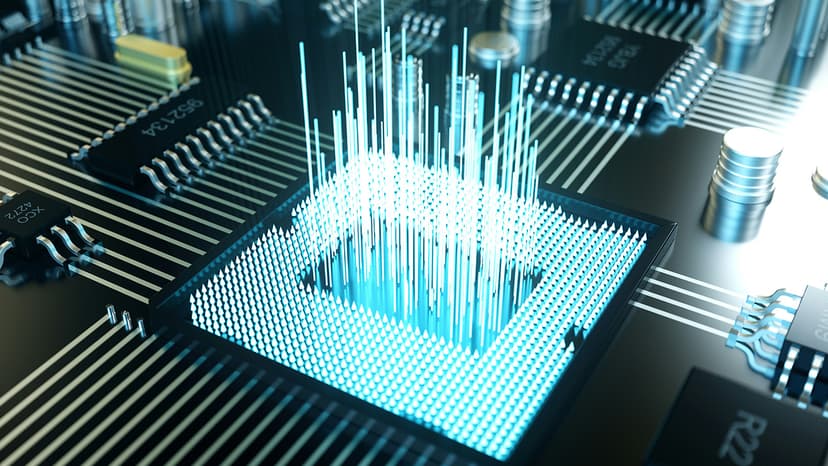Can I Use WhatsApp Business on a PC?
Are you a business owner looking to streamline communication with your customers? You can indeed use WhatsApp Business on your PC.
WhatsApp Business is a vital tool for connecting with customers, sending updates, and managing sales. Typing on a phone can be inconvenient at times. Using it on a PC makes it easier.
Here's how to access WhatsApp Business on your PC:
- Open your web browser and go to the WhatsApp Business website.
- A QR code will appear on the screen.
- Open WhatsApp Business on your phone and tap on the three dots in the top right corner.
- Select "WhatsApp Web" from the dropdown menu.
- A QR code scanner will open. Point your phone's camera at the QR code displayed on your PC.
- After scanning, you will be logged into WhatsApp Business on your PC.
Now, you can send and receive messages, manage your business profile, and create automated responses comfortably on your PC. This makes managing customer queries easier and quicker.
If you're looking for a more efficient way to handle your WhatsApp Business account, consider using it on your PC. You’ll save time and focus better on growing your business.