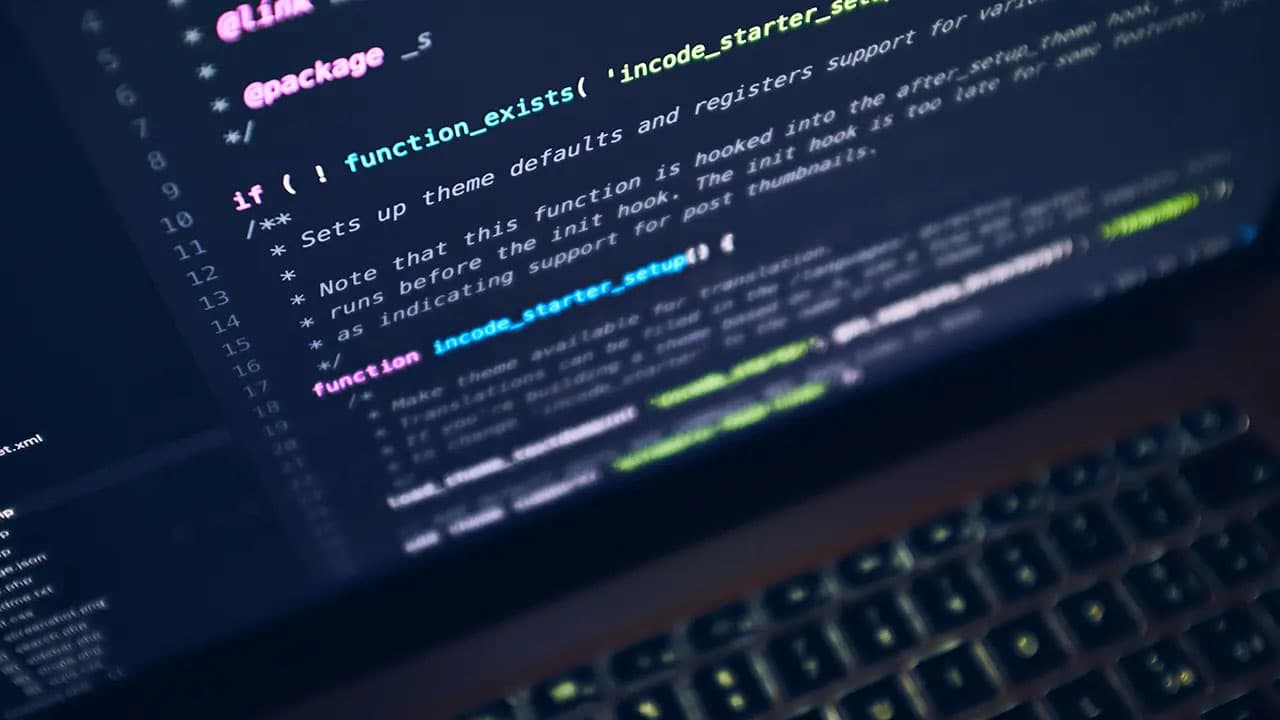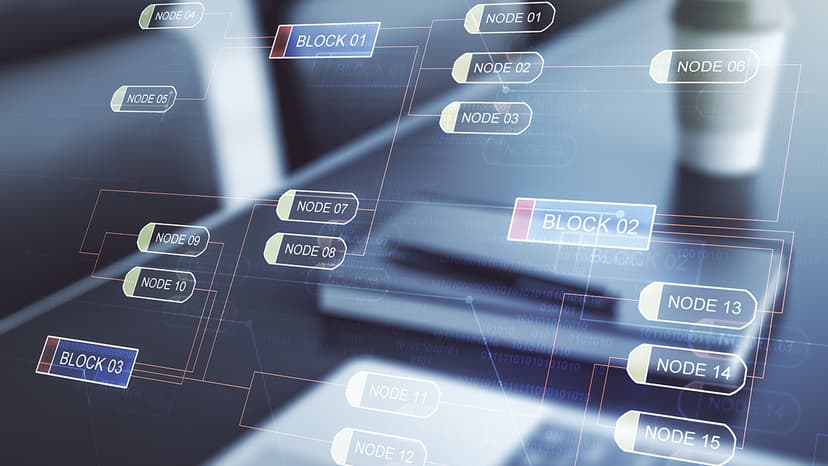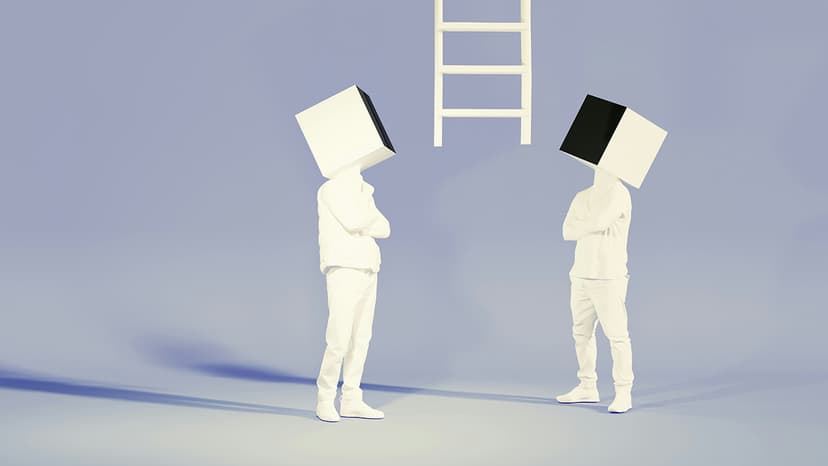10 Common JavaScript Mistakes and How to Avoid Them
Learning JavaScript can be exciting yet challenging. As you navigate coding, encountering roadblocks is common. The flexibility and power of JavaScript open many opportunities for developers. Here are 10 common mistakes to avoid for better coding practices.
Mistake 1: Misunderstanding Variable Scope
Understanding variable scope is crucial in JavaScript. When a variable is declared outside a function, it becomes a global variable. Variables declared within a function are local to that function.
To avoid scope-related issues, use let and const for block-scoped variables instead of var, which has function scope.
Javascript
Mistake 2: Ignoring Asynchronous Operations
JavaScript is single-threaded, meaning it can execute one operation at a time. Asynchronous operations require careful handling to prevent blocking the main thread. Not managing asynchronous operations can lead to performance issues.
Use Promises or async/await syntax to manage asynchronous operations efficiently.
Javascript
Mistake 3: Not Handling Errors Properly
Errors are a part of programming. Neglecting error handling can lead to crashes, data loss, or security vulnerabilities.
Use try-catch blocks and implement proper error messages to help debug code effectively.
Javascript
Mistake 4: Overusing Global Variables
Global variables should be used sparingly to avoid cluttering the global namespace. Overusing global variables makes code harder to maintain.
Instead, encapsulate data within functions or modules.
Javascript
Mistake 5: Neglecting Data Types
JavaScript is dynamically typed, meaning variables can hold different types of values. This flexibility can lead to unexpected behavior.
Be mindful of data types to avoid type coercion issues.
Javascript
Mistake 6: Using == Instead of ===
The == operator performs type coercion, which can lead to unexpected results. Use === (strict equality operator) to ensure both value and type are identical.
Javascript
Mistake 7: Poorly Optimized Loops
Inefficient loops can impact performance. Avoid unnecessary calculations inside loops or repeatedly accessing the length property of arrays.
Optimize loops by moving calculations outside the loop and caching the array length.
Javascript
Mistake 8: Mixing Synchronous and Asynchronous Code
Mixing synchronous and asynchronous code can lead to race conditions. Maintain consistency in handling operations to ensure data integrity.
Use asynchronous functions, callbacks, or promises consistently throughout the codebase.
Javascript
Mistake 9: Not Cleaning Up Event Listeners
Event listeners are essential for web applications, but failing to remove them can lead to memory leaks. Clean up event listeners when elements are removed from the DOM.
Use the removeEventListener method when they are no longer needed.
Javascript
Mistake 10: Skipping Testing and Debugging
Testing and debugging are important in the development process. Skipping these steps can lead to undiscovered bugs.
Use tools like Jest, Mocha, or Cypress for testing and browser debugging tools to ensure code quality before deployment.