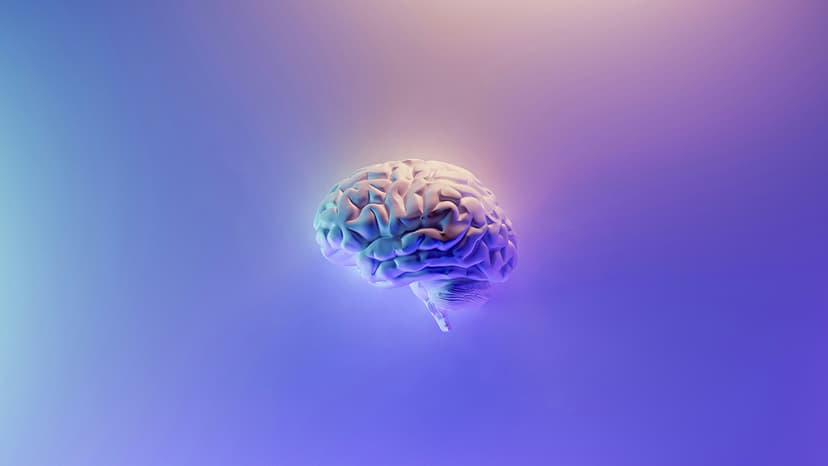Anthropic's Model Context Protocol: Connecting AI to Any Data Source
In the ever-evolving world of artificial intelligence, one of the most significant hurdles has been the isolation of AI models from the vast array of data sources that could enhance their capabilities. Anthropic, a leader in AI innovation, has just announced a groundbreaking solution to this problem: the Model Context Protocol (MCP). This open-source protocol promises to transform how AI systems interact with data, making them more connected, efficient, and relevant.
The Problem of Data Isolation
Even the most advanced AI models are limited by their inability to access data trapped in various information silos and legacy systems. Each new data source requires a custom implementation, which makes creating truly connected systems a daunting task. This fragmentation hampers the full potential of AI, forcing developers to maintain multiple connections and integrate data sources in a piecemeal fashion.
Introducing the Model Context Protocol (MCP)
Anthropic's MCP is designed to address this issue head-on by providing a universal standard for connecting AI systems with diverse data sources. This protocol replaces the fragmented and cumbersome integration methods of the past with a single, streamlined approach. Here’s how it works:
- Standardized Connections: MCP enables developers to build secure, two-way connections between their data sources and AI-powered tools. This means that instead of maintaining separate connections for each data source, developers can now build against a standard protocol.
- MCP Servers and Clients: Developers can either expose their data through MCP servers or build AI applications that act as MCP clients. These clients connect to the servers, allowing AI systems to access the data they need seamlessly.
- SDKs and Tools: To facilitate adoption, Anthropic has released SDKs in TypeScript and Python, making it easier for developers to integrate MCP into their applications. Additionally, prebuilt MCP servers for popular platforms are available, ensuring a quick start for developers.
Enhancing AI Capabilities
The impact of MCP on AI capabilities is profound. Here are a few ways this protocol enhances the performance and relevance of AI models:
- Better Responses: By giving AI models access to a broader range of data sources, MCP helps these models produce more accurate and relevant responses. This is particularly crucial in environments where context is king, such as in customer service, software development, and data analysis.
- Simplified Integration: The standardized nature of MCP simplifies the integration process, reducing the complexity and time required to connect AI systems with various data sources.
- Improved Collaboration: MCP fosters a collaborative environment where innovation can flourish. By making data more accessible, developers can focus on creative solutions rather than mechanical integrations.
Real-World Applications
The potential applications of MCP are vast and varied. Here are some examples of how this protocol can enhance different aspects of work and development:
- Development Environments: Tools like Cody, integrated with MCP, can bring additional context directly into the developer's editor. For instance, developers can access GitHub issues, connect to Postgres databases, or retrieve internal documentation without leaving their IDE.
- Business Tools: MCP can connect AI assistants to business tools and content repositories, enabling more informed decision-making and streamlined operations.
- Web Automation: Using tools like Puppeteer, developers can control headless Chrome for web automation, leveraging MCP to feed the necessary context to AI models.
Getting Started with MCP
Anthropic has made it relatively easy for developers to get started with MCP. Here’s a step-by-step guide:
- Set Up MCP Servers: Developers can clone Anthropic’s example servers and set them up locally. These servers can connect to various data sources such as databases, file systems, and even web services.
- Install Dependencies: After cloning the servers, install the necessary dependencies and build the project.
- Connect MCP Clients: Use the MCP clients to connect to these servers. For example, you can integrate Cody with your MCP server via OpenCtx, making the context available directly in your editor.
Future Possibilities
The launch of MCP marks a significant milestone in AI-assisted development and beyond. As the ecosystem matures, we can expect to see AI systems maintaining context as they move between tools and datasets, replacing today’s fragmented integrations with a more sustainable architecture.
For developers, the possibilities are endless. Whether you are building internal tools, accessing documentation, or connecting to external services, MCP provides a standardized way to bring that information right into your workflow.
Anthropic's Model Context Protocol is a game-changer for the AI industry. By bridging the gap between AI models and diverse data sources, MCP sets the stage for more connected, efficient, and innovative AI applications. As developers begin to leverage this protocol, we can anticipate a future where AI is more integrated, more relevant, and more powerful than ever before.