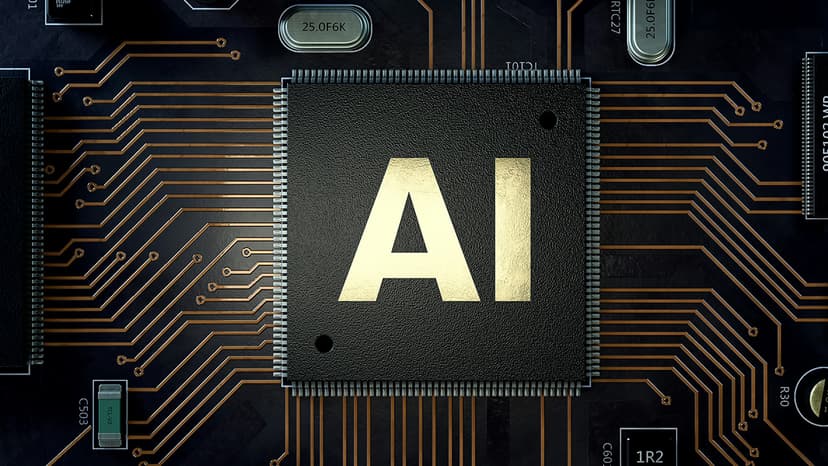Working with Axios in Node.js
Axios has gained popularity among developers as a powerful JavaScript library for making HTTP requests. In the world of Node.js, it simplifies the task of interacting with APIs, sending and receiving data, and handling responses. This article walks through the basics of Axios, how it works in a Node.js environment, and outlines some useful features that make it an excellent choice for developers.
What is Axios?
Axios is an open-source HTTP client that allows you to make requests from both the browser and Node.js. It is based on Promises, making it easy to handle asynchronous requests. Axios provides a straightforward API that enables developers to send requests and handle responses without complicated configurations.
Some key features of Axios include:
- Automatic transformation of JSON data: Axios automatically transforms requests and responses to JSON, simplifying data handling.
- Support for promises: Axios is built on Promises, allowing for elegant asynchronous code.
- Interceptors: Axios supports request and response interceptors, enabling you to modify requests before they are sent and responses before they are handled.
- Cancellation: Axios allows you to cancel requests, which is useful for cleaning up ongoing requests in certain scenarios.
Getting Started with Axios
To use Axios in your Node.js project, you first need to install it. You can quickly add Axios to your project by running:
Bash
Once installed, you can import Axios into your JavaScript file:
Javascript
With Axios imported, you can start making HTTP requests. The library supports all standard request methods including GET, POST, PUT, DELETE, and more.
Basic Usage: Making a GET Request
Let's look at a simple example of making a GET request to fetch data. Imagine you want to get data from a public API. Here's how you can do that with Axios:
Javascript
In this example, the get method is used to request data from a sample placeholder API. Once the request succeeds, the data is logged to the console. If there’s an error, it’s caught and logged.
Sending Data: Making a POST Request
Sending data is just as easy with Axios. Using a POST request to send data to an API can be done like this:
Javascript
Here, an object containing post data is created and sent to the API. If the request is successful, a confirmation message is logged along with the response data.
Handling Responses
Axios simplifies handling response data. Each request returns a promise containing a response object, which includes information such as data, status, and headers. For example, if you need to check the HTTP status code or headers, you can easily do this:
Javascript
Interceptors: Modifying Requests and Responses
Interceptors are a powerful feature in Axios that allows you to run your code or modify the request/response before handling it. For instance, you can set authorization headers or log requests:
Javascript
In this snippet, an interceptor is set up to add an authorization token before every request and to log the response.
Axios is a lightweight and flexible library for making HTTP requests in Node.js. Its promise-based API, automatic JSON handling, and support for request and response interceptors make it a preferred choice for developers looking to interact with different APIs seamlessly.