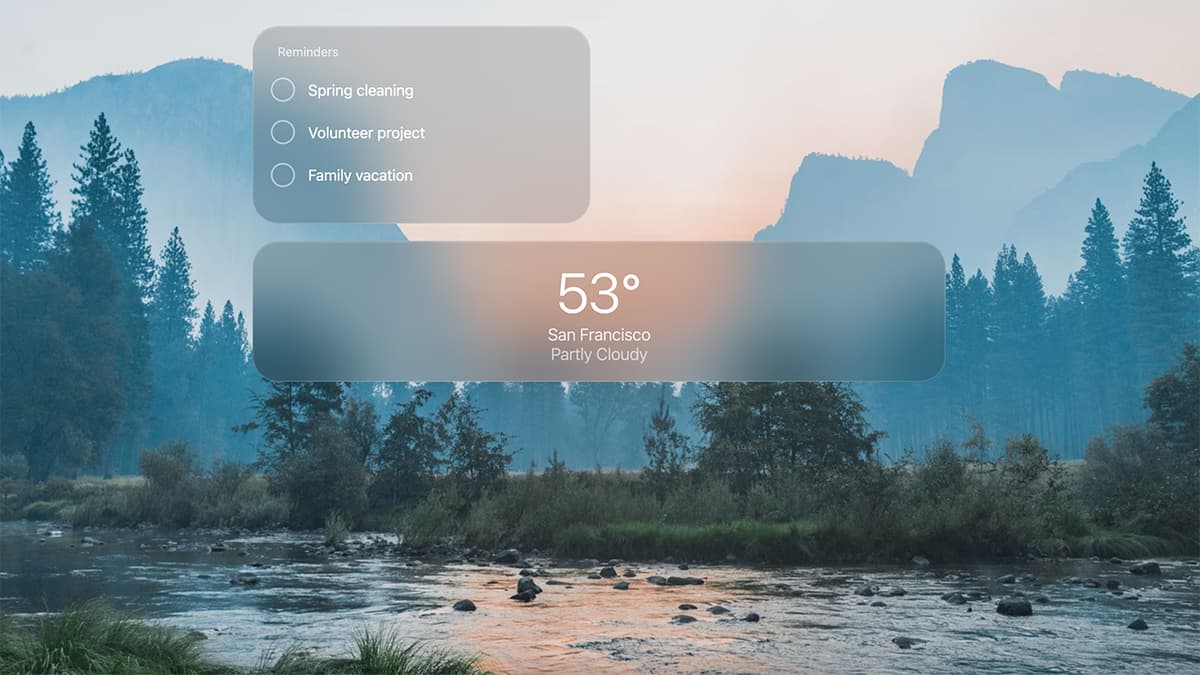Why is the Backup Application Log Showing Errors?
Backup application logs can often be filled with errors and warnings. Understanding the reasons behind these errors is crucial for troubleshooting. This article outlines the common causes of errors in backup application logs and offers practical solutions to resolve them.
Inadequate Storage Space
Why do backup logs show errors due to storage issues? If the storage destination runs out of space, the backup process cannot complete. To fix this, ensure that sufficient storage space is available for backups. You might also set up alerts to notify you when storage is running low.
Connectivity Issues
What happens if there are connectivity problems? Errors can occur when the backup server cannot connect to the storage destination due to network disruptions or configuration issues. To troubleshoot, check network settings, confirm that the necessary ports are open, and verify the configuration of your backup application.
Corrupted Backup Files
Could corrupted files be the reason for log errors? If a file becomes corrupted during the backup process, it can lead to log errors. Running integrity checks, using file validation tools, or creating incremental backups can help prevent this issue.
Insufficient Permissions
Are permissions causing your backup errors? If the user account running the backup does not have the necessary permissions, errors will appear in the logs. Ensure that the account has appropriate read and write permissions for the destination folder. Consider using dedicated service accounts to enhance security.
Outdated Backup Application
Is your backup application up to date? Using an outdated version can lead to log errors. Newer versions typically include fixes and improvements. Updating your backup application can enhance stability and performance.
Incorrect Backup Schedule
Could a misconfigured schedule be the culprit? If the backup job runs when files are in use or system resources are limited, errors may occur. Review and adjust your backup schedule to align with your organization's operational needs.
Software Conflicts
Are software conflicts affecting your backups? Incompatible software or background processes can interfere with the backup application, leading to log errors. Temporarily disabling conflicting software or excluding backup processes from antivirus scans may help.
Data Encryption and Compression Issues
Are encryption and compression settings causing problems? Incorrect settings can lead to log errors. Review your encryption algorithms and compression settings for compatibility with your storage environment. Regularly test the integrity of encrypted and compressed backups.
Resolving errors in backup application logs requires a systematic approach to identify and address common issues. By ensuring adequate storage space, fixing connectivity problems, managing file integrity, setting correct permissions, updating software, adjusting schedules, mitigating software conflicts, and configuring encryption/compression correctly, you can improve the reliability of your backup processes. Monitoring backup logs can help catch errors early, preventing larger issues down the line.