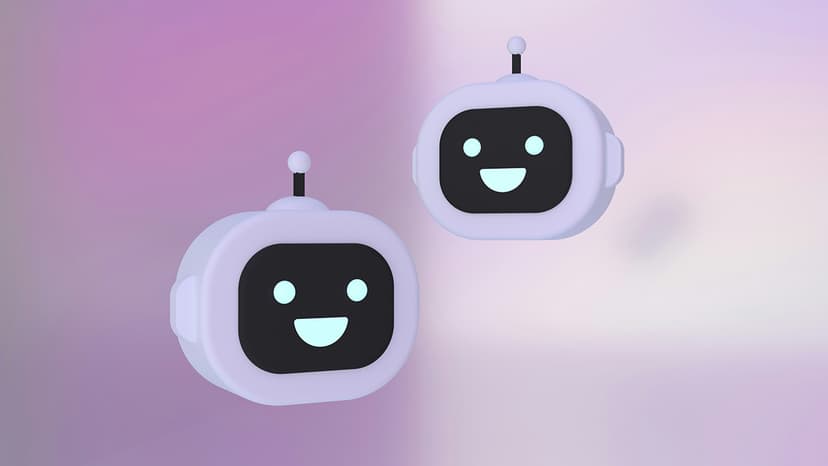Why is my Single-User SQL Server Database Not Working Properly?
Are you facing issues with your single-user SQL Server database? Don't worry, you're not alone. Many users encounter problems related to the functionality of their database when operating in single-user mode. In this article, we'll explore common reasons behind this problem and provide practical solutions to get your database back on track.
The Scenario
Imagine you've set your SQL Server database to single-user mode to perform maintenance tasks or make some changes. However, when you try to access the database, you encounter unexpected errors or the system seems unresponsive. This can be frustrating and confusing, especially when you're in the middle of an important task.
Understanding Single-User Mode
Single-user mode in SQL Server allows only one connection at a time to the database. This mode is often used for administrative tasks, such as restoring a backup or making critical changes that require exclusive access. When the database is in single-user mode, all other connections are blocked until the operation is complete.
Common Issues in Single-User Mode
There are several reasons why your single-user SQL Server database may not be working as expected:
-
Existing Connections: If there are other active connections to the database, even in single-user mode, it can cause conflicts and prevent you from connecting. You can check for existing connections using the query
sp_who2. -
Application Deadlocks: If an application or process is holding onto resources in the database, it can lead to deadlocks and inhibit your access in single-user mode.
-
SQL Server Configuration: Incorrect server configurations or settings may also impact the functionality of your single-user database. Make sure your server settings align with the requirements of single-user mode.
-
Corrupted Database: In some cases, database corruption can disrupt operations, especially when trying to work in single-user mode. Running a database integrity check using DBCC CHECKDB can help identify and fix any issues.
Solutions to Resolve the Problem
Now that we've identified potential reasons behind your single-user SQL Server database problem, let's explore some effective solutions:
-
Terminate Existing Connections: Before switching to single-user mode, terminate all existing connections to the database. This can be done by killing specific processes using the
Killcommand or by asking other users to log out. -
Restart SQL Server Service: Sometimes, a simple restart of the SQL Server service can resolve issues related to database accessibility. Restarting the service can clear any lingering connections or deadlocks.
-
Check Database Permissions: Ensure that your user account has the necessary permissions to access the database in single-user mode. You may need to be a member of the sysadmin or dbcreator role to make changes effectively.
-
Use SQLCMD Utility: If you're still unable to connect to your single-user database, you can try using the SQLCMD utility to establish a connection. This command-line tool provides more control over the connection process and can help troubleshoot connection issues.
-
Restore from Backup: If all else fails and you're unable to resolve the problem, consider restoring the database from a recent backup. This can help bring your database back to a stable state and eliminate any underlying issues.
By implementing the solutions mentioned above, you can address the common issues that may be affecting the functionality of your single-user SQL Server database. Remember to troubleshoot systematically and follow best practices to ensure smooth operations in single-user mode. If you need further assistance or encounter persistent problems, don't hesitate to seek help from SQL Server forums or communities where experts can provide additional guidance.