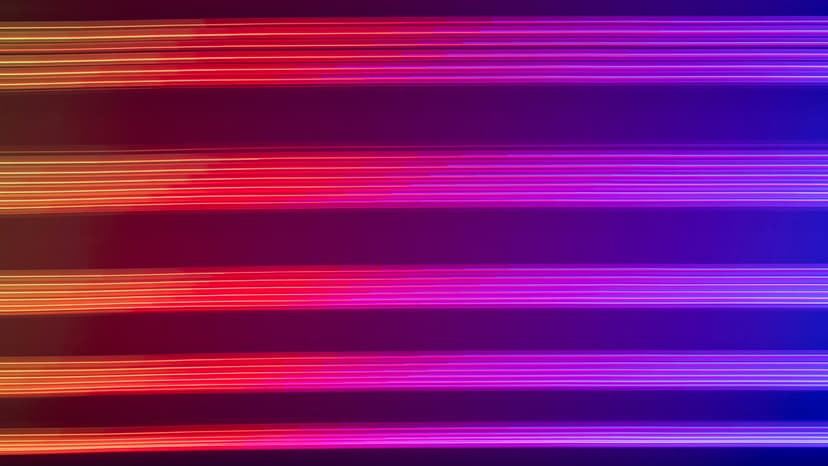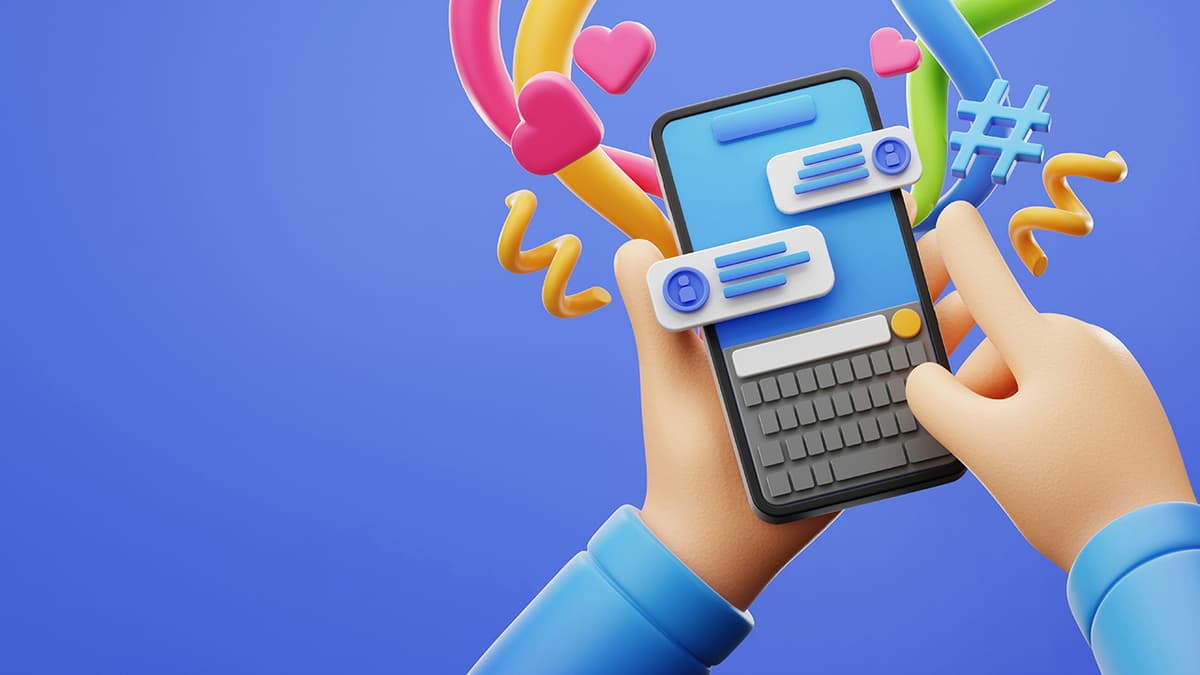Why Is MSSQL Sleep Mode Important and How Does It Work?
Have you ever wondered what the term "sleep mode" means in the context of MSSQL? This frequently asked question often pops up among database users seeking to understand the intricacies of managing their database systems effectively. In this article, we will shed light on the significance of MSSQL sleep mode and explore how it operates within the database environment.
Understanding MSSQL Sleep Mode
In MSSQL, sleep mode is a feature that allows database administrators to temporarily halt the execution of a query or batch of queries without terminating the session. When a query encounters a sleep mode condition, it pauses its execution for a specified period before resuming its operation. This functionality can be particularly useful in scenarios where a query needs to wait for external resources, such as network connectivity or disk IO operations, to become available.
Why Is MSSQL Sleep Mode Important?
One of the primary reasons MSSQL sleep mode is essential is its ability to improve query efficiency and resource utilization. By temporarily pausing queries that are waiting on external resources, the database system can free up resources for other operations, preventing unnecessary resource contention and improving overall system performance.
Moreover, sleep mode can also aid in managing and prioritizing database workloads. For example, in a scenario where multiple queries are competing for resources, the database administrator can use sleep mode strategically to control the execution order and optimize resource allocation based on specific requirements.
How Does MSSQL Sleep Mode Work?
When a query encounters a sleep mode condition, MSSQL suspends its execution and places it in a waiting state for the specified duration. During this period, the query remains inactive, allowing other processes to utilize the resources effectively. Once the sleep duration expires, the query is reactivated and resumes its operation from where it left off.
To implement sleep mode in MSSQL, administrators can utilize the WAITFOR DELAY command, which instructs the database engine to pause the query execution for the specified time period. For example, the following query demonstrates how to introduce a sleep mode of 5 seconds:
Sql
By incorporating sleep mode strategically in query operations, database administrators can optimize resource utilization, prevent contention issues, and improve overall system performance.
Best Practices for Utilizing MSSQL Sleep Mode
While MSSQL sleep mode can offer significant benefits in managing database workloads, it is essential to exercise caution and follow best practices to ensure its effective implementation. Here are some tips for using sleep mode efficiently:
-
Avoid Excessive Sleep Durations: Limit the duration of sleep mode to avoid unnecessary delays in query execution and optimize resource usage.
-
Monitor Query Performance: Keep track of queries that frequently encounter sleep mode conditions and investigate potential bottlenecks or inefficiencies in the system.
-
Fine-tune Sleep Parameters: Adjust sleep durations based on the specific requirements of your workload to achieve optimal performance outcomes.
MSSQL sleep mode plays a crucial role in managing database workloads, optimizing resource utilization, and improving system performance. By understanding its significance and leveraging it effectively, database administrators can enhance the efficiency of their database operations and ensure smooth functionality in their environments.