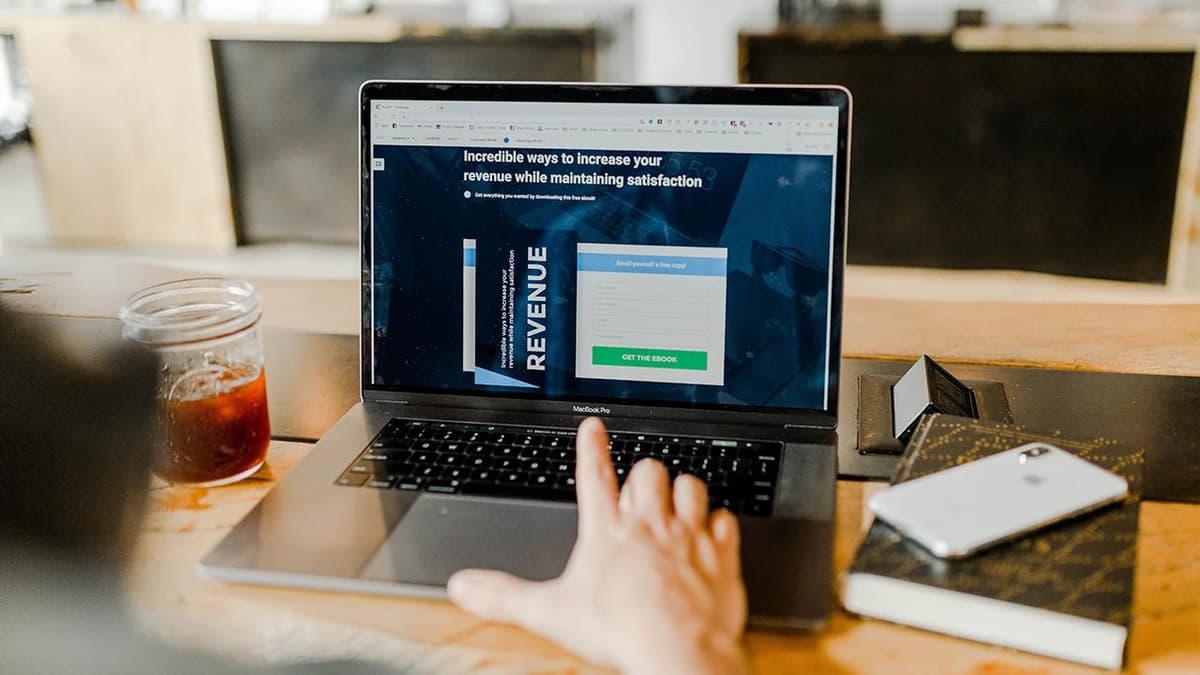Why Do Designers Love Figma?
Figma has become a popular tool among designers worldwide. What makes it so appealing? Let’s explore its standout features.
What Makes Figma Stand Out?
Figma is more than just a design tool. It offers unique features that distinguish it from others in the market. The interface is familiar yet innovative, encouraging creativity.
1. Collaboration at Its Finest
Collaboration is a key aspect of Figma. It enhances teamwork through several features.
-
Real-Time Collaboration: Multiple users can work on a design simultaneously. Team members can adjust elements and provide feedback right away, boosting productivity.
-
Commenting Feature: Team members can leave comments directly on designs. This simplifies feedback, so designers can return to specific points without searching through emails.
-
Live Presentations: Figma allows designers to present their work live, making it easier to showcase any changes immediately.
How Does Figma Make Design Easy?
Figma simplifies the design process for both beginners and experienced professionals.
2. User-Friendly Interface
Figma’s interface is accessible without extensive training.
-
Intuitive Tools: The tools, from shapes to typography, are straightforward, eliminating the typical learning curve.
-
Keyboard Shortcuts: Numerous keyboard shortcuts improve efficiency, allowing actions to be performed quickly.
3. Vector Graphics Made Simple
Creating vector graphics is effortless with Figma.
-
Pen Tool: The intuitive pen tool makes drawing custom shapes easy and scalable without losing quality.
-
Components and Instances: Users can create components for repeated design elements. When a component is updated, all instances change automatically, saving time and ensuring consistency.
Why is Figma a Community Favorite?
Community involvement enhances Figma's appeal as a design tool.
4. A Thriving Plugin Ecosystem
Figma provides flexibility through its extensive plugins.
-
Variety of Plugins: The plugin library includes many tools that automate tasks and introduce new functions. Popular options include tools for high-quality images and a wide selection of icons.
-
User-Created Plugins: The community can develop plugins, allowing Figma to continually evolve and incorporate user innovations.
5. A Culture of Sharing
Figma promotes sharing within its community.
-
Design Systems: Companies create internal design systems to ensure consistency. Figma makes sharing these systems easy, aligning designs with branding guidelines.
-
Community Files: Users can explore and duplicate others' files, learning from different styles. This camaraderie supports the growth and creativity of designers.
Why Do Companies Rely on Figma?
Many businesses see the value in using Figma for their design needs.
6. Cross-Platform Accessibility
Figma is a web-based application, making it accessible from anywhere.
-
Device Agnostic: It works on any device, including Macs, PCs, or tablets. This feature enables remote work and enhances flexibility.
-
Cloud-Based Storage: Designs are saved in the cloud, preventing the loss of work and allowing easy access from any location.
7. Cost-Effective for Teams
Budget considerations play a significant role for many companies.
-
Free Tier: Figma offers a free version that provides essential tools for individuals or small teams, making it accessible for those starting out.
-
Affordable Pricing Plans: Advanced features are available through competitively priced plans, making quality design resources attainable for companies of all sizes.
Figma combines collaboration, ease of use, and a supportive community to create a highly appealing design tool. Its features, flexibility, and user-friendly interface cater to novice and professional designers alike.