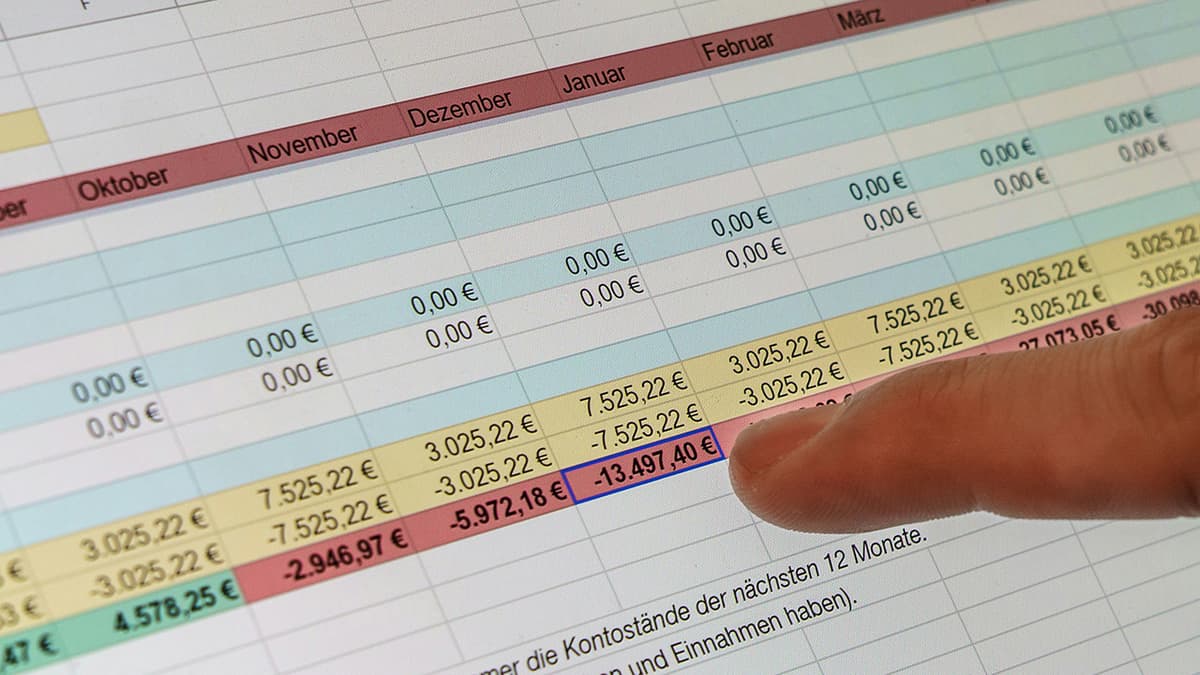Why Am I Getting a Different Location from My IP Address?
You might be surprised to find that your IP address shows a different location than where you are. This can be confusing. Let’s explore some reasons this happens.
What is an IP Address?
An IP address is a unique identifier for your device on the internet. It helps websites know where to send data. When you connect to the internet, your Internet Service Provider (ISP) assigns you an IP address. This address can be linked to a specific geographic location.
Why Does Your IP Show a Different Location?
-
VPN Usage: Many people use Virtual Private Networks (VPNs). A VPN allows users to connect to the internet through servers in different locations. If you're using a VPN, your IP address will show the location of the VPN server instead of your real location.
-
Mobile Connections: If you’re on a mobile data plan, your IP address may reflect the location of the cell tower you are connected to, not your actual location. This can lead to significant differences in location data.
-
Dynamic IP Addresses: Some ISPs use dynamic IP addresses. This means your IP can change frequently. Each time you connect, you may get a different IP. It might show a location close to your ISP’s headquarters rather than your actual home.
-
Geolocation Databases: Companies maintain databases to map IP addresses to geographic locations. These databases are not always accurate. Your IP might be listed as in a different city or region than where you physically are.
-
Internet Traffic Routing: Data does not travel in straight lines. Internet traffic can be routed in complex ways. Sometimes, servers may be located far from where they need to be, affecting the perceived location associated with your IP.
How to Check Your IP Location
You can easily check your IP location by visiting websites like whatismyip.com or iplocation.net. These sites will show you the location linked to your IP address.
What Can You Do About It?
If you need accurate location services, consider these tips:
-
Disable Your VPN: Turn off your VPN to see your actual IP address and its corresponding location.
-
Use Wi-Fi: Connect to a local Wi-Fi network. This often provides a more accurate location than mobile data.
-
Contact Your ISP: If your IP address is consistently showing a wrong location, your ISP can help resolve any discrepancies.
By knowing these factors, you can better grasp why your IP address might not match your physical location. Awareness of how your internet connection works will help you make more informed choices about your online privacy and security.