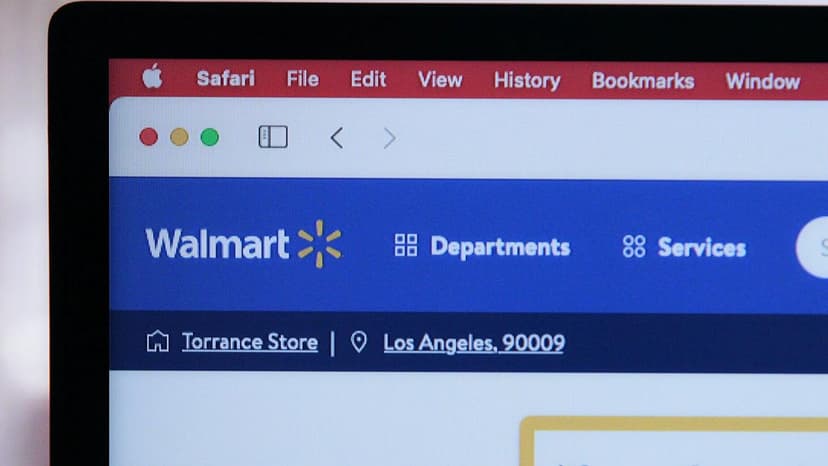How Can I Stop Calling for an Authorization Code When Signing into My Bank of America Account?
Are you tired of calling for an authorization code every time you sign into your Bank of America account on the app? You're not alone. Many users find this extra step inconvenient and frustrating. Don’t worry, there are ways to minimize or eliminate this issue. Let’s dive into the details.
What is an Authorization Code?
First things first, why do you even need an authorization code? This is a security measure to protect your account. It’s part of a two-factor authentication (2FA) process that ensures it's really you trying to access your account. While this adds an extra layer of protection, it can be annoying if you have to do it every single time.
Why Do I Have to Do This Every Time?
Several reasons might cause you to call for an authorization code for every sign-in:
- You might be using a new or unrecognized device.
- Your IP address might change frequently.
- The app’s security settings might prompt for 2FA each time.
How Can I Stop This?
Here are some actionable steps to reduce or eliminate the need for an authorization code every time you sign in.
Enable “Remember Device”
- Trusted Devices: Most banking apps, including the Bank of America app, allow you to mark your device as "trusted." After entering your authorization code, check for an option that asks if you want to remember this device.
- Consistent Usage: Regularly use the same device for accessing your account. This makes it easier for the app to recognize your device as trusted.
Update Your App
- Keep It Current: Make sure you're using the most recent version of the Bank of America app. Sometimes, older versions may have bugs that can force repeated 2FA requests.
- Enable Notifications: If the app supports in-app or email notifications for login attempts, enabling these can make the process smoother.
Check Your Location Settings
- Static IP: If your IP address changes frequently due to using a mobile data connection, switching to a more stable Wi-Fi connection may help.
- VPN Services: Using a VPN can change your IP address and confuse the app’s security system. Avoid using VPNs when logging into your banking app.
Bank Settings
- Account Settings: Visit the Bank of America website and log into your account. Navigate to Security Settings and look for options related to device recognition.
- Customer Service: Reach out to Bank of America customer support at bankofamerica.com for personalized help. They might have specific recommendations based on your account's security settings.
By following these steps, you can save time and avoid the repeated hassle of calling for an authorization code. Stay secure, but also make your life a little easier.