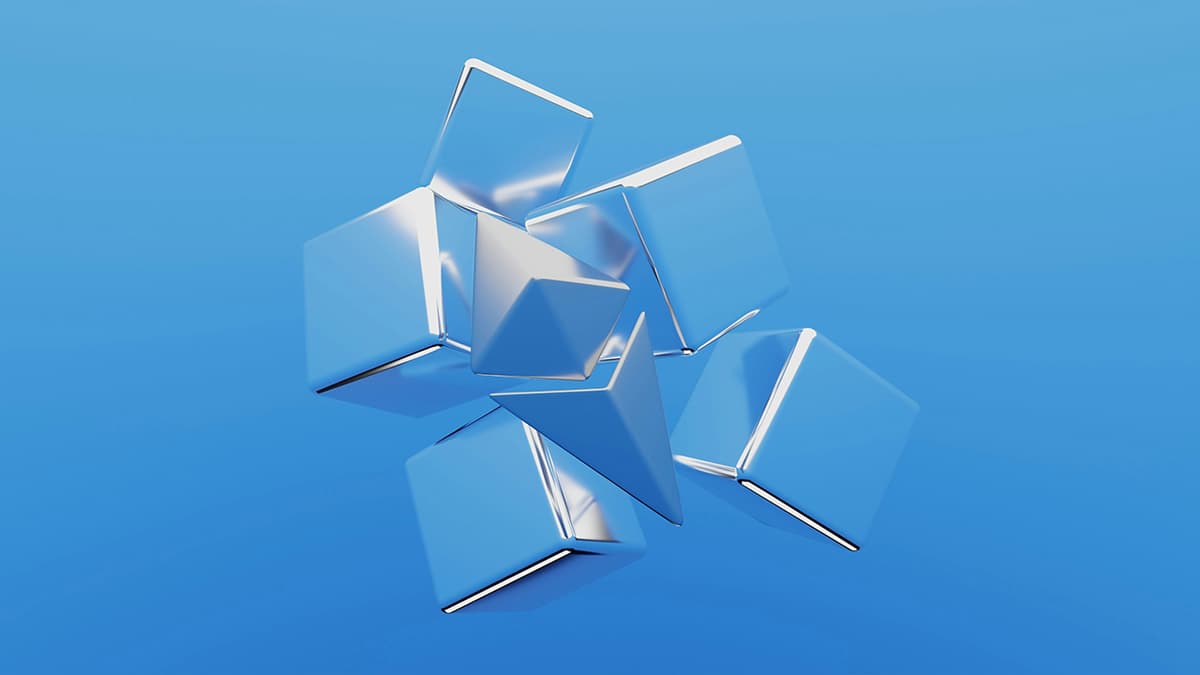Want to Build a Phone Bot? Text-to-Speech APIs are Your Secret Weapon!
Experience a world where your phone can converse with you, answering questions and executing tasks without any effort on your part. With text-to-speech (TTS) APIs, this can become a reality.
Why Use a Text-to-Speech API for Your Phone Bot?
What is a text-to-speech API? It is a tool that converts written text into spoken words. This gives your phone the ability to communicate in a natural voice.
Why choose a TTS API for your phone bot? Here are the reasons:
-
Bring Your Phone Bot to Life: TTS APIs provide a voice for your bot, enhancing user interaction and making it feel more human.
-
Say Goodbye to Limitations: Instead of relying on pre-recorded phrases, your chatbot can respond dynamically to each inquiry.
-
Reach a Wider Audience: Voice-driven bots cater to people with visual impairments or those who prefer auditory communication.
Choosing the Perfect Text-to-Speech API
How do you choose the right TTS API for your phone bot? Consider these factors:
-
Voice Quality: Look for clear and natural-sounding voices. Some APIs offer a variety of voices with different accents and tones.
-
Languages Supported: Ensure the API can speak the languages you need.
-
Customization Options: Check if the API allows adjustments to pitch, speed, or vocal style.
-
Cost and Scalability: Some APIs offer free trials or limited free usage, while others require subscriptions. Choose one that fits your budget and can grow with you.
Popular Text-to-Speech APIs for Phone Bot Development
Here are some well-known text-to-speech APIs that could be ideal for your project:
-
Google Cloud Text-to-Speech: Offers a wide library of voices, supports various languages, and provides strong customization options.
-
Amazon Polly: Similar to Google Cloud, it provides diverse voice options and supports many languages. It integrates well with other services.
-
Microsoft Azure Cognitive Services Text to Speech: Delivers natural-sounding voices and good language support, focusing on accessibility.
-
IBM Watson Text to Speech: Known for creating engaging voices, it allows custom voice options based on specific needs.
How to Get Started
How can you begin building your phone bot? Follow these steps:
-
Choose your TTS API: Select the API that meets your requirements based on the factors discussed.
-
Sign up for an account: Most APIs require you to create a free account for access.
-
Set up your project: Each API has specific instructions for project setup found in its documentation.
-
Write your code: Integrate the TTS API into your bot using the API’s libraries or SDKs.
-
Test and refine: Thoroughly test your bot’s speech functions and adjust settings as needed.
Embracing The Possibilities
Using a text-to-speech API can enhance the functionality and engagement of your phone bots. From customer service to entertainment, the spoken word can bring your bot to life.