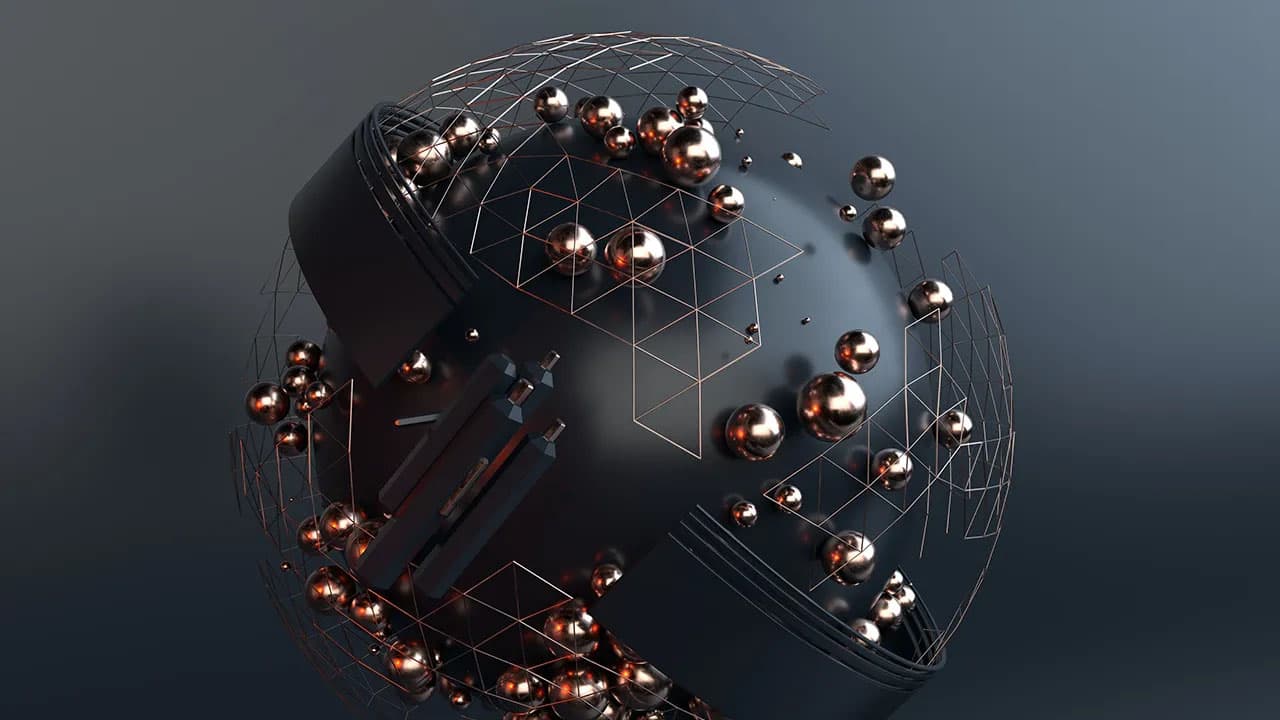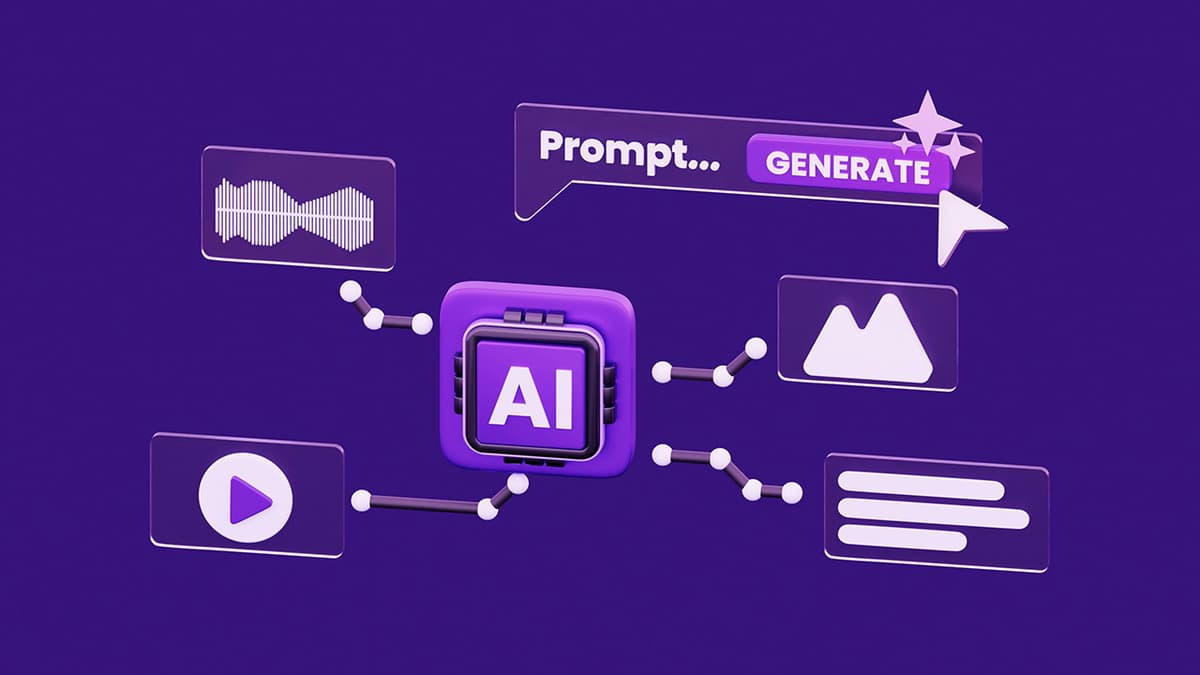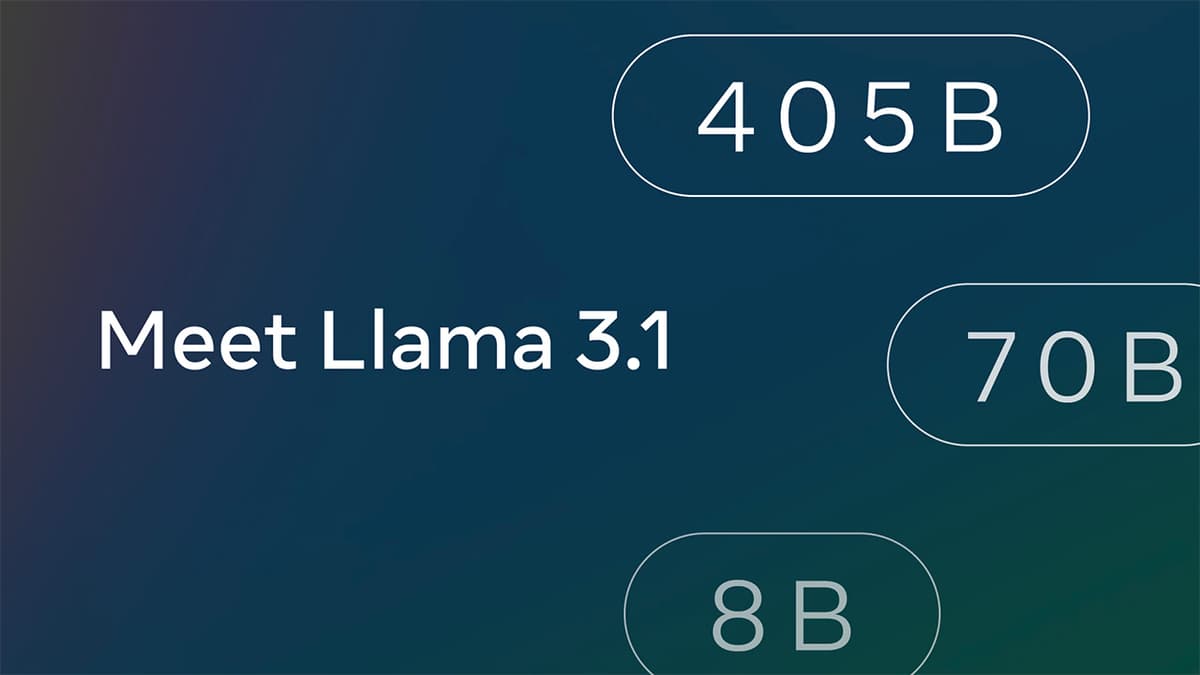Demystifying UI: A Guide to Understanding User Interface
What makes the apps on your phone easy or hard to use? How do you navigate your favorite websites or adjust the settings on your smart TV? It's all about the User Interface, often abbreviated as UI. This article explores the essential aspects of UI that enhance our digital interactions.
UI is the visible part of technology that you see, touch, and interact with. It includes buttons, icons, colors, text, and every element displayed on your device's screen. The goal of UI is to create an environment that’s intuitive and efficient, enabling users to complete tasks with minimal effort and confusion.
UI acts as the bridge between humans and machines. Without UI, users would be lost in complex code and functions. It allows us to communicate with our gadgets through simple taps, swipes, or clicks.
The Elements of UI
UI comprises several components that work together to create a seamless user experience. Here are some key elements:
-
Layout: The overall arrangement of elements on the screen. A good layout guides the user's eye and helps them find information quickly.
-
Typography: The presentation of text on screen, focusing on readability, hierarchy, and design consistency.
-
Color Scheme: Colors convey meaning and evoke emotions. They play a critical role in usability and accessibility.
-
Buttons and Controls: Interactive elements that enable users to perform actions, such as submitting forms or playing videos.
-
Icons and Graphics: Visual aids that help users recognize features and functions without lengthy descriptions.
-
Feedback: Notification mechanisms, like spinners or sounds, that let users know their actions have been acknowledged.
The Importance of Good UI
Why does UI matter? Good UI can be the difference between a product's success or failure. Frustrating experiences arise when buttons are hidden or commands are unresponsive. A well-designed UI enhances user satisfaction and engagement.
Seamless UI leads to increased productivity. When users spend less time figuring out how to use an application, they can focus on using it effectively. This is why businesses invest in designing user interfaces that are both beautiful and functional.
UI and Its Relation to UX
What is the connection between UI and User Experience (UX)? While closely linked, they are not the same. UX involves enhancing user satisfaction by improving usability, accessibility, and pleasure in product interactions.
UI can be compared to the details of a car, like the design of the dashboard and the feel of the seats. In contrast, UX encompasses the overall driving experience. An effective driving experience relies on a well-designed dashboard, just as a satisfying user experience relies on well-crafted user interfaces.
The Future of UI
As technology evolves, so does UI. Interfaces are now expanding beyond screens with the rise of voice UIs like Alexa and Siri. Gesture-based interfaces are also becoming more common, allowing for more natural interactions with devices. The future of UI focuses on creating immersive experiences that are intuitive and intelligent.
UI is a powerful element in the digital world. It guides users through the complexities of technology, often going unnoticed because of its effectiveness. A well-designed UI makes digital experiences feel seamless and user-friendly.