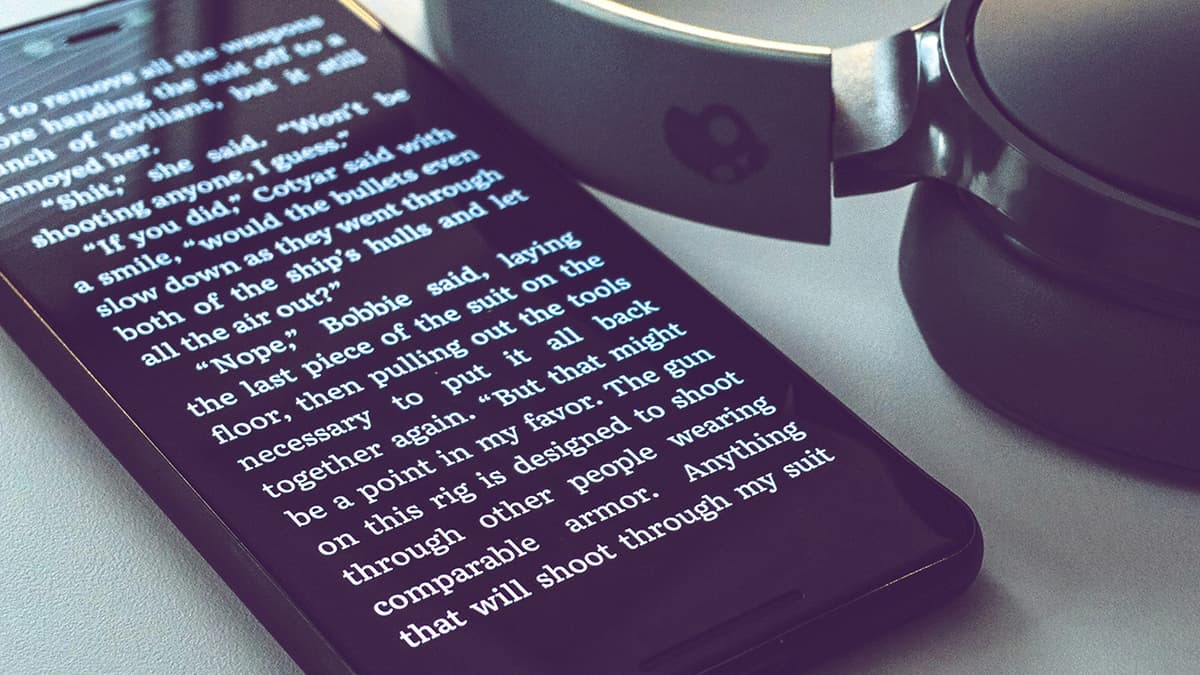What Are the Major Differences Between ChatGPT and GPT API?
Many people have heard of ChatGPT and the GPT API, but there is often confusion about what sets them apart and why their outputs might differ. Both are powered by the same underlying technology from OpenAI, but they serve different purposes and offer distinct experiences. If you've ever wondered why the results from ChatGPT and the GPT API aren't always identical, let’s dive into the key differences and some of the reasons behind those variations.
What Is the Difference Between ChatGPT and GPT API?
While ChatGPT and the GPT API share the same underlying model, they differ in their design, purpose, and the way users interact with them. Let's break it down.
1. ChatGPT Is a Ready-Made Product
ChatGPT is a complete, ready-to-use chatbot product that OpenAI offers directly to users through platforms like ChatGPT. It’s designed for ease of use, allowing people to interact with it without needing any technical setup. You can open the app or website, type your question, and get a response. It’s all about convenience and accessibility.
2. GPT API Is a Tool for Developers
On the other hand, the GPT API is a tool aimed at developers who want to integrate OpenAI’s language model into their own applications. Instead of being a chatbot that you simply type into, the API is a flexible framework that can be customized for specific use cases, such as creating a customer service bot, an AI-powered writing assistant, or something else entirely. You get control over the inputs and outputs but need to handle the implementation yourself.
3. ChatGPT Has a Predefined Interface
ChatGPT operates within a set user interface that OpenAI has carefully designed to guide conversations and provide a smoother interaction. This includes things like managing memory across a session, offering conversation history, and certain behaviors like refining answers. All these elements contribute to how it behaves and responds to prompts.
4. GPT API Is More Customizable
With the GPT API, developers have more control over how the model is applied. They can fine-tune the model to specific tasks, adjust parameters like temperature (which affects how creative or deterministic the responses are), and even shape how long the model can “remember” previous interactions. This gives developers more flexibility in customizing the model’s behavior, but it also means the default settings may not align exactly with what ChatGPT delivers.
5. ChatGPT Uses Pre-Configured Defaults
ChatGPT is configured with pre-set defaults for things like tone, creativity, and response style, which makes it feel more polished for general conversation. These defaults are adjusted to make the chat feel natural and helpful. The GPT API, by contrast, comes with flexible configurations that developers must adjust on their own, making it more of a blank canvas.
Does OpenAI Hide Anything in ChatGPT Compared to the GPT API?
Some people wonder if OpenAI hides features or functionality in ChatGPT that are available through the GPT API. The short answer is: not exactly. The differences in experience come from the fact that OpenAI configures ChatGPT for casual use, while the GPT API is more of a raw tool designed for customization.
1. ChatGPT Is Tuned for Conversational Flow
ChatGPT is tuned to give coherent, fluid responses across multiple turns in a conversation. This means OpenAI has made design decisions to prioritize certain behaviors that make conversations easier to follow. It doesn’t "hide" functionality, but the settings and optimizations are tailored for general, everyday conversations.
2. GPT API Offers More Control, Not Hidden Features
The GPT API provides broader flexibility and access to advanced features, but this isn’t the same as hiding anything in ChatGPT. The API allows you to adjust things like model parameters, temperature settings, and prompt engineering, giving you the power to shape the interaction in ways that might not be as easily done in ChatGPT. While this level of control is greater, it’s not hidden—ChatGPT just isn’t designed for such custom fine-tuning.
3. ChatGPT’s Filters Are More User-Friendly
To make ChatGPT a safe and pleasant experience for everyone, OpenAI has added moderation filters and response limits. These are designed to ensure the chatbot doesn't provide harmful or inappropriate content. The GPT API, while also subject to usage policies, doesn’t have the same conversational filtering in place by default, so developers are responsible for building in their own safety measures if needed.
Why Are the Results Always Different Between ChatGPT and the GPT API?
You might notice that even when asking the same question to ChatGPT and a custom app using the GPT API, the answers can differ. Here are some reasons for that variation.
1. Default Settings Differ
The main reason results differ is that ChatGPT has predefined settings, such as tone, creativity (temperature), and response style. With the GPT API, these parameters can be adjusted, so a different temperature setting, for example, can result in more creative or more factual responses. ChatGPT’s default settings tend to be balanced for smooth, friendly conversation, while the API gives developers the power to adjust these variables.
2. Conversation Memory Handling
ChatGPT is designed to handle conversations that flow over multiple exchanges, remembering the context of previous messages within the same session. This allows it to respond in a way that feels coherent and related to the ongoing dialogue. In contrast, developers using the GPT API must manage conversation history themselves, and depending on how it’s implemented, the model might not retain the same context, leading to different responses.
3. Customization in API Usage
With the GPT API, developers can customize the way the AI responds, including the types of prompts and how much detail is requested. For example, one application might prompt the model to give concise, factual answers, while another might ask for more elaborate, creative explanations. This flexibility can lead to noticeably different responses compared to the standardized output of ChatGPT.
4. Temperature and Creativity
One of the major controls developers have with the GPT API is the temperature setting. A higher temperature value makes the model more creative and random, while a lower temperature makes it more deterministic and focused on accuracy. ChatGPT’s temperature is fixed at a default that works for most casual conversations, but developers can change this for specific needs, causing the results to vary.
While ChatGPT and the GPT API are powered by the same underlying technology, they serve different purposes. ChatGPT offers a ready-made experience with predefined settings optimized for general conversation, while the GPT API is a flexible tool that gives developers more control over how the model behaves. OpenAI hasn’t hidden anything from ChatGPT users, but the differences in how the model is set up and configured for each platform can lead to different outcomes. Whether you’re using ChatGPT or the GPT API, both provide powerful tools for engaging with AI in unique ways.