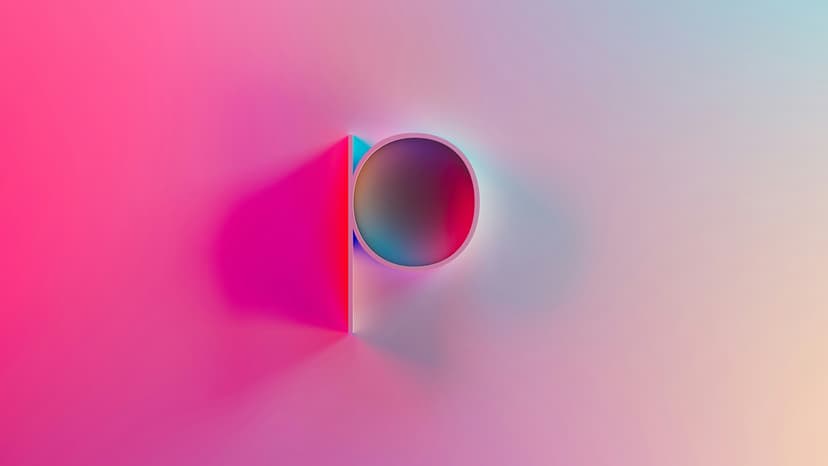What Is a PEM File?
PEM stands for Privacy Enhanced Mail. In the context of certificates and keys, a PEM file is a container format for holding cryptographic information. It is commonly used for storing and exchanging digital certificates, private keys, and other related data.
Structure of a PEM File
A PEM file uses Base64 ASCII encoding, making it readable and transportable across different systems. The content of a PEM file is typically enclosed between -----BEGIN and -----END delimiters, indicating the type of data it contains.
Here is an example of a PEM file containing a certificate:
Plaintext
The delimiters show that the content is a certificate. Private keys and other types of cryptographic data use their specific delimiters.
Usage of PEM Files
PEM files are commonly used in secure communication protocols like SSL/TLS. They store certificates and keys necessary for establishing secure connections between clients and servers.
For instance, when setting up HTTPS on a web server, the server's SSL certificate and private key are often in PEM format. The certificate verifies the server's identity, while the private key is used for encrypting and decrypting data during secure communication.
Converting PEM Files
You may need to convert PEM files to other formats for use with specific applications. Formats like DER (Distinguished Encoding Rules) or PKCS#12 might be required.
To convert a PEM file to DER format, use the OpenSSL command-line tool with this command:
Html
To convert a PEM file to PKCS#12 format, use the command:
Html
PEM files are a widely used format for storing and exchanging cryptographic information like certificates and private keys. They offer a standardized way to represent this data in a readable and portable manner.
Working with SSL/TLS certificates and cryptographic keys requires attention to security practices. Always handle and store these sensitive files securely to prevent unauthorized access and potential security breaches.