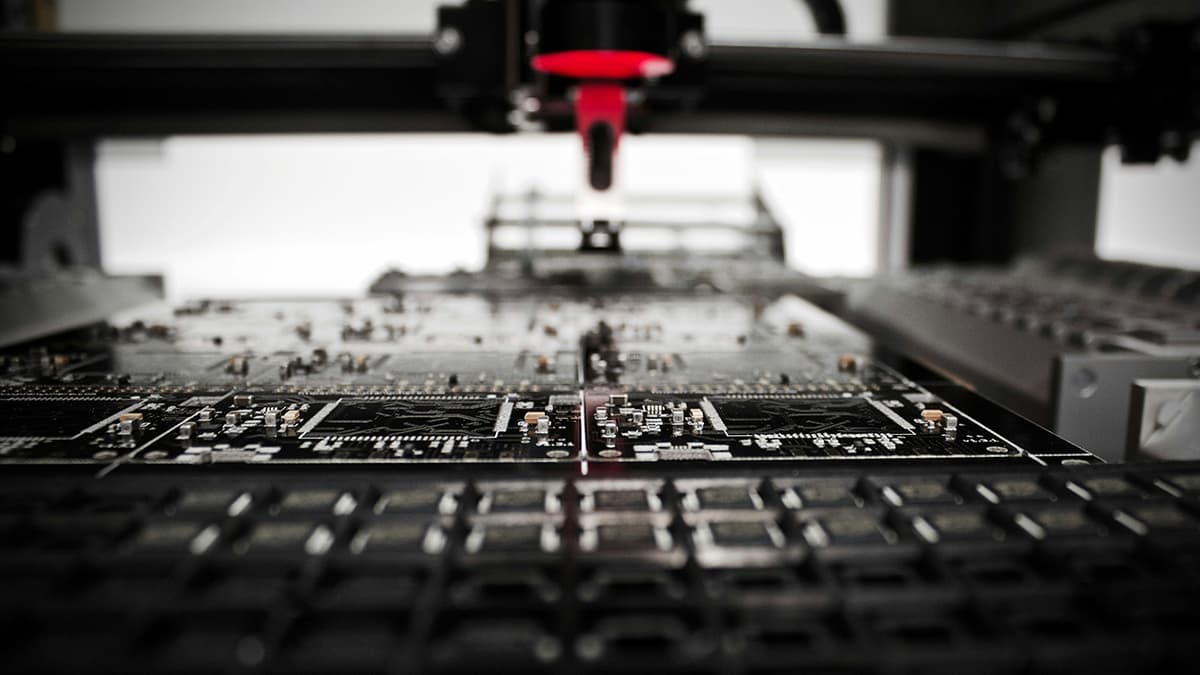Unlocking The Future with OpenAI API
OpenAI API allows you to integrate AI into your projects and tasks. It is designed for developers, businesses, and hobbyists to access advanced AI models easily. This article explains how you can harness the power of OpenAI API.
What is OpenAI API?
OpenAI API provides access to advanced AI models developed by OpenAI, an AI research lab. One of its most well-known models is GPT (Generative Pre-trained Transformer), which excels at understanding and generating human-like text. The API enables seamless integration of these AI capabilities into your applications. You can automate customer service, create written content, or conduct data analysis.
How to Access OpenAI API
Starting with OpenAI API is straightforward. Follow these steps to get going.
Step 1: Create an OpenAI Account
First, sign up for an OpenAI account. Go to the OpenAI website and find the sign-up button. You will need to provide some basic information and agree to the terms of service.
Step 2: API Keys - Your Access Pass
After registering, obtain your API keys. These keys are essential for your applications to communicate securely with OpenAI servers. Find them in the API section of your OpenAI dashboard. Keep this information private.
Step 3: Install API Client Libraries
Now, you'll need to install client libraries to interact with the API. OpenAI offers libraries for Python and Node.js. You can easily install them using a package manager:
Shell
Step 4: Make Your First API Call
It’s time to try your first API call. Below is a basic example in Python that sends a prompt to the API and displays the response:
Python
Replace 'your-api-key' with your actual API key. This code requests a translation from English to French. Run it, and you've successfully made an API call.
Step 5: Explore and Build
Once you complete your first API call, the exploration begins. OpenAI offers comprehensive documentation with guidance on various functionalities. You can summarize documents, generate ideas, and more.
Things to Keep in Mind
As you use OpenAI API, consider the following:
- Mind the Quotas: OpenAI has usage limits. Monitor your usage to prevent interruptions.
- Understand the Pricing: Using the API involves costs based on usage. Familiarize yourself with the pricing details.
- Data Privacy: Be aware of data privacy when sending information to the API. Ensure compliance with relevant regulations.
- Be Patient and Experiment: Concepts may seem complex initially but experimenting will help you learn.
OpenAI API offers immense potential to integrate powerful AI into your work. With these steps, you can explore the possibilities that AI provides. The future is yours to create with OpenAI API.