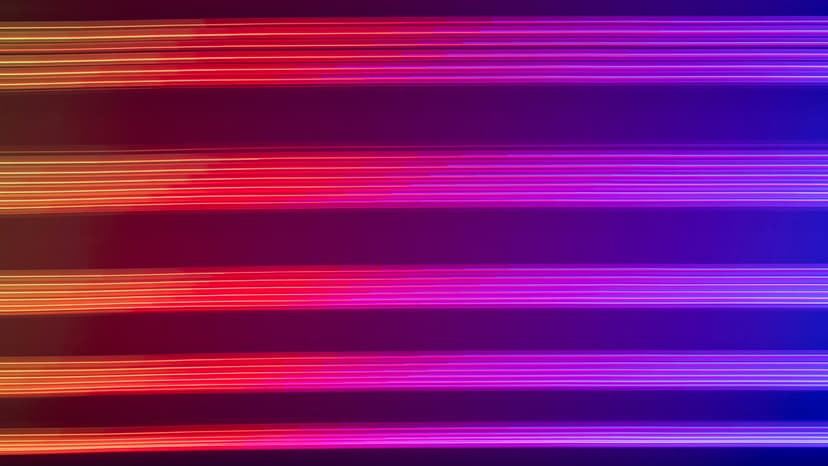What Is the HTTP 503 Error
Has your online journey ever been interrupted by a message that says, "Service Unavailable - HTTP Error 503"? It's frustrating when you're trying to access something online and encounter this issue. This article explains the HTTP 503 error and what it means.
What Is the HTTP 503 Error?
"HTTP" stands for HyperText Transfer Protocol, the basis for data communication on the web. When you click a link or enter a URL, your device sends an HTTP request to access information.
An HTTP error occurs when there is a problem with that request. Think of it as a "no entry" sign on the digital highway. The HTTP 503 error indicates that the service you are trying to access is temporarily unavailable. This suggests that the issue is likely not permanent and may resolve itself shortly.
What Causes an HTTP 503 Error?
To understand the causes of a 503 error, consider a busy coffee shop. If too many customers arrive at once, the staff may become overwhelmed, leading to slow or halted service. Similarly, a website may experience issues if it receives too much traffic or has technical difficulties. Here are common reasons for a 503 error:
- Server Overload: A sudden surge in visitors can exhaust a website's server capacity.
- Maintenance Mode: Website maintenance can temporarily restrict access for visitors.
- Malfunctioning Scripts or Applications: Broken components behind the scenes can trigger a 503 error.
- Server Connectivity Issues: Problems with server connections can lead to a 503 error.
- DDoS Attacks: Distributed Denial of Service (DDoS) attacks flood a website with traffic, causing it to go offline.
How Can You Resolve a HTTP 503 Error?
If you encounter a 503 error as a visitor, there's little you can do but wait. Consider refreshing the page after a moment. Sometimes, the error corrects itself after a brief period.
For website owners, a 503 error requires immediate attention. This serves as a prompt to investigate and fix the issue. Here are steps to consider:
- Be Patient: If your site is in maintenance mode, inform your visitors and wait for the process to complete.
- Review Server Performance: Monitor server performance for unusual traffic spikes and implement load balancing if necessary.
- Check Error Logs: Your server's error logs can help identify the problem.
- Inspect Applications: Ensure that all newly installed applications or scripts are functioning correctly and are not causing conflicts.
- Implement Security Measures: Protect your website from DDoS attacks and other malicious traffic.
The HTTP 503 error may disrupt your online experience, but it is often a temporary issue. For website operators, it indicates a need to assess the health of their site. Patience and problem-solving skills can help minimize disruptions for both visitors and site owners.